Ktor 3.0 has been released, introducing significant enhancements and features for developers building asynchronous client-server applications in Kotlin. This blog post will explore the definition of Ktor, the changes brought by version 3.0, its advantages, differences from earlier versions, and how it works, concluding with an example code snippet.
Definition of Ktor
Ktor is a framework designed for building asynchronous applications in Kotlin, allowing developers to create both server-side and client-side applications efficiently. It leverages Kotlin's coroutines to provide a simple and intuitive API for handling HTTP requests and responses, making it an excellent choice for microservices and web applications. Ktor's lightweight nature and flexibility enable developers to structure their applications according to their specific needs while integrating seamlessly with other Kotlin tools.
Ktor 3.0 introduces several key changes:
- Migration to kotlinx-io: The most significant update is the transition from Ktor's previous IO handling to the new kotlinx-io library, which enhances performance and standardizes IO functionality across Kotlin libraries12.
- Support for Server-Sent Events (SSE): This version adds initial support for SSE, allowing servers to push updates to clients over HTTP connections without requiring clients to poll for new data12.
- Performance Improvements: The new IO library reduces unnecessary byte copying between channels and network interfaces, leading to more efficient data processing and significant performance gains in benchmarks12.
Advantages of Ktor 3.0
Ktor 3.0 offers several advantages:
- Improved Performance: The switch to kotlinx-io has resulted in performance improvements of over 90% in some scenarios, making Ktor applications faster and more responsive12.
- Better Integration with Kotlin Tools: Enhanced compatibility with Kotlin tools simplifies development processes and improves overall productivity14.
- Multiplatform Capabilities: The new library supports multiplatform development, allowing developers to work across various platforms effortlessly2.
Differences Between Older Versions and Ktor 3.0
- The transition from earlier versions of Ktor to 3.0 includes:
- Breaking Changes in IO APIs: Many low-level IO classes have been deprecated or modified, requiring developers to update their codebases accordingly. However, backward compatibility will be maintained until version 4.012.
- Enhanced Features: New features like SSE support are not present in previous versions, providing more options for real-time communication in applications14.
How Ktor Works
Ktor operates on a coroutine-based architecture that allows asynchronous processing of requests and responses. It utilizes an intuitive routing mechanism that simplifies the management of HTTP endpoints. Developers can define routes using DSL (Domain Specific Language), making it easy to create RESTful APIs or WebSocket connections.
Example Code
import io.ktor.application.*
import io.ktor.response.*
import io.ktor.routing.*
import io.ktor.server.engine.*
import io.ktor.server.netty.*
fun main() {
embeddedServer(Netty, port = 8000) {
routing {
get("/") {
call.respondText("Hello, World!")
}
}
}.start(wait = true)
}
In this example:
- An embedded server is created using Netty.
- A single route is defined that responds with "Hello, World!" when the root URL ("/") is accessed.
Ktor enables Cross-Origin Resource Sharing (CORS)
If your server is supposed to handle cross-origin requests, you need to install and configure the CORS Ktor plugin. This plugin allows you to configure allowed hosts, HTTP methods, headers set by the client, and so on.
Typical CORS configuration might look as follows:
install(CORS) {
allowHost("0.0.0.0:5000")
allowHeader(HttpHeaders.ContentType)
}
It also allows compression responses using encoding algorithms like GZIP
The Compression plugin allows you to compress outgoing content. You can use different compression algorithms, including gzip and deflate, specify the required conditions for compressing data (such as a content type or response size), or even compress data based on specific request parameters.
Usage
You can configure compression in multiple ways: enable only specific encoders, specify their priorities, compress only specific content types, and so on. For example, To enable only specific encoders, call the corresponding extension functions:
install(Compression) {
gzip()
deflate()
}
The code snippet below shows how to compress all text subtypes and JavaScript code using gzip:
install(Compression) {
gzip {
matchContentType(
ContentType.Text.Any,
ContentType.Application.JavaScript
)
}
}
Here is the file structure of a ktor app

Go to ktor.com and navigate to the Ktor Project Generator and get started from there.
If you want to learn more about Ktor, visit this site ktor.com
Conclusion
Ktor 3.0 marks a significant advancement in the framework's capabilities, particularly with its migration to kotlinx-io, improved performance metrics, and support for real-time features like SSE. These enhancements make Ktor a robust choice for developers looking to build efficient asynchronous applications in Kotlin. As developers migrate their existing projects or start new ones with Ktor 3.0, they will benefit from its improved integration with Kotlin tools and the powerful features it offers for modern application development.
The above is the detailed content of Ktor -Create asynchronous applications the Kotlin way!!. For more information, please follow other related articles on the PHP Chinese website!
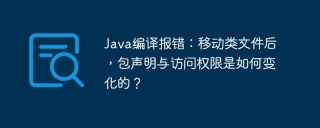 Java compilation error: How do package declaration and access permissions change after moving the class file?Apr 19, 2025 pm 07:12 PM
Java compilation error: How do package declaration and access permissions change after moving the class file?Apr 19, 2025 pm 07:12 PMPackages and Directories in Java: The logic behind compiler errors In Java development, you often encounter problems with packages and directories. This article will explore Java in depth...
 LeetCode Question 3: What is the reason why the local and platform output results are different when inputting an empty string?Apr 19, 2025 pm 07:09 PM
LeetCode Question 3: What is the reason why the local and platform output results are different when inputting an empty string?Apr 19, 2025 pm 07:09 PMLeetcode ...
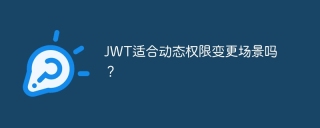 Is JWT suitable for dynamic permission change scenarios?Apr 19, 2025 pm 07:06 PM
Is JWT suitable for dynamic permission change scenarios?Apr 19, 2025 pm 07:06 PMJWT and Session Choice: Tradeoffs under Dynamic Permission Changes Many Beginners on JWT and Session...
 How to properly configure apple-app-site-association file in pagoda nginx to avoid 404 errors?Apr 19, 2025 pm 07:03 PM
How to properly configure apple-app-site-association file in pagoda nginx to avoid 404 errors?Apr 19, 2025 pm 07:03 PMHow to correctly configure apple-app-site-association file in Baota nginx? Recently, the company's iOS department sent an apple-app-site-association file and...
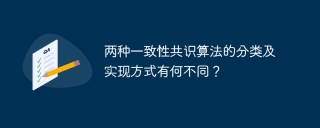 What are the differences in the classification and implementation methods of the two consistency consensus algorithms?Apr 19, 2025 pm 07:00 PM
What are the differences in the classification and implementation methods of the two consistency consensus algorithms?Apr 19, 2025 pm 07:00 PMHow to understand the classification and implementation methods of two consistency consensus algorithms? At the protocol level, there has been no new members in the selection of consistency algorithms for many years. ...
 What causes the MyBatis-Plus query results to be inconsistent?Apr 19, 2025 pm 06:57 PM
What causes the MyBatis-Plus query results to be inconsistent?Apr 19, 2025 pm 06:57 PMmybatis-plus...
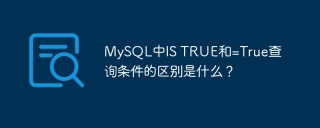 What is the difference between IS TRUE and =True query conditions in MySQL?Apr 19, 2025 pm 06:54 PM
What is the difference between IS TRUE and =True query conditions in MySQL?Apr 19, 2025 pm 06:54 PMThe difference between ISTRUE and =True query conditions in MySQL In MySQL database, when processing Boolean values (Booleans), ISTRUE and =TRUE...
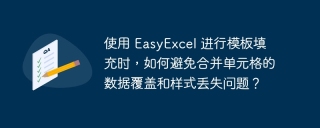 How to avoid data overwriting and style loss of merged cells when using EasyExcel for template filling?Apr 19, 2025 pm 06:51 PM
How to avoid data overwriting and style loss of merged cells when using EasyExcel for template filling?Apr 19, 2025 pm 06:51 PMHow to avoid data overwriting and style loss of merged cells when using EasyExcel for template filling? Using EasyExcel for Excel...


Hot AI Tools

Undresser.AI Undress
AI-powered app for creating realistic nude photos

AI Clothes Remover
Online AI tool for removing clothes from photos.

Undress AI Tool
Undress images for free

Clothoff.io
AI clothes remover

AI Hentai Generator
Generate AI Hentai for free.

Hot Article

Hot Tools

Atom editor mac version download
The most popular open source editor

SublimeText3 Linux new version
SublimeText3 Linux latest version

SublimeText3 Mac version
God-level code editing software (SublimeText3)

SublimeText3 English version
Recommended: Win version, supports code prompts!

SAP NetWeaver Server Adapter for Eclipse
Integrate Eclipse with SAP NetWeaver application server.





