Home >Web Front-end >CSS Tutorial >How Can I Animate Background Colors with jQuery?
How Can I Animate Background Colors with jQuery?
- Patricia ArquetteOriginal
- 2024-11-18 10:11:02567browse
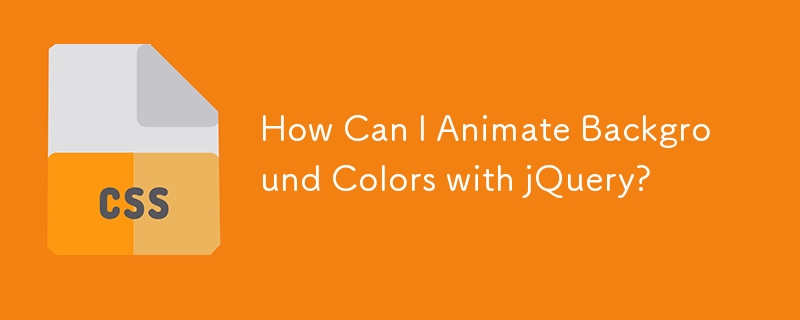
Fading Background Colors with jQuery
Attention-grabbing website elements often require subtle animations, such as fading in and out. While jQuery is widely used for animating text content, it can also be employed to dynamically enhance background colors.
Fading In/Out a Background Color in jQuery
To manipulate the background color of an element using jQuery, you'll first need to incorporate the jQueryUI library. Once integrated, the following code can be used:
$('#myElement').animate({backgroundColor: '#FF0000'}, 'slow');
Here, the specified element's background will smoothly transition to red over a slow duration.
Harnessing jQueryUI Effects
jQueryUI provides a range of built-in effects that can simplify animations. For instance, you could utilize:
- "fadeToggle": Toggles between a visible and invisible state.
- "fadeIn": Fades an element into visibility.
- "fadeOut": Fades an element out of visibility.
These effects can be applied to change the background color effortlessly:
$('#myElement').fadeIn('slow');
$('#myElement').fadeOut('slow');
By leveraging jQueryUI effects, you can create dynamic and user-engaging animations that enhance the visual appeal of your website.
The above is the detailed content of How Can I Animate Background Colors with jQuery?. For more information, please follow other related articles on the PHP Chinese website!

