Home >Backend Development >PHP Tutorial >How to Generate Google Charts from MySQL Data Using PHP, JSON, and Google Visualization API?
How to Generate Google Charts from MySQL Data Using PHP, JSON, and Google Visualization API?
- Mary-Kate OlsenOriginal
- 2024-11-18 04:52:01667browse
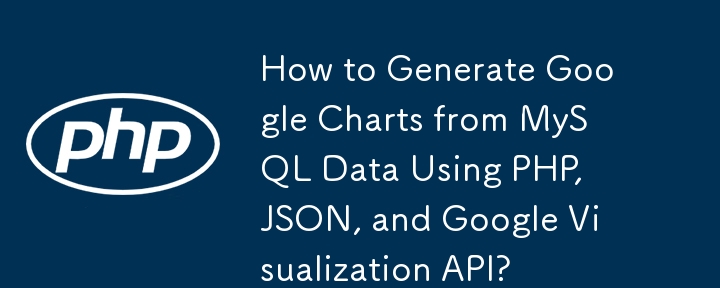
PHP MySQL Google Chart JSON: A Comprehensive Example
Problem:
Many PHP developers have difficulty finding a comprehensive example for generating Google Charts from MySQL table data. This article provides a detailed guide with multiple examples using PHP, MySQL, and JSON.
Usage:
Requirements:
- PHP
- Apache
- MySQL
Installation:
- Create a database named "chart" using phpMyAdmin.
- Create a table named "googlechart" with columns "weekly_task" and "percentage."
- Insert data into the table.
Example 1: Non-Ajax PHP-MySQL-JSON-Google Chart
- Connect to the database using PHP.
- Select data from the "googlechart" table using SQL.
- Convert the data to JSON format.
- Load the Google Visualization API and the piechart package.
- Use JavaScript to create a Google Visualization DataTable from the JSON data and options.
- Instantiate and draw the pie chart using Google Visualization's PieChart object.
Example 2: PHP-PDO-JSON-MySQL-Google Chart
- Establish a database connection using PHP PDO.
- Query the MySQL database for data.
- Convert the data to JSON format.
- Load the Google Visualization API and the piechart package.
- Use JavaScript to create a Google Visualization DataTable and set options.
- Instantiate and draw the pie chart using Google Visualization's PieChart object.
Example 3: PHP-MySQLi-JSON-Google Chart
- Connect to the MySQL database using PHP mysqli.
- Query the MySQL database for data.
- Convert the data to JSON format.
- Load the Google Visualization API and the piechart package.
- Use JavaScript to create a Google Visualization DataTable and set options.
- Instantiate and draw the pie chart using Google Visualization's PieChart object.
Syntax Error Resolution:
If you encounter the error "syntax error var data = new google.visualization.DataTable();," it indicates that short tags are not supported. The solution is to use:
<?php echo $jsonTable; ?>
The above is the detailed content of How to Generate Google Charts from MySQL Data Using PHP, JSON, and Google Visualization API?. For more information, please follow other related articles on the PHP Chinese website!

