Home >Web Front-end >CSS Tutorial >How can I create a responsive navbar sidebar drawer in Bootstrap 4?
How can I create a responsive navbar sidebar drawer in Bootstrap 4?
- Mary-Kate OlsenOriginal
- 2024-11-18 02:58:02395browse
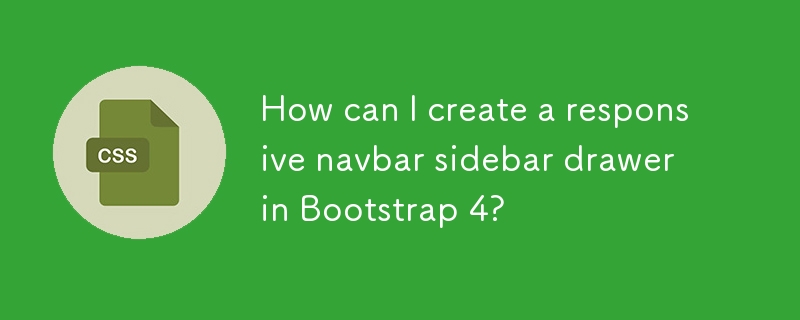
Use the built-in Offcanvas component for Bootstrap 5
Bootstrap 5 Beta 3 introduced a new Offcanvas component. This component makes it straightforward to create sidebars.
You can view an example of this component in use on the Bootstrap website.
Creating a responsive navbar sidebar drawer in Bootstrap 4
To create a responsive navbar sidebar drawer in Bootstrap 4, you can use a combination of collapse, stacked pills, and flexbox.
Begin by creating a container div with a class of container-fluid and height of 100vh.
<div class="container-fluid h-100"> ... </div>
Inside the container div, create two rows. The first row will contain the sidebar and the second row will contain the main content.
<div class="row h-100"> <div class="col-5 col-md-3 collapse m-0 p-0 h-100 bg-dark">
The sidebar should be given a class of collapse to hide it by default. You can add a button to toggle the sidebar's visibility.
<button class="btn sticky-top" data-toggle="collapse" href="#collapseExample" role="button"> Menu </button>
For the main content, use a col class to fill the rest of the available space.
<div class="col"> ... </div>
To make the sidebar sticky, add the sticky-top class to the sidebar's navbar.
<ul class="nav flex-column navbar-dark sticky-top"> ... </ul>
Finally, add some CSS to style the sidebar and make it responsive.
@media (min-width: 768px) {
#collapseExample {
width: 250px;
}
}
This will make the sidebar 250px wide on screens wider than 768px.
The above is the detailed content of How can I create a responsive navbar sidebar drawer in Bootstrap 4?. For more information, please follow other related articles on the PHP Chinese website!

