Home >Backend Development >Python Tutorial >Python.exe vs. Pythonw.exe: Which Executable Should You Use?
Python.exe vs. Pythonw.exe: Which Executable Should You Use?
- Barbara StreisandOriginal
- 2024-11-18 01:32:021149browse
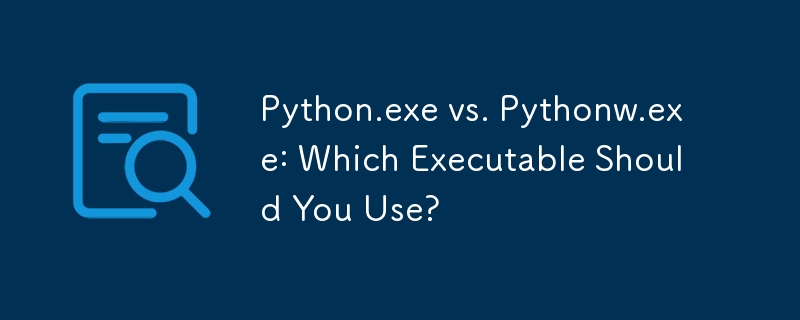
pythonw.exe or python.exe Conundrum
When dealing with Python scripts, a fundamental question arises: Which executable should be employed, pythonw.exe or python.exe? Let's delve into the differences and find the optimal choice for your scripts.
python.exe: Console Applications and Standard Streams
python.exe is designed for console (command-line) applications. It creates or interacts with an existing console window to display input/output. Its standard streams, sys.stdin, sys.stdout, and sys.stderr, are directly connected to the console window.
When run from a console window, python.exe executes synchronously. If a new console window was created, it remains open until the script completes. When invoked from an existing console window, the prompt blocks until the script finishes.
pythonw.exe: GUI and Non-UI Scripts
pythonw.exe is intended for graphical user interface (GUI) or scripts without any visible user interface. It does not open any console windows. Standard streams are not available within pythonw.exe, so unhandled exceptions may cause the script to fail silently.
Moreover, print() statements have no effect in pythonw.exe. To address this, output redirection is necessary:
pythonw.exe yourScript.pyw 1>stdout.txt 2>stderr.txt
Alternatively, the following command can be used:
pythonw.exe yourScript.pyw 1>NUL 2>&1
This suppresses print() failures and prevents the script from failing silently.
File Extension Association
To configure which executable is launched for a given script, the filename extension is crucial:
- *.py files are typically associated with python.exe
- *.pyw files are associated with pythonw.exe
Choosing the right executable ensures the proper execution and handling of input/output for your Python scripts.
The above is the detailed content of Python.exe vs. Pythonw.exe: Which Executable Should You Use?. For more information, please follow other related articles on the PHP Chinese website!

