
Executing Commands with Parameters in Java
Running commands from within Java applications often requires passing parameters along with the command. This can be achieved using the Runtime.getRuntime().exec() method, but it's important to understand how parameters are passed to ensure correct command execution.
Attempt with Named Parameter Assignment
An incorrect approach is to specify options as a single argument to exec(), like so:
String[] options = new String[]{"option1", "option2"};
Runtime.getRuntime().exec("command", options);
This method doesn't work because the command interpreter does not receive the parameters individually. Instead, they are treated as a single string argument.
Argument Passing with String Array
To pass parameters effectively, they must be specified as separate elements in a string array:
Runtime.getRuntime().exec(new String[]{"php","/var/www/script.php","-m","2"});
In this example, the first argument is the command to be executed, while the subsequent arguments are the parameters. This approach ensures that each parameter is correctly interpreted by the command interpreter.
Specifying Parameter Position
If the order of parameters is important, it can be crucial to specify their order explicitly in the array:
String[] args = {"command", "-option", "-value"};
Runtime.getRuntime().exec(args);
In this case, the first parameter is the command itself, the second parameter is an option, and the third parameter is the value associated with the option. By explicitly specifying their order, you ensure that the parameters are passed to the command in the correct order for proper execution.
Additional Notes
- Ensure that the command interpreter is located at the specified path or in the path environment.
- Handle exceptional scenarios by checking for errors or null returns while executing the command.
- Consider using command builders or libraries to simplify command execution with parameters in complex scenarios.
The above is the detailed content of How can I pass parameters to commands when executing them in Java?. For more information, please follow other related articles on the PHP Chinese website!
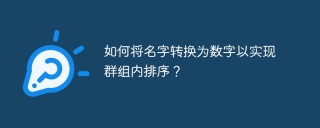 How to convert names to numbers to implement sorting within groups?Apr 19, 2025 pm 01:57 PM
How to convert names to numbers to implement sorting within groups?Apr 19, 2025 pm 01:57 PMHow to convert names to numbers to implement sorting within groups? When sorting users in groups, it is often necessary to convert the user's name into numbers so that it can be different...
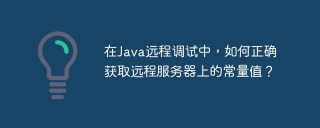 In Java remote debugging, how to correctly obtain constant values on remote servers?Apr 19, 2025 pm 01:54 PM
In Java remote debugging, how to correctly obtain constant values on remote servers?Apr 19, 2025 pm 01:54 PMQuestions and Answers about constant acquisition in Java Remote Debugging When using Java for remote debugging, many developers may encounter some difficult phenomena. It...
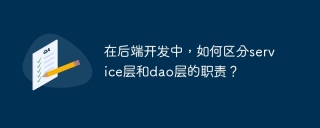 In back-end development, how to distinguish the responsibilities of the service layer and the dao layer?Apr 19, 2025 pm 01:51 PM
In back-end development, how to distinguish the responsibilities of the service layer and the dao layer?Apr 19, 2025 pm 01:51 PMDiscussing the hierarchical architecture in back-end development. In back-end development, hierarchical architecture is a common design pattern, usually including controller, service and dao three layers...


Hot AI Tools

Undresser.AI Undress
AI-powered app for creating realistic nude photos

AI Clothes Remover
Online AI tool for removing clothes from photos.

Undress AI Tool
Undress images for free

Clothoff.io
AI clothes remover

AI Hentai Generator
Generate AI Hentai for free.

Hot Article

Hot Tools

SecLists
SecLists is the ultimate security tester's companion. It is a collection of various types of lists that are frequently used during security assessments, all in one place. SecLists helps make security testing more efficient and productive by conveniently providing all the lists a security tester might need. List types include usernames, passwords, URLs, fuzzing payloads, sensitive data patterns, web shells, and more. The tester can simply pull this repository onto a new test machine and he will have access to every type of list he needs.

WebStorm Mac version
Useful JavaScript development tools

ZendStudio 13.5.1 Mac
Powerful PHP integrated development environment

Safe Exam Browser
Safe Exam Browser is a secure browser environment for taking online exams securely. This software turns any computer into a secure workstation. It controls access to any utility and prevents students from using unauthorized resources.

MinGW - Minimalist GNU for Windows
This project is in the process of being migrated to osdn.net/projects/mingw, you can continue to follow us there. MinGW: A native Windows port of the GNU Compiler Collection (GCC), freely distributable import libraries and header files for building native Windows applications; includes extensions to the MSVC runtime to support C99 functionality. All MinGW software can run on 64-bit Windows platforms.






