Home >Java >javaTutorial >Why do Unix commands fail with 'Not Found' errors when executing them through JSch in Java?
Why do Unix commands fail with 'Not Found' errors when executing them through JSch in Java?
- Patricia ArquetteOriginal
- 2024-11-12 00:33:021082browse
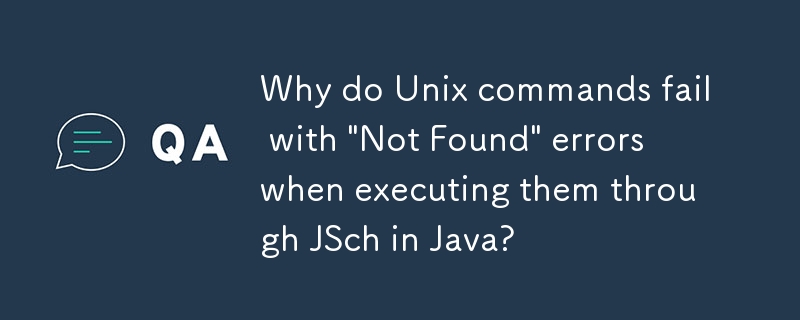
Unix Commands Failing Execution with "Not Found" Error via JSch
When attempting to execute certain Unix commands through the JSch library in Java, users may encounter errors stating that the command could not be found.
Understanding the Problem
Unlike an interactive SSH client, JSch's "exec" channel does not allocate a pseudo terminal (PTY) by default. This difference in environment can lead to varying startup script executions and PATH setups compared to interactive sessions. Consequently, commands that rely on specific environment variables might fail.
Identifying the Root Cause
To confirm the root cause, disable PTY allocation in your SSH client and attempt to execute the command manually. If you encounter the same "not found" error, it suggests that the PATH environment variable differs between interactive and non-interactive sessions.
Solutions
To address this issue, consider the following solutions in order of preference:
1. Modify the Command to Explicitly Define the Path to the Executable
String command = "/bin/air sandbox run <graph-path>";
2. Adjust Startup Scripts to Set the PATH Consistently
Ensure that the PATH is set identically for both interactive and non-interactive sessions in the startup scripts on the remote server.
3. Use the Login Shell to Run the Command
Prepend the command with "bash --login -c" to run it explicitly via the login shell, which typically sets a consistent environment:
String command = "bash --login -c \"air sandbox run <graph-path>\"";
4. Set the Environment Variables Directly in the Command
For commands that rely heavily on specific environment setup, consider setting the variables directly within the command:
String command = "PATH=\"$PATH;/path/to/air\" && air sandbox run <graph-path>";
5. Forced PTY Allocation (Not Recommended)
As a last resort, you can force PTY allocation for the "exec" channel using .setPty(true). However, this approach can introduce unwanted side effects.
For additional insights and similar issues, refer to the following resources:
- Certain Unix commands fail with "... not found", when executed through Java using JSch even with setPty enabled
- Commands executed using JSch behaves differently than in SSH terminal (bypasses confirm prompt message of "yes/"no")
- JSch: Is there a way to expose user environment variables to "exec" channel?
- Command (.4gl) executed with SSH.NET SshClient.RunCommand fails with "No such file or directory"
The above is the detailed content of Why do Unix commands fail with 'Not Found' errors when executing them through JSch in Java?. For more information, please follow other related articles on the PHP Chinese website!

