Home >Backend Development >Golang >How to Remove Line Breaks from Text When Reading a File?
How to Remove Line Breaks from Text When Reading a File?
- DDDOriginal
- 2024-11-11 21:46:02736browse
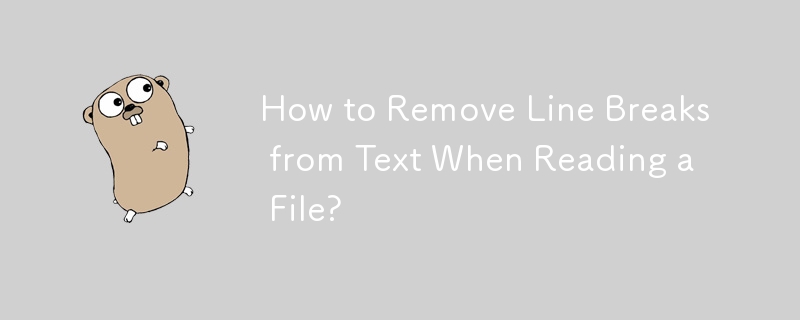
Eliminating Line Breaks from Text
In the provided code snippet, you're encountering an issue where line breaks are inadvertently added to each line when reading a file. To rectify this, you can employ the following strategies:
Option 1: Remove the Last Character
- Use slicing to strip the last character from the read lines:
read_line = read_line[:len(read_line)-1]
Option 2: Utilize the Strings Library
- Leverage the strings library to remove the newline character suffix:
read_line = strings.TrimSuffix(read_line, "\n")
In both cases, the read_line variable will now contain the line without the trailing newline character. You can continue your processing without having to account for any additional line breaks.
The above is the detailed content of How to Remove Line Breaks from Text When Reading a File?. For more information, please follow other related articles on the PHP Chinese website!

