Home >Backend Development >PHP Tutorial >How to Resize Animated GIFs Without Breaking the Animation?
How to Resize Animated GIFs Without Breaking the Animation?
- Barbara StreisandOriginal
- 2024-11-11 21:42:03999browse
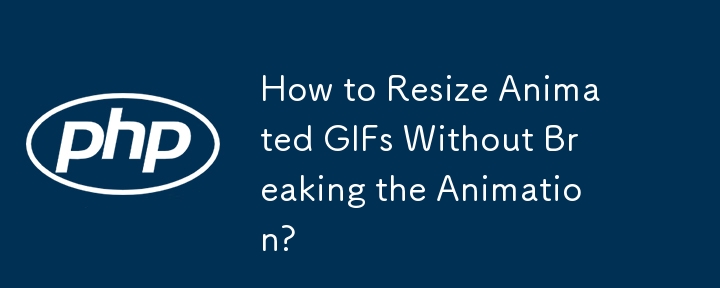
Resize Animated GIF Files - Preserving Animation
Resizing animated GIFs without compromising their animation can be a tricky task. Here's a PHP-based solution to help you achieve this effortlessly.
Using ImageMagick
If you have ImageMagick installed, you can resize animated GIFs while maintaining the animation using these commands:
system("convert big.gif -coalesce coalesce.gif");
system("convert -size 200x100 coalesce.gif -resize 200x10 small.gif");
ImageMagick also provides a plugin that can accomplish this task if you don't have system access.
Note: Coalescing the image may increase the file size, despite the reduced dimensions.
Using GD without ImageMagick
If ImageMagick is not available, follow these steps using GD:
- Detect if the GIF is animated: https://www.phpclasses.org/package/3234-PHP-Split-GIF-animations-into-multiple-images.html
- Split the animated GIF into individual frames: http://www.akemapa.com/2008/07/10/php-gd-resize-transparent-image-png-gif/
- Resize the frames: http://www.akemapa.com/2008/07/10/php-gd-resize-transparent-image-png-gif/
- Recomposite the frames into an animated GIF: https://www.phpclasses.org/package/3163-PHP-Generate-GIF-animations-from-a-set-of-GIF-images.html
This process is more involved but should technically achieve the goal.
Share Your Solution
If you successfully resize animated GIFs using the GD method without ImageMagick, please share your code and insights with the community.
The above is the detailed content of How to Resize Animated GIFs Without Breaking the Animation?. For more information, please follow other related articles on the PHP Chinese website!

