Home >Backend Development >Python Tutorial >How to Execute Functions Periodically in Windows Using Timers?
How to Execute Functions Periodically in Windows Using Timers?
- Susan SarandonOriginal
- 2024-11-11 15:45:03244browse
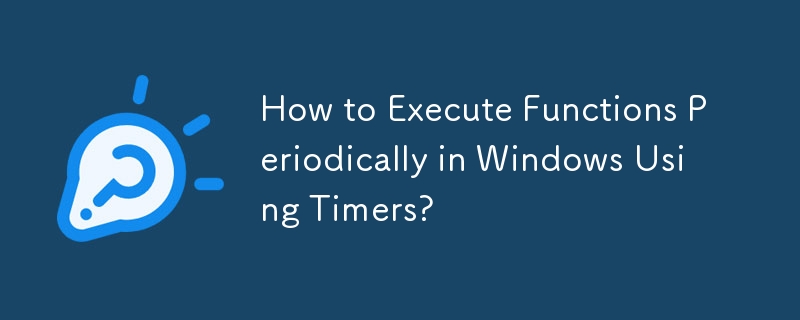
Executing Functions Periodically in Windows: A Deferred Delight
If you're grappling with the challenge of executing a function at specified intervals in Windows, you've landed in the right place. Let's unravel a simple yet effective approach that will put you in command of time-sensitive operations.
The solution lies in leveraging the power of a Timer object. By having your function, let's call it foo(), orchestrate the creation of a new Timer, you can ensure that foo() invokes itself every time the timer expires. This elegant mechanism allows execution to be scheduled without blocking your program's other activities.
To bring this concept to life, let's dive into a code snippet that integrates the timer and function together:
import time
import threading
def foo():
print(time.ctime())
threading.Timer(10, foo).start()
foo()
Here's how it works step by step:
- Define the foo() function to perform the desired task, in this case, printing the current time.
- Within foo(), create a Timer object scheduled to trigger after 10 seconds.
- The timer, upon expiration, will automatically invoke foo() again.
- Since the timer employs a separate thread to execute foo(), your main program can merrily continue executing without interruption.
Now, let's see an example output:
Thu Dec 22 14:46:08 2011 Thu Dec 22 14:46:18 2011 Thu Dec 22 14:46:28 2011 Thu Dec 22 14:46:38 2011
As you can observe, the foo() function is executed every 10 seconds, showcasing the effectiveness of this technique for executing functions periodically in Windows.
The above is the detailed content of How to Execute Functions Periodically in Windows Using Timers?. For more information, please follow other related articles on the PHP Chinese website!

