Home >Java >javaTutorial >Why is My KeyListener Not Responding in My JFrame?
Why is My KeyListener Not Responding in My JFrame?
- Linda HamiltonOriginal
- 2024-11-11 08:56:03505browse
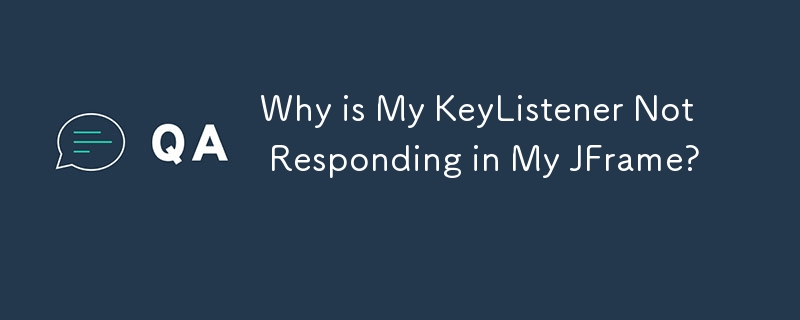
Unresponsive KeyListener for JFrame: Using a KeyEventDispatcher
You're experiencing an unresponsive KeyListener because the focus might not be on the JFrame. To address this, consider adding a separate KeyEventDispatcher to the KeyboardFocusManager.
In the following code example, a MyDispatcher class is defined and added to the KeyboardFocusManager:
public class MyFrame extends JFrame {
private class MyDispatcher implements KeyEventDispatcher {
@Override
public boolean dispatchKeyEvent(KeyEvent e) {
if (e.getID() == KeyEvent.KEY_PRESSED) {
System.out.println("tester");
} else if (e.getID() == KeyEvent.KEY_RELEASED) {
System.out.println("2test2");
} else if (e.getID() == KeyEvent.KEY_TYPED) {
System.out.println("3test3");
}
return false;
}
}
public MyFrame() {
add(new JTextField());
System.out.println("test");
KeyboardFocusManager manager = KeyboardFocusManager.getCurrentKeyboardFocusManager();
manager.addKeyEventDispatcher(new MyDispatcher());
}
public static void main(String[] args) {
MyFrame f = new MyFrame();
f.pack();
f.setVisible(true);
}
}
This dispatcher handles all key events regardless of component focus, printing messages to the console. This approach ensures that your KeyListener will receive keyboard input even if the focus is not directly on the JFrame.
The above is the detailed content of Why is My KeyListener Not Responding in My JFrame?. For more information, please follow other related articles on the PHP Chinese website!

