Home >Backend Development >Golang >How can centralized logging configuration be achieved with Logrus in Go?
How can centralized logging configuration be achieved with Logrus in Go?
- Barbara StreisandOriginal
- 2024-11-11 07:25:03847browse
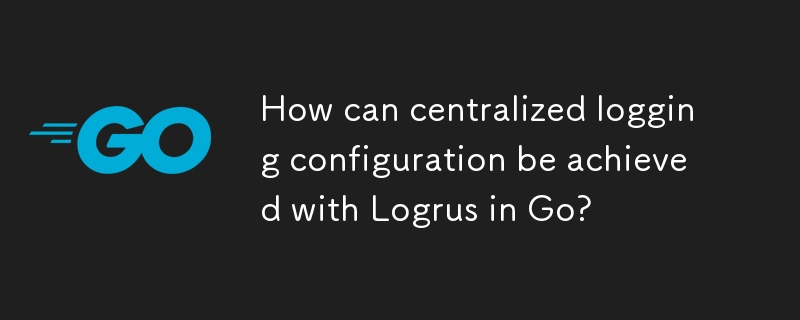
Centralized Logging Configuration with Logrus in Go
Logrus, a popular logging package in Go, provides flexibility in configuring logging options such as output and severity levels. However, the need to configure these options in each source file can introduce redundancy and difficulty in managing logging configurations.
To streamline this process, consider several approaches:
- Global Logger: Import logrus as "log" and use functions such as log.SetOutput() to modify the global logger. This applies the settings to all files that import logrus.
- Package Global Logger: Create a package-level log variable (e.g., var log = logrus.New()). Logrus functions (e.g., log.SetOutput()) become methods and modify this package-specific logger. This approach can be useful when isolating logging settings within multiple packages in a program.
- Custom Logging Wrapper: Define your own custom logging wrapper that encapsulates Logrus functionality. Create a top-level logger variable (e.g., var logger = logrus.New()) and implement custom functions to wrap Logrus's functionality. This allows for additional flexibility and context-specific logging.
By adopting one of these approaches, you can centralize logging configurations and manage them in a single location. This simplifies maintenance and ensures consistent logging across your application, making it easier to adjust logging levels or other settings as needed.
The above is the detailed content of How can centralized logging configuration be achieved with Logrus in Go?. For more information, please follow other related articles on the PHP Chinese website!

