Home >Backend Development >Python Tutorial >How to Serve a Custom HTML File at the Root Path in FastAPI with StaticFiles?
How to Serve a Custom HTML File at the Root Path in FastAPI with StaticFiles?
- Susan SarandonOriginal
- 2024-11-10 09:09:02528browse
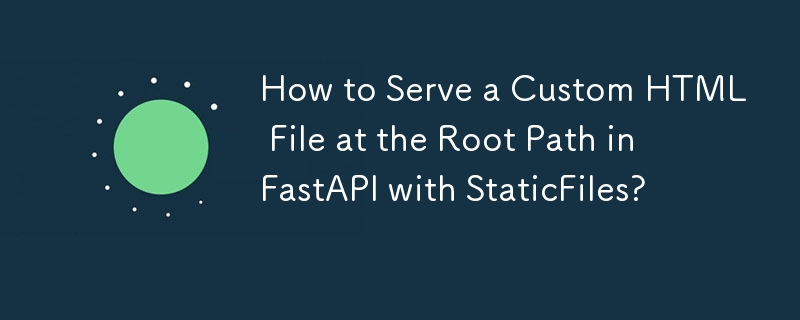
How to Load a Different File than index.html in FastAPI Root Path While Using StaticFiles?
Issue
In a FastAPI application that serves static files using StaticFiles, the request to the root path returns index.html instead of a custom HTML file specified in a separate @app.get("/").
Solution
According to the Starlette documentation for StaticFiles:
html - Run in HTML mode. Automatically loads index.html for directories if such file exists.
To fix this issue, mount the StaticFiles instance to a different path, such as /static, instead of / (root path), as demonstrated below:
from fastapi import FastAPI
from fastapi.staticfiles import StaticFiles
from fastapi.responses import FileResponse
app = FastAPI()
app.mount('/static', StaticFiles(directory='static'), name='static')
@app.get('/')
async def index() -> FileResponse:
return FileResponse('static/custom.html', media_type='html')
Order Matters
The order of mounting and defining endpoints is crucial:
- If StaticFiles is mounted after defining the @app.get("/") endpoint, index.html will not be loaded automatically.
- If StaticFiles is mounted before all other endpoints, it will handle all requests due to its precedence.
The html=True Option
Setting html=True simplifies serving a directory of web content in one line. However, for dynamic content or additional endpoints, consider using Templates and mounting StaticFiles to a different path without using html=True.
The above is the detailed content of How to Serve a Custom HTML File at the Root Path in FastAPI with StaticFiles?. For more information, please follow other related articles on the PHP Chinese website!

