
Paginating Text in Android
Problem:
Paginating text within a TextView control in Android requires determining when and how to break the text into pages. This can be challenging as TextView's line-breaking and page-breaking algorithms are not readily accessible, making it difficult to identify where the text ends on the actual display.
Solution:
By monitoring the visible text range using the ViewTreeObserver, it is possible to track the last line that fully fits within the view's height. This allows for the creation of pages based on the cumulative height of the lines, ensuring that pages are broken when a line is encountered that exceeds the available vertical space.
Algorithm:
- Iterate through the lines of text and check if the line's bottom exceeds the view's height.
- If so, break a new page and calculate a new cumulative height value based on the top of the last line that did not fit on the previous page plus the view's height.
Implementation:
To implement this algorithm, use the following code:
// Setup code
ViewTreeObserver vto = txtViewEx.getViewTreeObserver();
vto.addOnGlobalLayoutListener(new OnGlobalLayoutListener() {
@Override
public void onGlobalLayout() {
ViewTreeObserver obs = txtViewEx.getViewTreeObserver();
obs.removeOnGlobalLayoutListener(this);
height = txtViewEx.getHeight();
scrollY = txtViewEx.getScrollY();
Layout layout = txtViewEx.getLayout();
firstVisibleLineNumber = layout.getLineForVertical(scrollY);
lastVisibleLineNumber = layout.getLineForVertical(height + scrollY);
}
});
Note:
This solution efficiently paginates text while respecting line height and character spacing. It also handles special characters and dynamic text changes.
The above is the detailed content of How to Paginate Text within a TextView Control in Android?. For more information, please follow other related articles on the PHP Chinese website!
 Can Java be run everywhere?May 07, 2025 pm 06:41 PM
Can Java be run everywhere?May 07, 2025 pm 06:41 PMYes,Javacanruneverywhereduetoits"WriteOnce,RunAnywhere"philosophy.1)Javacodeiscompiledintoplatform-independentbytecode.2)TheJavaVirtualMachine(JVM)interpretsorcompilesthisbytecodeintomachine-specificinstructionsatruntime,allowingthesameJava
 What is the difference between JDK and JVM?May 07, 2025 pm 05:21 PM
What is the difference between JDK and JVM?May 07, 2025 pm 05:21 PMJDKincludestoolsfordevelopingandcompilingJavacode,whileJVMrunsthecompiledbytecode.1)JDKcontainsJRE,compiler,andutilities.2)JVMmanagesbytecodeexecutionandsupports"writeonce,runanywhere."3)UseJDKfordevelopmentandJREforrunningapplications.
 Java features: a quick guideMay 07, 2025 pm 05:17 PM
Java features: a quick guideMay 07, 2025 pm 05:17 PMKey features of Java include: 1) object-oriented design, 2) platform independence, 3) garbage collection mechanism, 4) rich libraries and frameworks, 5) concurrency support, 6) exception handling, 7) continuous evolution. These features of Java make it a powerful tool for developing efficient and maintainable software.
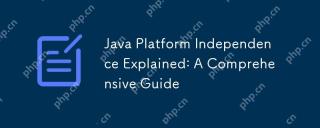 Java Platform Independence Explained: A Comprehensive GuideMay 07, 2025 pm 04:53 PM
Java Platform Independence Explained: A Comprehensive GuideMay 07, 2025 pm 04:53 PMJavaachievesplatformindependencethroughbytecodeandtheJVM.1)Codeiscompiledintobytecode,notmachinecode.2)TheJVMinterpretsbytecodeonanyplatform,ensuring"writeonce,runanywhere."3)Usecross-platformlibraries,becautiouswithnativecode,andtestonmult
 How does platform independence benefit enterprise-level Java applications?May 03, 2025 am 12:23 AM
How does platform independence benefit enterprise-level Java applications?May 03, 2025 am 12:23 AMJava is widely used in enterprise-level applications because of its platform independence. 1) Platform independence is implemented through Java virtual machine (JVM), so that the code can run on any platform that supports Java. 2) It simplifies cross-platform deployment and development processes, providing greater flexibility and scalability. 3) However, it is necessary to pay attention to performance differences and third-party library compatibility and adopt best practices such as using pure Java code and cross-platform testing.
 What role does Java play in the development of IoT (Internet of Things) devices, considering platform independence?May 03, 2025 am 12:22 AM
What role does Java play in the development of IoT (Internet of Things) devices, considering platform independence?May 03, 2025 am 12:22 AMJavaplaysasignificantroleinIoTduetoitsplatformindependence.1)Itallowscodetobewrittenonceandrunonvariousdevices.2)Java'secosystemprovidesusefullibrariesforIoT.3)ItssecurityfeaturesenhanceIoTsystemsafety.However,developersmustaddressmemoryandstartuptim
 Describe a scenario where you encountered a platform-specific issue in Java and how you resolved it.May 03, 2025 am 12:21 AM
Describe a scenario where you encountered a platform-specific issue in Java and how you resolved it.May 03, 2025 am 12:21 AMThesolutiontohandlefilepathsacrossWindowsandLinuxinJavaistousePaths.get()fromthejava.nio.filepackage.1)UsePaths.get()withSystem.getProperty("user.dir")andtherelativepathtoconstructthefilepath.2)ConverttheresultingPathobjecttoaFileobjectifne
 What are the benefits of Java's platform independence for developers?May 03, 2025 am 12:15 AM
What are the benefits of Java's platform independence for developers?May 03, 2025 am 12:15 AMJava'splatformindependenceissignificantbecauseitallowsdeveloperstowritecodeonceandrunitonanyplatformwithaJVM.This"writeonce,runanywhere"(WORA)approachoffers:1)Cross-platformcompatibility,enablingdeploymentacrossdifferentOSwithoutissues;2)Re


Hot AI Tools

Undresser.AI Undress
AI-powered app for creating realistic nude photos

AI Clothes Remover
Online AI tool for removing clothes from photos.

Undress AI Tool
Undress images for free

Clothoff.io
AI clothes remover

Video Face Swap
Swap faces in any video effortlessly with our completely free AI face swap tool!

Hot Article

Hot Tools

WebStorm Mac version
Useful JavaScript development tools

SublimeText3 English version
Recommended: Win version, supports code prompts!

MantisBT
Mantis is an easy-to-deploy web-based defect tracking tool designed to aid in product defect tracking. It requires PHP, MySQL and a web server. Check out our demo and hosting services.

SAP NetWeaver Server Adapter for Eclipse
Integrate Eclipse with SAP NetWeaver application server.

Atom editor mac version download
The most popular open source editor






