A reader of my last blog post pointed out to me that for slicewise matmul-like operations, np.einsum is considerably slower than np.matmul unless you turn on the optimize flag in the parameters list: np.einsum(..., optimize = True).
Being somewhat skeptical, I fired up a Jupyter notebook and did some preliminary tests. And I'll be damned, it's completely true - even for two-operand cases where optimize shouldn't make any difference at all!
Test 1 is pretty simple - matrix multiplication of two C-order (aka row major order) matrices of varying dimensions. np.matmul is consistently about twenty times faster.
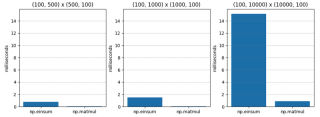
| M1 | M2 | np.einsum | np.matmul | np.einsum / np.matmul |
|---|---|---|---|---|
| (100, 500) | (500, 100) | 0.765 | 0.045 | 17.055 |
| (100, 1000) | (1000, 100) | 1.495 | 0.073 | 20.554 |
| (100, 10000) | (10000, 100) | 15.148 | 0.896 | 16.899 |
For Test 2, with optimize=True, the results are drastically different. np.einsum is still slower, but only about 1.5 times slower at worst!
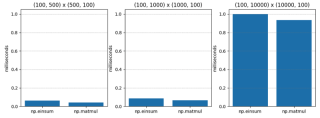
| M1 | M2 | np.einsum | np.matmul | np.einsum / np.matmul |
|---|---|---|---|---|
| (100, 500) | (500, 100) | 0.063 | 0.043 | 1.474 |
| (100, 1000) | (1000, 100) | 0.086 | 0.067 | 1.284 |
| (100, 10000) | (10000, 100) | 1.000 | 0.936 | 1.068 |
Why?
My understanding of the optimize flag is that it determines an optimal contraction order when there are three or more operands. Here, we have only two operands. So optimize shouldn't make a difference, right?
But maybe optimize is doing something more than just picking a contraction order? Maybe optimize is aware of memory layout, and this has something to do with row-major vs. column-major layout?
In the grade-school method of matrix multiplication, to calculate a single entry, you iterate over a row in op1 while you iterate over a column in op2, so putting the second argument in column-major order might result in a speedup for np.einsum (assuming that np.einsum is sort of like a generalized version of the grade-school method of matrix multiplication under the hood, which I suspect is true).
So, for Test 3, I passed in a column-major matrix for the second operand to see if this sped up np.einsum when optimize=False.
Here are the results. Surprisingly, np.einsum is still considerably worse. Clearly, something is going on that I don't understand - perhaps np.einsum uses an entirely different code-path when optimize is True? Time to start digging.
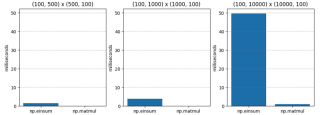
| M1 | M2 | np.einsum | np.matmul | np.einsum / np.matmul |
|---|---|---|---|---|
| (100, 500) | (500, 100) | 1.486 | 0.056 | 26.541 |
| (100, 1000) | (1000, 100) | 3.885 | 0.125 | 31.070 |
| (100, 10000) | (10000, 100) | 49.669 | 1.047 | 47.444 |
Going Deeper
The release notes of Numpy 1.12.0 mention the introduction of the optimize flag. However, the purpose of optimize seems to be to determine the order that arguments in a chain of operands are combined (i.e.; the associativity) - so optimize shouldn't make a difference for just two operands, right? Here's the release notes:
np.einsum now supports the optimize argument which will optimize the order of contraction. For example, np.einsum would complete the chain dot example np.einsum(‘ij,jk,kl->il’, a, b, c) in a single pass which would scale like N^4; however, when optimize=True np.einsum will create an intermediate array to reduce this scaling to N^3 or effectively np.dot(a, b).dot(c). Usage of intermediate tensors to reduce scaling has been applied to the general einsum summation notation. See np.einsum_path for more details.
To compound the mystery, some later release notes indicate that np.einsum was upgraded to use tensordot (which itself uses BLAS where appropriate). Now, that seems promising.
But then, why are we only seeing the speedup when optimize is True? What's going on?
If we read def einsum(*operands, out=None, optimize=False, **kwargs) in numpy/numpy/_core/einsumfunc.py, we'll come to this early-out logic almost immediately:
# If no optimization, run pure einsum
if optimize is False:
if specified_out:
kwargs['out'] = out
return c_einsum(*operands, **kwargs)
Does c_einsum utilize tensordot? I doubt it. Later on in the code, we see the tensordot call that the 1.14 notes seem to be referencing:
# Start contraction loop
for num, contraction in enumerate(contraction_list):
...
# Call tensordot if still possible
if blas:
...
# Contract!
new_view = tensordot(
*tmp_operands, axes=(tuple(left_pos), tuple(right_pos))
)
So, here's what's happening:
- The contraction_list loop is executed if optimize is True - even in the trivial two operand case.
- tensordot is only invoked in the contraction_list loop.
- Therefore, we invoke tensordot (and therefore BLAS) when optimize is True.
To me, this seems like a bug. IMHO, the "early-out" at the beginning of np.einsum should still detect if the operands are tensordot-compatible and call out to tensordot if possible. Then, we would get the obvious BLAS speedups even when optimize is False. After all, the semantics of optimize pertain to contraction order, not to usage of BLAS, which I think should be a given.
The boon here is that persons invoking np.einsum for operations that are equivalent to a tensordot invocation would get the appropriate speedups, which makes np.einsum a bit less dangerous from a performance point of view.
How does c_einsum actually work?
I spelunked some C code to check it out. The heart of the implementation is here.
After a great deal of argument parsing and parameter preparation, the axis iteration order is determined and a special-purpose iterator is prepared. Each yield from the iterator represents a different way to stride over all operands simultaneously.
# If no optimization, run pure einsum
if optimize is False:
if specified_out:
kwargs['out'] = out
return c_einsum(*operands, **kwargs)
Assuming certain special-case optimizations don't apply, an appropriate sum-of-products (sop) function is determined based on the datatypes involved:
# Start contraction loop
for num, contraction in enumerate(contraction_list):
...
# Call tensordot if still possible
if blas:
...
# Contract!
new_view = tensordot(
*tmp_operands, axes=(tuple(left_pos), tuple(right_pos))
)
And then, this sum-of-products (sop) operation is invoked on each multi-operand stride returned from the iterator, as seen here:
/* Allocate the iterator */
iter = NpyIter_AdvancedNew(nop+1, op, iter_flags, order, casting, op_flags,
op_dtypes, ndim_iter, op_axes, NULL, 0);
That's my understanding of how einsum works, which is admittedly still a little thin - it really deserves more than the hour I've given it.
But it does confirm my suspicions, however, that it acts like a generalized, gigabrain version of the grade-school method of matrix multiplication. Ultimately, it delegates out to a series of "sum of product" operations which rely on "striders" moving through the operands - not too different from what you do with your fingers when you learn matrix multiplication.
Summary
So why is np.einsum generally faster when you call it with optimize=True? There are two reasons.
The first (and original) reason is it tries to find an optimal contraction path. However, as I pointed out, that shouldn't matter when we have just two operands, as we do in our performance tests.
The second (and newer) reason is that when optimize=True, even in the two operand case it activates a codepath that calls tensordot where possible, which in turn tries to use BLAS. And BLAS is as optimized as matrix multiplication gets!
So, the two-operands speedup mystery is solved! However, we haven't really covered the characteristics of the speedup due to contraction order. That will have to wait for a future post! Stay tuned!
The above is the detailed content of Investigating the performance of np.einsum. For more information, please follow other related articles on the PHP Chinese website!
 How to implement factory model in Python?May 16, 2025 pm 12:39 PM
How to implement factory model in Python?May 16, 2025 pm 12:39 PMImplementing factory pattern in Python can create different types of objects by creating a unified interface. The specific steps are as follows: 1. Define a basic class and multiple inheritance classes, such as Vehicle, Car, Plane and Train. 2. Create a factory class VehicleFactory and use the create_vehicle method to return the corresponding object instance according to the type parameter. 3. Instantiate the object through the factory class, such as my_car=factory.create_vehicle("car","Tesla"). This pattern improves the scalability and maintainability of the code, but it needs to be paid attention to its complexity
 What does r mean in python original string prefixMay 16, 2025 pm 12:36 PM
What does r mean in python original string prefixMay 16, 2025 pm 12:36 PMIn Python, the r or R prefix is used to define the original string, ignoring all escaped characters, and letting the string be interpreted literally. 1) Applicable to deal with regular expressions and file paths to avoid misunderstandings of escape characters. 2) Not applicable to cases where escaped characters need to be preserved, such as line breaks. Careful checking is required when using it to prevent unexpected output.
 How to clean up resources using the __del__ method in Python?May 16, 2025 pm 12:33 PM
How to clean up resources using the __del__ method in Python?May 16, 2025 pm 12:33 PMIn Python, the __del__ method is an object's destructor, used to clean up resources. 1) Uncertain execution time: Relying on the garbage collection mechanism. 2) Circular reference: It may cause the call to be unable to be promptly and handled using the weakref module. 3) Exception handling: Exception thrown in __del__ may be ignored and captured using the try-except block. 4) Best practices for resource management: It is recommended to use with statements and context managers to manage resources.
 Usage of pop() function in python list pop element removal method detailed explanation of theMay 16, 2025 pm 12:30 PM
Usage of pop() function in python list pop element removal method detailed explanation of theMay 16, 2025 pm 12:30 PMThe pop() function is used in Python to remove elements from a list and return a specified position. 1) When the index is not specified, pop() removes and returns the last element of the list by default. 2) When specifying an index, pop() removes and returns the element at the index position. 3) Pay attention to index errors, performance issues, alternative methods and list variability when using it.
 How to use Python for image processing?May 16, 2025 pm 12:27 PM
How to use Python for image processing?May 16, 2025 pm 12:27 PMPython mainly uses two major libraries Pillow and OpenCV for image processing. Pillow is suitable for simple image processing, such as adding watermarks, and the code is simple and easy to use; OpenCV is suitable for complex image processing and computer vision, such as edge detection, with superior performance but attention to memory management is required.
 How to implement principal component analysis in Python?May 16, 2025 pm 12:24 PM
How to implement principal component analysis in Python?May 16, 2025 pm 12:24 PMImplementing PCA in Python can be done by writing code manually or using the scikit-learn library. Manually implementing PCA includes the following steps: 1) centralize the data, 2) calculate the covariance matrix, 3) calculate the eigenvalues and eigenvectors, 4) sort and select principal components, and 5) project the data to the new space. Manual implementation helps to understand the algorithm in depth, but scikit-learn provides more convenient features.
 How to calculate logarithm in Python?May 16, 2025 pm 12:21 PM
How to calculate logarithm in Python?May 16, 2025 pm 12:21 PMCalculating logarithms in Python is a very simple but interesting thing. Let's start with the most basic question: How to calculate logarithm in Python? Basic method of calculating logarithm in Python The math module of Python provides functions for calculating logarithm. Let's take a simple example: importmath# calculates the natural logarithm (base is e) x=10natural_log=math.log(x)print(f"natural log({x})={natural_log}")# calculates the logarithm with base 10 log_base_10=math.log10(x)pri
 How to implement linear regression in Python?May 16, 2025 pm 12:18 PM
How to implement linear regression in Python?May 16, 2025 pm 12:18 PMTo implement linear regression in Python, we can start from multiple perspectives. This is not just a simple function call, but involves a comprehensive application of statistics, mathematical optimization and machine learning. Let's dive into this process in depth. The most common way to implement linear regression in Python is to use the scikit-learn library, which provides easy and efficient tools. However, if we want to have a deeper understanding of the principles and implementation details of linear regression, we can also write our own linear regression algorithm from scratch. The linear regression implementation of scikit-learn uses scikit-learn to encapsulate the implementation of linear regression, allowing us to easily model and predict. Here is a use sc


Hot AI Tools

Undresser.AI Undress
AI-powered app for creating realistic nude photos

AI Clothes Remover
Online AI tool for removing clothes from photos.

Undress AI Tool
Undress images for free

Clothoff.io
AI clothes remover

Video Face Swap
Swap faces in any video effortlessly with our completely free AI face swap tool!

Hot Article

Hot Tools

Zend Studio 13.0.1
Powerful PHP integrated development environment

WebStorm Mac version
Useful JavaScript development tools

SublimeText3 English version
Recommended: Win version, supports code prompts!

SublimeText3 Chinese version
Chinese version, very easy to use

PhpStorm Mac version
The latest (2018.2.1) professional PHP integrated development tool






