Home >Backend Development >C++ >How Do I Use SWIG to Integrate C Libraries into Node.js Applications?
How Do I Use SWIG to Integrate C Libraries into Node.js Applications?
- Susan SarandonOriginal
- 2024-11-08 18:49:01733browse
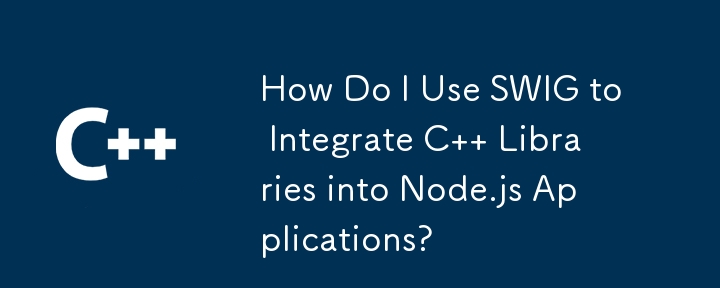
How to Integrate C Libraries into Node.js Applications
Using C libraries within Node.js applications adds complexity but extends functionality. SWIG, as of version 3.0, empowers developers with JavaScript interface generators for Node.js, enabling seamless integration.
SWIG Interfacing Process
- Create SWIG Interface File: Define the library's interface in an ".i" file. For instance, if the C library contains a class MyClass, create a file mylib.i containing:
%module "mylib"
%{
#include "myclass.h"
%}
%include "myclass.h"
- Generate Binding File: Create a .gyp file like this:
{
"targets": [
{
"target_name": "mylib",
"sources": [ "mylib_wrap.cxx" ]
}
]
}
- Compile and Build Interface: Run these commands:
swig -c++ -javascript -node mylib.i node-gyp build
Using the Interface in Node.js
In Node.js, require and instantiate the library object:
> var mylib = require("./build/Release/mylib")
> var c = new mylib.MyClass(5)
> c.sayHello()
Benefits of SWIG
- Automates Binding Generation: SWIG automatically generates the interface, eliminating the need for manual binding code.
- Natural Interface: SWIG generates intuitive and natural interfaces for the target language, in this case JavaScript.
- Extensive Language Support: SWIG supports interfacing with languages like Java, Python, and JavaScript.
The above is the detailed content of How Do I Use SWIG to Integrate C Libraries into Node.js Applications?. For more information, please follow other related articles on the PHP Chinese website!
Statement:
The content of this article is voluntarily contributed by netizens, and the copyright belongs to the original author. This site does not assume corresponding legal responsibility. If you find any content suspected of plagiarism or infringement, please contact admin@php.cn
Previous article:How can I pretty-print a std::tuple using variadic templates in C ?Next article:How can I pretty-print a std::tuple using variadic templates in C ?
Related articles
See more- C++ compilation error: A header file is referenced multiple times, how to solve it?
- C++ compilation error: wrong function parameters, how to fix it?
- C++ error: The constructor must be declared in the public area, how to deal with it?
- Process management and thread synchronization in C++
- How to deal with data splitting problems in C++ development

