Home >Backend Development >Golang >How do Base Templates Work in Golang HTML/Template?
How do Base Templates Work in Golang HTML/Template?
- DDDOriginal
- 2024-11-08 11:00:02569browse
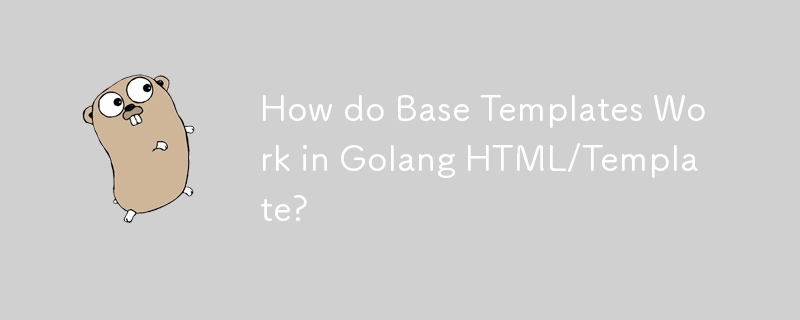
Utilizing Base Templates in Golang HTML/Template
In your given scenario, you're facing a misunderstanding regarding the usage of base templates. The problem lies in your belief that pages 1 and 2 are using the same template when in reality, they are referencing the same base template and defining unique content sections.
Canonical Usage of Base Templates
To use base templates effectively, follow these steps:
- Define Multiple Templates: Create one base template (e.g., base.html) containing the common layout of your site. Define specific content sections within this base template using {{define "content"}}.
- Create Content Templates: For each unique page on your site, create separate templates (e.g., page1.html, page2.html). Within these templates, define the content to be displayed within the "content" section of the base template using {{define "content"}}.
- Include Base Template: In each content template, instruct the template engine to include the base template using {{template "base.html"}}. This ensures that the base layout is used as the framework for each page.
Example Implementation
Below is an example implementation based on your provided code:
base.html
{{define "base"}}
<!DOCTYPE html>
<html lang="en">
<body>
header...
{{template "content" .}}
footer...
</body>
</html>
{{end}}
page1.html
{{define "content"}}
<div>
<h1>Page1</h1>
</div>
{{end}}
{{template "base.html"}}
page2.html
{{define "content"}}
<div>
<h1>Page2</h1>
</div>
{{end}}
{{template "base.html"}}
Template Parsing and Execution
Once your templates are defined, you can parse them using template.New("").ParseFiles(page1.html, base.html)) and execute them with tmpl.ExecuteTemplate(w, "base", yourContext).
The above is the detailed content of How do Base Templates Work in Golang HTML/Template?. For more information, please follow other related articles on the PHP Chinese website!
Related articles
See more- What's the Best Way to Connect to MySQL from Go?
- Some notes on closing channels in golang
- Why is my Go Template not Evaluating Conditionals with Unexported Fields?
- Can Goroutines Outlive HTTP Requests in Google App Engine (Standard Environment)?
- How to Efficiently Convert UTF-8 Strings to Byte Arrays in Go?

