 Mobile Game Tutorial
Mobile Game Tutorial Mobile Game Guide
Mobile Game Guide Life Is Strange: Double Exposure - Achievement/Trophy Guide
Life Is Strange: Double Exposure - Achievement/Trophy GuideAs the latest entry in a series known for its consequential narrative choices, it shouldn't be surprising that Life is Strange: Double Exposure has many turning points that can take Max's story in brand new directions. If you want to see all the twists and turns the game has to offer, hunting for the full list of trophies/achievements is a great way to do it.

Doing so may take a while, as some of these awards are only achievable if you play the game through to completion multiple times. Others are pretty obscure. But, if you want to make short work of the list, we've got you covered in this guide.
Every Achievement/Trophy In Life Is Strange: Double Exposure

Life is Strange: Double Exposure has 35 total achievements/trophies, though two are locked behind the Exclusive Cat Content that comes with the Ultimate Edition. If you want to 100 percent the game, you'll unfortunately need to shell out for the upgrade. Below is the full list of trophies/achievements.
Main Game Achievements/Trophies
|
Achievement/Trophy Name |
Description |
How To Unlock |
|---|---|---|
| Picture Perfect (PlayStation Only) | Collected all trophies in Life is Strange: Double Exposure | This unlocks once all other trophies have been earned. |
| Split Decision | Completed Chapter 1: Still Life | Story related and cannot be missed. |
| A Trick of the Light | Found all photos in Chapter 1 | This guide covers all Chapter 1 photo locations. |
| Bullet, Proof | Completed Chapter 2: Penumbra | Story related and cannot be missed. |
| Further Developments | Found all photos in Chapter 2 | This guide covers all Chapter 2 photo locations. |
| Face to Facade | Completed Chapter 3: Spin | Story related and cannot be missed. |
| Selfie Care | Found all photos in Chapter 3 | This guide covers all Chapter 3 photo locations. |
| Fade to White | Completed Chapter 4: Diptych | Story related and cannot be missed. |
| Picture Talking | Found all photos in Chapter 4 | This guide covers all Chapter 4 photo locations. |
| Tempest Fugit | Completed Chapter 5: Decoherence | Story related and cannot be missed. |
| Viewfinding | Found all photos in Chapter 5 | This guide covers all Chapter 5 photo locations. |
| Archival Footage | Found all photos in Life is Strange: Double Exposure | This guide covers every chapter's photo locations. |
| Commencement | Finished Life is Strange: Double Exposure | Story related and cannot be missed. |
| Bay or Bae | Played through Life is Strange: Double Exposure with both outcomes from Life is Strange | At the start of the game, you choose whether Chloe survived the events of the first game (Bae), or whether she died (meaning the Bay survived). To unlock this, you must play through twice, once for each option. |
| Art Restoration | Fixed all the paintings | In Chapter 1, when Max is looking for conversation topics to discuss with Amanda at the Snapping Turtle, turn every painting right side up. There are three: |
| Loyal Flush | Help timid guy get to the bathroom | After Safi and Yasmin leave the Snapping Turtle in Chapter 2, you can overhear a Timid Guy, by the Christmas tree, talking about needing to go to the bathroom. |
|
Home Sweet Home |
Helped Moses finish the gingerbread house | To bring the Christmas spirit to Moses in the Dead World, look here. |
| The Mail Gaze | Retrieved the package for Vinh | For help finding Vinh's package, check out this guide. |
| Frame Fatale | Took all possible photos | To earn this achievement, take a 'Snapshot' every time the game offers the option. |
| A Nice Girl Who Runs a Bar | Romanced only Amanda | Romance Amanda, while keeping things platonic with Vinh. |
| Only Eyes for the Bad Boy | Romanced only Vinh | Romance Vinh, while keeping things platonic with Amanda. |
| Romantically Disentangled | Romanced neither Amanda nor Vinh | Don't romance Amanda or Vinh. |
| It's Complicated | Romanced both Amanda and Vinh | Choose romantic options for both Vinh and Amanda whenever they're presented. |
| Be Great, Do Crime! | Committed the crimes | Late in Chapter 2, when Alderman asks Max if she'll let him know any information she finds about the stolen camera, agree to help. Then, when talking to Moses in the dark room, select "I'm not actually going to cooperate." |
| Clutterbug | Found everything to decorate Hellerton with | There are five objects you need to find in Chapter 1. |
| Thirst Trap | Watered both plants | In Chapter 2, water the plant near the aquarium in the Dead World version of Gwen's office. Later in the chapter, water the tall plant in the corner of Max's living room. |
| Page Turner | Read all staff books | |
| Patronizing (The Good Kind) | Interacted with everyone's project | There are a lot of art projects around the Fine Arts Building and North Quad. As far as I can tell, the essential items are in Chapters 1 and 2. |
| Clue Me In | Collected all possible clues for the evidence box | Collect the Rose necessary for the 'Clutterbug' achievement. Take a picture of Moses' Bear Mug lodged in the tree when heading up to the Observatory. And recover and keep the flash drive when Gwen throws it into the trash. |
| Thinking Outside the Box | Solved the puzzle box | Solving the puzzle box can be tricky, but we've got you covered here |
| Favor Savor | Never cashed in your favor with Vinh | When the opportunity to ask Vinh for a favor pops up when Max is attempting to get the passcode for his phone, choose "Save it for later." Then find the clue to his passcode in the library instead. This is only available if you retrieved Vinh's package in Chapter 1. |
| Putting the "Cap" in "Caper" | Successfully slipped Safi the bottlecap | During the meteor shower in Chapter 1, slip the bottlecap into the Sour Katz candy box. Then, offer some to Safi, and the bottlecap will fall out in her hand. |
| Platypus Genius | Read all messages from Platypus Facts | In Chapter 2, you can find a Platypus Facts poster in the North Quad. Interact with it, and you'll have the option to sign up. Do so, and read all the messages. At the end of the game, you'll receive this trophy. |
Exclusive Cat Content Achievements/Trophies
|
Achievement/Trophy Name |
Description |
How To Unlock |
|---|---|---|
| Nothing Lasts Fur-Ever | Found the cat's owner | At the Krampus Party in Chapter 4, interact with the podcast flyer hanging on the wall across from the bathroom. This will give you the option to scan the QR code on the flyer. Do it, and you'll hear a podcast snippet and the achievement will unlock. |
| Heavy Petting | Petted the cat | Pet the cat when given the opportunity in Max's house early on in Chapter 4. |

The above is the detailed content of Life Is Strange: Double Exposure - Achievement/Trophy Guide. For more information, please follow other related articles on the PHP Chinese website!
 Repo: How To Revive TeammatesMar 04, 2025 am 02:44 AM
Repo: How To Revive TeammatesMar 04, 2025 am 02:44 AMIn the terrifying co-op horror game, R.E.P.O, you and your friends must gather loot and extract valuables. Navigating the creepy corridors and shadowy rooms is perilous, with lurking enemies and horrors around every corner. (Or, let's be honest, so
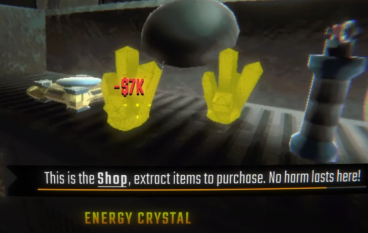 R.E.P.O. Energy Crystals Explained and What They Do (Yellow Crystal)Mar 18, 2025 am 12:07 AM
R.E.P.O. Energy Crystals Explained and What They Do (Yellow Crystal)Mar 18, 2025 am 12:07 AMI bought expensive weapons or drones in R.E.P.O. but found that the energy was exhausted and became useless? Don't worry, you don't have to spend $50,000 on replacements, just charge your gear! That strange machine at the back of your truck is not a decoration. Here are how to get energy crystals and use them to keep your gear running continuously to avoid bankruptcy. More Reads: All R.E.P.O. Items How to get energy crystal You can buy energy crystals from the service store between levels. They usually cost between $7,000 and $9,000 — while expensive, they are far cheaper than repurchasing gear. In the first few levels, no purchase is required. You don't need them for the time being, so
 Hello Kitty Island Adventure: How To Get Giant SeedsMar 05, 2025 am 04:03 AM
Hello Kitty Island Adventure: How To Get Giant SeedsMar 05, 2025 am 04:03 AMExplore the enchanting Merry Meadows in Hello Kitty Island Adventure! This guide reveals the secrets to unlocking and utilizing Giant Seeds to reach new heights in this delightful game. Friendship Island initially offers five zones, but three more u
 How Long Does It Take To Beat Split Fiction?Mar 07, 2025 am 04:16 AM
How Long Does It Take To Beat Split Fiction?Mar 07, 2025 am 04:16 AMDetailed explanation of the game duration of "Split Fiction": main line, branch line and 100% completion Like Hazelight Studio's previous works, Split Fiction is a relatively linear game, but it also contains some extra interesting content. There are some side stories, optional dialogues and easter eggs in the game, but there are not many elements to collect. Although the level is long and includes multiple mechanisms and boss battles, it still takes a considerable time to complete "Split Fiction", especially to achieve 100% completion. The following is a detailed analysis of the game duration: The main plot duration In the case of two-player game (the player level is comparable), it takes about 12 hours to pass the main plot. But this game is more suitable
 Two Point Museum: All Exhibits And Where To Find ThemMar 05, 2025 am 01:02 AM
Two Point Museum: All Exhibits And Where To Find ThemMar 05, 2025 am 01:02 AMTwo Point Museum: A Comprehensive Guide to Exhibit Discovery Embark on exciting expeditions across various locations in Two Point Museum to unearth a wealth of curiosities for your museums. This guide details how to plan expeditions, manage your fin
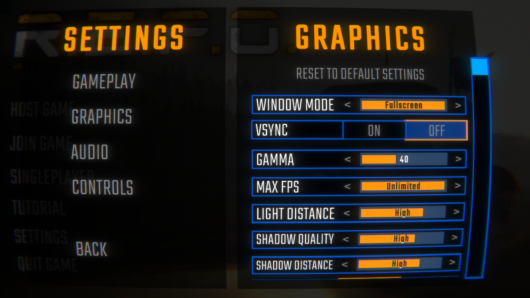 R.E.P.O. Best Graphic SettingsMar 18, 2025 am 01:33 AM
R.E.P.O. Best Graphic SettingsMar 18, 2025 am 01:33 AMR.E.P.O. Game Screen Setting Guide: How to improve frame rate while ensuring picture quality? This article will guide you to optimize game settings and find the best balance point. Step 1: Full Screen Mode and Frame Rate Adjustment Before adjusting other settings, make sure the game is running in the best mode: Display Mode: Full Screen - Always use Full Screen Mode for optimal performance. Window mode will reduce the frame rate. Vertical Sync (V-Sync): Off - Unless a screen tear occurs, turn off vertical synchronization for a smoother gaming experience. Maximum FPS: Unlimited - If your computer is configured strongly, you can set it to Unlimited. Otherwise, it is recommended to limit it to 60 frames or match your monitor refresh rate. second
 R.E.P.O. How to Fix Audio if You Can't Hear AnyoneMar 17, 2025 pm 06:10 PM
R.E.P.O. How to Fix Audio if You Can't Hear AnyoneMar 17, 2025 pm 06:10 PMCan't hear other players' voices in the R.E.P.O. game? Even if your microphone is working properly, it can be a problem caused by audio settings or device conflicts. Here are some effective solutions to help you restore your voice chat functionality. 1. Check the output device Open the audio settings of R.E.P.O. and check the output device settings. If set to "Default", manually select your headset or speaker. Restart the game and test voice chat again. 2. Adjust Windows sound settings If R.E.P.O. does not output the sound to the correct device, check the Windows Sound Settings: Right-click the speaker icon in the taskbar and select Sound Settings. Under "Output",
 Suikoden 1 HD Remaster: How To Win The Duel With General TeoMar 06, 2025 pm 06:03 PM
Suikoden 1 HD Remaster: How To Win The Duel With General TeoMar 06, 2025 pm 06:03 PMIn "Awakening 1&2 HD Remake", some seemingly invincible boss battles can actually be won, and the duel between General Theo and Paine is the best example. In difficult and difficult terms, this battle is very tricky, and you might think that Paine will definitely die. But that's not the case. This guide will explain in detail the key duel: the timing of the duel, the best equipment of Paine, the conditions to be met before the battle, and General Theo's action prediction to help you defeat him. Paine recommended levels and equipment First, go to the Emperor Garden to sharpen Paine's claws to level 12 (the highest level in this stage of the game). Then, equip ninja suits, headdresses and two bodyguard rings (available at Antai’s Armory). Finally, Paine's level should be higher than level 30, at least level 30, the closer it is to 35


Hot AI Tools

Undresser.AI Undress
AI-powered app for creating realistic nude photos

AI Clothes Remover
Online AI tool for removing clothes from photos.

Undress AI Tool
Undress images for free

Clothoff.io
AI clothes remover

AI Hentai Generator
Generate AI Hentai for free.

Hot Article

Hot Tools

SublimeText3 English version
Recommended: Win version, supports code prompts!

Safe Exam Browser
Safe Exam Browser is a secure browser environment for taking online exams securely. This software turns any computer into a secure workstation. It controls access to any utility and prevents students from using unauthorized resources.

Zend Studio 13.0.1
Powerful PHP integrated development environment

DVWA
Damn Vulnerable Web App (DVWA) is a PHP/MySQL web application that is very vulnerable. Its main goals are to be an aid for security professionals to test their skills and tools in a legal environment, to help web developers better understand the process of securing web applications, and to help teachers/students teach/learn in a classroom environment Web application security. The goal of DVWA is to practice some of the most common web vulnerabilities through a simple and straightforward interface, with varying degrees of difficulty. Please note that this software

mPDF
mPDF is a PHP library that can generate PDF files from UTF-8 encoded HTML. The original author, Ian Back, wrote mPDF to output PDF files "on the fly" from his website and handle different languages. It is slower than original scripts like HTML2FPDF and produces larger files when using Unicode fonts, but supports CSS styles etc. and has a lot of enhancements. Supports almost all languages, including RTL (Arabic and Hebrew) and CJK (Chinese, Japanese and Korean). Supports nested block-level elements (such as P, DIV),





