Home >Java >javaTutorial >How can I send an email using Java and Google's SMTP server?
How can I send an email using Java and Google's SMTP server?
- Mary-Kate OlsenOriginal
- 2024-11-08 04:43:02353browse
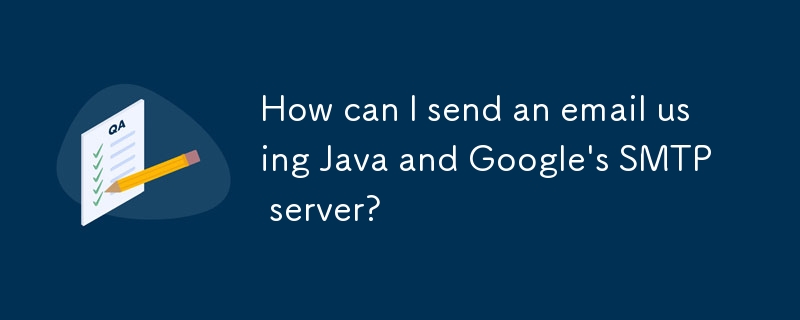
Can I send an email using Java?
Yes, it is possible to send an email using Java. The example provided attempts to send an email using a localhost SMTP server, but you will encounter the error:
javax.mail.MessagingException: Could not connect to SMTP host: localhost, port: 25; nested exception is:java.net.ConnectException: Connection refused: connect
Why am I getting this error?
The error occurs because the localhost SMTP server is not configured. Instead, you can use Google SMTP server, which is known to work well with the code snippet provided.
What code will work?
The following code snippet uses Google's SMTP server and requires your Google username and password as parameters:
import com.sun.mail.smtp.SMTPTransport;
import java.security.Security;
import java.util.Date;
import java.util.Properties;
import javax.mail.Message;
import javax.mail.MessagingException;
import javax.mail.Session;
import javax.mail.internet.AddressException;
import javax.mail.internet.InternetAddress;
import javax.mail.internet.MimeMessage;
/**
*
* @author doraemon
*/
public class GoogleMail {
private GoogleMail() {
}
/**
* Send email using GMail SMTP server.
*
* @param username GMail username
* @param password GMail password
* @param recipientEmail TO recipient
* @param title title of the message
* @param message message to be sent
* @throws AddressException if the email address parse failed
* @throws MessagingException if the connection is dead or not in the connected state or if the message is not a MimeMessage
*/
public static void Send(final String username, final String password, String recipientEmail, String title, String message) throws AddressException, MessagingException {
GoogleMail.Send(username, password, recipientEmail, "", title, message);
}
/**
* Send email using GMail SMTP server.
*
* @param username GMail username
* @param password GMail password
* @param recipientEmail TO recipient
* @param ccEmail CC recipient. Can be empty if there is no CC recipient
* @param title title of the message
* @param message message to be sent
* @throws AddressException if the email address parse failed
* @throws MessagingException if the connection is dead or not in the connected state or if the message is not a MimeMessage
*/
public static void Send(final String username, final String password, String recipientEmail, String ccEmail, String title, String message) throws AddressException, MessagingException {
Security.addProvider(new com.sun.net.ssl.internal.ssl.Provider());
final String SSL_FACTORY = "javax.net.ssl.SSLSocketFactory";
// Get a Properties object
Properties props = System.getProperties();
props.setProperty("mail.smtps.host", "smtp.gmail.com");
props.setProperty("mail.smtp.socketFactory.class", SSL_FACTORY);
props.setProperty("mail.smtp.socketFactory.fallback", "false");
props.setProperty("mail.smtp.port", "465");
props.setProperty("mail.smtp.socketFactory.port", "465");
props.setProperty("mail.smtps.auth", "true");
/*
If set to false, the QUIT command is sent and the connection is immediately closed. If set
to true (the default), causes the transport to wait for the response to the QUIT command.
ref : http://java.sun.com/products/javamail/javadocs/com/sun/mail/smtp/package-summary.html
http://forum.java.sun.com/thread.jspa?threadID=5205249
smtpsend.java - demo program from javamail
*/
props.put("mail.smtps.quitwait", "false");
Session session = Session.getInstance(props, null);
// -- Create a new message --
final MimeMessage msg = new MimeMessage(session);
// -- Set the FROM and TO fields --
msg.setFrom(new InternetAddress(username + "@gmail.com"));
msg.setRecipients(Message.RecipientType.TO, InternetAddress.parse(recipientEmail, false));
if (ccEmail.length() > 0) {
msg.setRecipients(Message.RecipientType.CC, InternetAddress.parse(ccEmail, false));
}
msg.setSubject(title);
msg.setText(message, "utf-8");
msg.setSentDate(new Date());
SMTPTransport t = (SMTPTransport)session.getTransport("smtps");
t.connect("smtp.gmail.com", username, password);
t.sendMessage(msg, msg.getAllRecipients());
t.close();
}
}The above is the detailed content of How can I send an email using Java and Google's SMTP server?. For more information, please follow other related articles on the PHP Chinese website!

