Home >Java >javaTutorial >How can we format dates with SimpleDateFormat using locale-dependent patterns?
How can we format dates with SimpleDateFormat using locale-dependent patterns?
- Mary-Kate OlsenOriginal
- 2024-11-07 19:15:03596browse
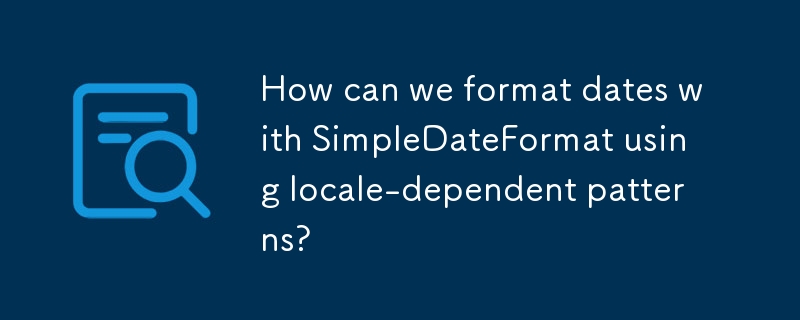
Formatting Dates Using SimpleDateFormat with Locale-Dependent Patterns
In Java, the SimpleDateFormat class is used to format dates based on specified patterns. However, when dealing with multiple locales, the default formatting may not be suitable for all users. This article explores how to use SimpleDateFormat along with locales to achieve locale-specific date formatting.
The Question:
Can we pair format strings with locales in SimpleDateFormat to customize date formatting based on user locale? If not, what alternative approach can be considered?
The Answer:
Use DateFormat and Locale-Specific Styles
Instead of constructing your own patterns, you can use the DateFormat.getDateInstance(int style, Locale locale) method. It provides predefined date formatting patterns that are locale-sensitive and adhere to cultural conventions.
For example, to format a date in English (US), use:
DateFormat df = DateFormat.getDateInstance(DateFormat.MEDIUM, Locale.US);
To format the same date in Norwegian, use:
DateFormat df = DateFormat.getDateInstance(DateFormat.MEDIUM, Locale.NORWAY);
Benefits of Using DateFormat with Locale:
- Locale-specific formatting: The date format will adhere to the conventions and grammar of the specified locale.
- Predefined patterns: You don't need to manually create or manage format strings.
- Simplicity: It simplifies the process of handling multiple locales compared to constructing custom format strings.
The above is the detailed content of How can we format dates with SimpleDateFormat using locale-dependent patterns?. For more information, please follow other related articles on the PHP Chinese website!

