
Scaling Single Pixel Lines in OpenGL
When rendering retro 2D pixel graphics, it's common to use a lower internal resolution for pixelation and scale the output to a larger resolution for display. However, scaling GL_LINE_LOOP primitives can result in non-pixelated lines.
Understanding the Issue
OpenGL's glOrtho function defines a 2D coordinate system where the origin is in the bottom-left corner and extends to the top-right. By calling glOrtho(0, 320, 240, 0, 0, 1), you define a 320x240 virtual canvas.
However, when the glViewport function is used to scale the output, the virtual canvas is not physically resized. Instead, the primitives are drawn on the full output resolution (e.g., 960x720) and then scaled up. This results in pixelated rectangles but non-pixelated lines.
Correct Approach
The recommended solution is to render to a texture of the desired virtual resolution (320x240 in this case) and then draw that texture to the window at the desired output resolution (960x720). This ensures that the primitives are rendered at the virtual resolution, maintaining their pixelated appearance.
Steps to Implement
- Create a texture with a size of 320x240.
- Attach the texture to a framebuffer object (FBO).
- Bind the FBO for rendering.
- Set the viewport to the size of the texture (320x240).
- Render the primitives to the texture.
- Unbind the FBO.
- Set the viewport to the size of the output window (960x720).
- Bind the texture as a texture unit.
- Draw the texture to the output window using the appropriate coordinates.
This approach ensures that the lines are drawn at the virtual resolution, maintaining their pixelated appearance even when scaled up to a higher output resolution.
The above is the detailed content of How to Achieve Pixelated Lines When Scaling in OpenGL?. For more information, please follow other related articles on the PHP Chinese website!
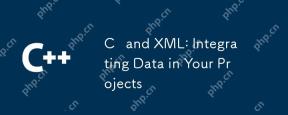 C and XML: Integrating Data in Your ProjectsMay 10, 2025 am 12:18 AM
C and XML: Integrating Data in Your ProjectsMay 10, 2025 am 12:18 AMIntegrating XML in a C project can be achieved through the following steps: 1) parse and generate XML files using pugixml or TinyXML library, 2) select DOM or SAX methods for parsing, 3) handle nested nodes and multi-level properties, 4) optimize performance using debugging techniques and best practices.
 Using XML in C : A Guide to Libraries and ToolsMay 09, 2025 am 12:16 AM
Using XML in C : A Guide to Libraries and ToolsMay 09, 2025 am 12:16 AMXML is used in C because it provides a convenient way to structure data, especially in configuration files, data storage and network communications. 1) Select the appropriate library, such as TinyXML, pugixml, RapidXML, and decide according to project needs. 2) Understand two ways of XML parsing and generation: DOM is suitable for frequent access and modification, and SAX is suitable for large files or streaming data. 3) When optimizing performance, TinyXML is suitable for small files, pugixml performs well in memory and speed, and RapidXML is excellent in processing large files.
 C# and C : Exploring the Different ParadigmsMay 08, 2025 am 12:06 AM
C# and C : Exploring the Different ParadigmsMay 08, 2025 am 12:06 AMThe main differences between C# and C are memory management, polymorphism implementation and performance optimization. 1) C# uses a garbage collector to automatically manage memory, while C needs to be managed manually. 2) C# realizes polymorphism through interfaces and virtual methods, and C uses virtual functions and pure virtual functions. 3) The performance optimization of C# depends on structure and parallel programming, while C is implemented through inline functions and multithreading.
 C XML Parsing: Techniques and Best PracticesMay 07, 2025 am 12:06 AM
C XML Parsing: Techniques and Best PracticesMay 07, 2025 am 12:06 AMThe DOM and SAX methods can be used to parse XML data in C. 1) DOM parsing loads XML into memory, suitable for small files, but may take up a lot of memory. 2) SAX parsing is event-driven and is suitable for large files, but cannot be accessed randomly. Choosing the right method and optimizing the code can improve efficiency.
 C in Specific Domains: Exploring Its StrongholdsMay 06, 2025 am 12:08 AM
C in Specific Domains: Exploring Its StrongholdsMay 06, 2025 am 12:08 AMC is widely used in the fields of game development, embedded systems, financial transactions and scientific computing, due to its high performance and flexibility. 1) In game development, C is used for efficient graphics rendering and real-time computing. 2) In embedded systems, C's memory management and hardware control capabilities make it the first choice. 3) In the field of financial transactions, C's high performance meets the needs of real-time computing. 4) In scientific computing, C's efficient algorithm implementation and data processing capabilities are fully reflected.
 Debunking the Myths: Is C Really a Dead Language?May 05, 2025 am 12:11 AM
Debunking the Myths: Is C Really a Dead Language?May 05, 2025 am 12:11 AMC is not dead, but has flourished in many key areas: 1) game development, 2) system programming, 3) high-performance computing, 4) browsers and network applications, C is still the mainstream choice, showing its strong vitality and application scenarios.
 C# vs. C : A Comparative Analysis of Programming LanguagesMay 04, 2025 am 12:03 AM
C# vs. C : A Comparative Analysis of Programming LanguagesMay 04, 2025 am 12:03 AMThe main differences between C# and C are syntax, memory management and performance: 1) C# syntax is modern, supports lambda and LINQ, and C retains C features and supports templates. 2) C# automatically manages memory, C needs to be managed manually. 3) C performance is better than C#, but C# performance is also being optimized.
 Building XML Applications with C : Practical ExamplesMay 03, 2025 am 12:16 AM
Building XML Applications with C : Practical ExamplesMay 03, 2025 am 12:16 AMYou can use the TinyXML, Pugixml, or libxml2 libraries to process XML data in C. 1) Parse XML files: Use DOM or SAX methods, DOM is suitable for small files, and SAX is suitable for large files. 2) Generate XML file: convert the data structure into XML format and write to the file. Through these steps, XML data can be effectively managed and manipulated.


Hot AI Tools

Undresser.AI Undress
AI-powered app for creating realistic nude photos

AI Clothes Remover
Online AI tool for removing clothes from photos.

Undress AI Tool
Undress images for free

Clothoff.io
AI clothes remover

Video Face Swap
Swap faces in any video effortlessly with our completely free AI face swap tool!

Hot Article

Hot Tools

SublimeText3 Linux new version
SublimeText3 Linux latest version

Zend Studio 13.0.1
Powerful PHP integrated development environment

WebStorm Mac version
Useful JavaScript development tools

MinGW - Minimalist GNU for Windows
This project is in the process of being migrated to osdn.net/projects/mingw, you can continue to follow us there. MinGW: A native Windows port of the GNU Compiler Collection (GCC), freely distributable import libraries and header files for building native Windows applications; includes extensions to the MSVC runtime to support C99 functionality. All MinGW software can run on 64-bit Windows platforms.

Dreamweaver CS6
Visual web development tools







