
Mastering CSS @property Binding
The world of CSS is constantly evolving, bringing new and powerful features to the hands of web developers. One of the most exciting additions to CSS is the @property rule, introduced to provide developers with better control over custom properties (CSS variables). In this blog, we’ll dive deep into how @property binding works, its syntax, practical use cases, and some best practices to make your projects more dynamic and powerful.
Whether you're a web developer, software engineer, or CSS enthusiast, this guide will walk you through the foundations and advanced techniques of @property in CSS with examples that you can start applying today.
What is the CSS @property Rule?
The @property rule allows us to define properties with custom syntax and type constraints directly within CSS. This feature extends CSS variables by enabling transitions, default values, and type enforcement on custom properties. Simply put, it helps us to harness the full potential of custom properties by making them reactive and transition-capable.
Here’s what you can achieve with @property:
- Set default values for custom properties
- Enable smooth transitions on custom properties
- Specify type constraints (like
, , etc.)
Syntax of @property
The syntax for defining a custom property with @property is as follows:
@property --custom-property {
syntax: '<data-type>';
inherits: <true false>;
initial-value: <default-value>;
}
</default-value></true></data-type>
Let’s break down each part:
syntax: Specifies the data type of the custom property (e.g.,
, , ). inherits: Determines if the property should inherit its value from the parent element (true or false).
initial-value: Sets a default value for the property if none is provided.
Basic Example of @property
/* Define a custom property for color */
@property --my-color {
syntax: '<color>';
inherits: false;
initial-value: black;
}
.my-element {
--my-color: red;
color: var(--my-color);
}
</color>
In this example, the @property rule creates a custom color property --my-color that defaults to black if not defined. This allows for better control over the color application across your elements.
Why Use @property?
Using @property is advantageous in scenarios where custom properties need to:
Transition smoothly over time (e.g., for animations).
Have a specified default value that ensures consistent appearance.
Be restricted to certain data types for error prevention and type consistency.
Without @property, CSS variables are treated as generic values, and CSS can’t easily enforce types or apply transitions to them. By specifying type constraints and default values, @property makes CSS variables more powerful and expressive.
Advanced @property Binding Examples
Let's dive into some practical use cases where @property can enhance your CSS code.
Animating Colors with @property
Custom properties defined with @property can be transitioned. Here’s an example of a button that smoothly changes color when hovered.
@property --custom-property {
syntax: '<data-type>';
inherits: <true false>;
initial-value: <default-value>;
}
</default-value></true></data-type>
Explanation:
We define --button-bg with the syntax
, ensuring it only accepts color values. On hover, the button’s background color changes smoothly from blue to green.
The transition works seamlessly thanks to the @property definition.
Creating Responsive Spacing with @property
You can also define length-based custom properties for managing responsive spacing in a flexible manner.
/* Define a custom property for color */
@property --my-color {
syntax: '<color>';
inherits: false;
initial-value: black;
}
.my-element {
--my-color: red;
color: var(--my-color);
}
</color>
Explanation:
The --spacing property is defined with a
type, allowing it to adapt to various lengths (like rem, px, or em). The spacing property can be adjusted per container, making it easier to manage padding across different screen sizes or component states.
Tips for Using @property in Your Projects
Set Sensible Default Values: Use initial-value to ensure your custom properties have a meaningful default, especially if they control key aspects of the layout or colors.
Specify Clear Syntax Types: Enforce specific types (
, ) to avoid unintended results, especially for properties that impact UI behavior or layout. Optimize for Transitions: Use @property for properties that may benefit from smooth transitions (e.g., colors, spacing, or layout adjustments).
Combine with JavaScript: You can dynamically update @property custom variables with JavaScript to create highly interactive and adaptive interfaces.
Browser Support and Considerations
As of now, @property is supported by most modern browsers, but check Can I use for the latest compatibility. For older browsers, ensure you provide fallback styles.
Conclusion
The @property rule opens up a new world for CSS, making custom properties more flexible, powerful, and easier to control. By leveraging @property binding, developers can enhance CSS animations, enforce property types, and set default values, all of which lead to more robust, maintainable code.
Key Takeaways:
@property is great for animating custom properties.
It enforces types and sets default values.
Ideal for dynamic, responsive, and interactive designs.
By incorporating @property in your CSS arsenal, you can create a more vibrant, interactive, and maintainable codebase. Happy coding!
Further Reading
- CSS Tricks: A Complete Guide to Custom Properties
- MDN Web Docs on CSS @property
The above is the detailed content of Mastering CSS @property Binding: A Guide for Web Developers. For more information, please follow other related articles on the PHP Chinese website!
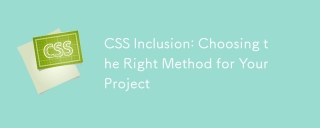 CSS Inclusion: Choosing the Right Method for Your ProjectMay 16, 2025 am 12:02 AM
CSS Inclusion: Choosing the Right Method for Your ProjectMay 16, 2025 am 12:02 AMThebestmethodforincludingCSSdependsonprojectsizeandcomplexity:1)Forlargerprojects,useexternalCSSforbettermaintainabilityandperformance.2)Forsmallerprojects,internalCSSissuitabletoavoidextraHTTPrequests.Alwaysconsidermaintainabilityandperformancewhenc
 This Isn't Supposed to Happen: Troubleshooting the ImpossibleMay 15, 2025 am 10:32 AM
This Isn't Supposed to Happen: Troubleshooting the ImpossibleMay 15, 2025 am 10:32 AMWhat it looks like to troubleshoot one of those impossible issues that turns out to be something totally else you never thought of.
 @keyframes vs CSS Transitions: What is the difference?May 14, 2025 am 12:01 AM
@keyframes vs CSS Transitions: What is the difference?May 14, 2025 am 12:01 AM@keyframesandCSSTransitionsdifferincomplexity:@keyframesallowsfordetailedanimationsequences,whileCSSTransitionshandlesimplestatechanges.UseCSSTransitionsforhovereffectslikebuttoncolorchanges,and@keyframesforintricateanimationslikerotatingspinners.
 Using Pages CMS for Static Site Content ManagementMay 13, 2025 am 09:24 AM
Using Pages CMS for Static Site Content ManagementMay 13, 2025 am 09:24 AMI know, I know: there are a ton of content management system options available, and while I've tested several, none have really been the one, y'know? Weird pricing models, difficult customization, some even end up becoming a whole &
 The Ultimate Guide to Linking CSS Files in HTMLMay 13, 2025 am 12:02 AM
The Ultimate Guide to Linking CSS Files in HTMLMay 13, 2025 am 12:02 AMLinking CSS files to HTML can be achieved by using elements in part of HTML. 1) Use tags to link local CSS files. 2) Multiple CSS files can be implemented by adding multiple tags. 3) External CSS files use absolute URL links, such as. 4) Ensure the correct use of file paths and CSS file loading order, and optimize performance can use CSS preprocessor to merge files.
 CSS Flexbox vs Grid: a comprehensive reviewMay 12, 2025 am 12:01 AM
CSS Flexbox vs Grid: a comprehensive reviewMay 12, 2025 am 12:01 AMChoosing Flexbox or Grid depends on the layout requirements: 1) Flexbox is suitable for one-dimensional layouts, such as navigation bar; 2) Grid is suitable for two-dimensional layouts, such as magazine layouts. The two can be used in the project to improve the layout effect.
 How to Include CSS Files: Methods and Best PracticesMay 11, 2025 am 12:02 AM
How to Include CSS Files: Methods and Best PracticesMay 11, 2025 am 12:02 AMThe best way to include CSS files is to use tags to introduce external CSS files in the HTML part. 1. Use tags to introduce external CSS files, such as. 2. For small adjustments, inline CSS can be used, but should be used with caution. 3. Large projects can use CSS preprocessors such as Sass or Less to import other CSS files through @import. 4. For performance, CSS files should be merged and CDN should be used, and compressed using tools such as CSSNano.
 Flexbox vs Grid: should I learn them both?May 10, 2025 am 12:01 AM
Flexbox vs Grid: should I learn them both?May 10, 2025 am 12:01 AMYes,youshouldlearnbothFlexboxandGrid.1)Flexboxisidealforone-dimensional,flexiblelayoutslikenavigationmenus.2)Gridexcelsintwo-dimensional,complexdesignssuchasmagazinelayouts.3)Combiningbothenhanceslayoutflexibilityandresponsiveness,allowingforstructur


Hot AI Tools

Undresser.AI Undress
AI-powered app for creating realistic nude photos

AI Clothes Remover
Online AI tool for removing clothes from photos.

Undress AI Tool
Undress images for free

Clothoff.io
AI clothes remover

Video Face Swap
Swap faces in any video effortlessly with our completely free AI face swap tool!

Hot Article

Hot Tools

Safe Exam Browser
Safe Exam Browser is a secure browser environment for taking online exams securely. This software turns any computer into a secure workstation. It controls access to any utility and prevents students from using unauthorized resources.

WebStorm Mac version
Useful JavaScript development tools

Dreamweaver CS6
Visual web development tools

Notepad++7.3.1
Easy-to-use and free code editor

MantisBT
Mantis is an easy-to-deploy web-based defect tracking tool designed to aid in product defect tracking. It requires PHP, MySQL and a web server. Check out our demo and hosting services.






