 Java
Java javaTutorial
javaTutorial Why is My Spring Boot Application Failing to Automatically Generate the Database Schema?
Why is My Spring Boot Application Failing to Automatically Generate the Database Schema?Why is My Spring Boot Application Failing to Automatically Generate the Database Schema?

Spring Boot Failing to Automatically Generate Database Schema
Your application's inability to automatically create the database schema upon startup requires further investigation.
Potential Causes:
- Entity Class Location: Ensure your entity classes are located in the same or a subpackage as the class annotated with @EnableAutoConfiguration. If not, Spring Boot won't recognize them and won't create the necessary schema.
- Hibernate Configuration: Revisit your configuration. Consider replacing the Hibernate-specific options with the following:
<code class="properties">spring.jpa.database-platform=org.hibernate.dialect.MySQL5InnoDBDialect spring.jpa.hibernate.ddl-auto=update spring.datasource.driverClassName=com.mysql.cj.jdbc.Driver spring.datasource.url=jdbc:mysql://localhost:3306/test spring.datasource.username=test spring.datasource.password=</code>
Note: Manually specifying the driver class is unnecessary as it's automatically registered.
- Application Properties Location: Verify that your application.properties file is placed in the src/main/resources folder.
- Dialect Issue: Incorrect specification of the dialect can result in the attempted use of an in-memory database bundled with Spring Boot. Monitor the console output for any connection attempts to HSQL, which may indicate the issue.
The above is the detailed content of Why is My Spring Boot Application Failing to Automatically Generate the Database Schema?. For more information, please follow other related articles on the PHP Chinese website!
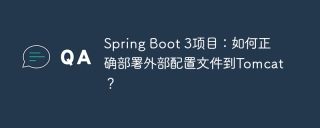 Spring Boot 3 Project: How to properly deploy external configuration files to Tomcat?Apr 19, 2025 pm 05:12 PM
Spring Boot 3 Project: How to properly deploy external configuration files to Tomcat?Apr 19, 2025 pm 05:12 PMDeployment method of external configuration files of SpringBoot3 project In SpringBoot3 project development, we often need to configure the configuration file application.properties...
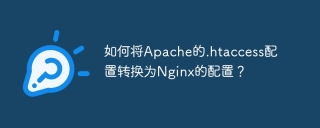 How to convert Apache's .htaccess configuration to Nginx's configuration?Apr 19, 2025 pm 05:09 PM
How to convert Apache's .htaccess configuration to Nginx's configuration?Apr 19, 2025 pm 05:09 PMConfiguration method for converting Apache's .htaccess configuration to Nginx In project development, you often encounter situations where you need to migrate your server from Apache to Nginx. Ap...
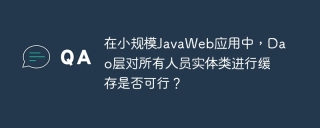 In small-scale JavaWeb applications, is it feasible for Dao layer to cache all personnel entity classes?Apr 19, 2025 pm 05:06 PM
In small-scale JavaWeb applications, is it feasible for Dao layer to cache all personnel entity classes?Apr 19, 2025 pm 05:06 PMJavaWeb application performance optimization: An exploration of the feasibility of Dao-level entity-class caching In JavaWeb application development, performance optimization has always been the focus of developers. Either...
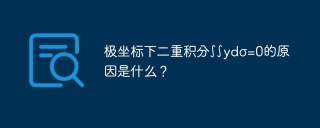 What is the reason for the double integral ∫∫ydσ=0 in polar coordinates?Apr 19, 2025 pm 05:03 PM
What is the reason for the double integral ∫∫ydσ=0 in polar coordinates?Apr 19, 2025 pm 05:03 PMSolving double integrals under polar coordinate system This article will answer a question about double integrals under polar coordinates in detail. The question gives a point area and is incorporated...
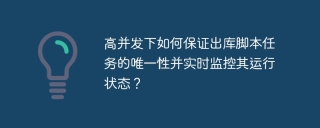 How to ensure the uniqueness of outbound script tasks under high concurrency and monitor their operating status in real time?Apr 19, 2025 pm 05:00 PM
How to ensure the uniqueness of outbound script tasks under high concurrency and monitor their operating status in real time?Apr 19, 2025 pm 05:00 PMHow to ensure the uniqueness of script tasks and monitor their operating status in a high concurrency environment? This article will explore how to ensure an outbound foot in a cluster environment...
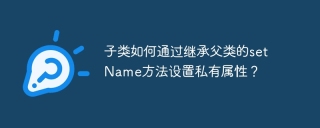 How do subclasses set private properties by inheriting the setName method of parent class?Apr 19, 2025 pm 04:57 PM
How do subclasses set private properties by inheriting the setName method of parent class?Apr 19, 2025 pm 04:57 PMRegarding how subclasses set private properties by inheriting the setName method of the parent class. In programming, especially in object-oriented programming languages such as Java, subclasses and...
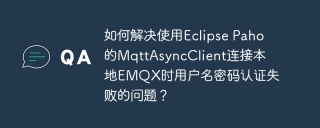 How to solve the problem of username and password authentication failure when connecting to local EMQX using Eclipse Paho?Apr 19, 2025 pm 04:54 PM
How to solve the problem of username and password authentication failure when connecting to local EMQX using Eclipse Paho?Apr 19, 2025 pm 04:54 PMHow to solve the problem of username and password authentication failure when connecting to local EMQX using EclipsePaho's MqttAsyncClient? Using Java and Eclipse...
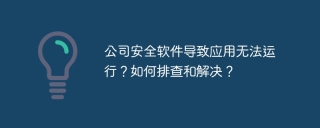 Is the company's security software causing the application to fail to run? How to troubleshoot and solve it?Apr 19, 2025 pm 04:51 PM
Is the company's security software causing the application to fail to run? How to troubleshoot and solve it?Apr 19, 2025 pm 04:51 PMTroubleshooting and solutions to the company's security software that causes some applications to not function properly. Many companies will deploy security software in order to ensure internal network security. ...


Hot AI Tools

Undresser.AI Undress
AI-powered app for creating realistic nude photos

AI Clothes Remover
Online AI tool for removing clothes from photos.

Undress AI Tool
Undress images for free

Clothoff.io
AI clothes remover

AI Hentai Generator
Generate AI Hentai for free.

Hot Article

Hot Tools

SecLists
SecLists is the ultimate security tester's companion. It is a collection of various types of lists that are frequently used during security assessments, all in one place. SecLists helps make security testing more efficient and productive by conveniently providing all the lists a security tester might need. List types include usernames, passwords, URLs, fuzzing payloads, sensitive data patterns, web shells, and more. The tester can simply pull this repository onto a new test machine and he will have access to every type of list he needs.

EditPlus Chinese cracked version
Small size, syntax highlighting, does not support code prompt function

Zend Studio 13.0.1
Powerful PHP integrated development environment

SublimeText3 English version
Recommended: Win version, supports code prompts!

PhpStorm Mac version
The latest (2018.2.1) professional PHP integrated development tool




