As an RPG game, Farmagia utilizes various combat mechanics other than the casual farm life where you prepare your Buddies for the tough battles. The boss battles in the game are formidable, and they will quickly overwhelm you if you give them an opening, so other than the preparations, you also need to practice counterattacking.
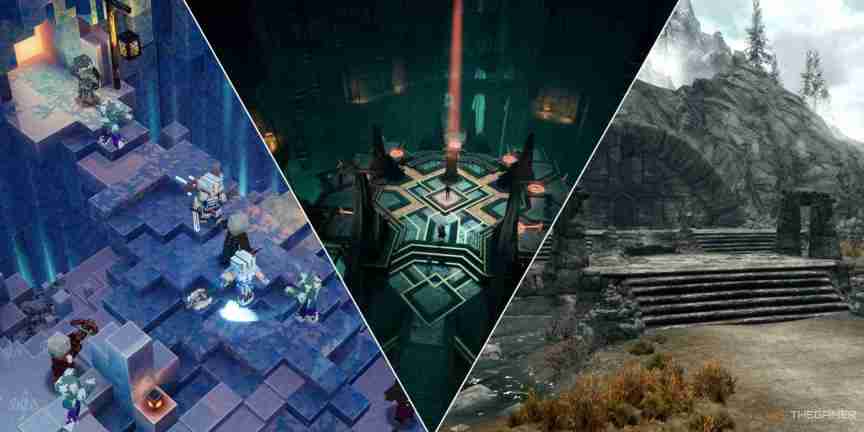
Each Maze has different requirements, which means that you need to plan effectively to conquer them. You will emerge victorious if you follow a few handy strategies that will take you a long way. Swift decision-making and actions may save you from a dire situation.
Use Well-Matched Battle Buddies Often

During your Battles in any Maze, you will spot an image of a Battle Buddy near the health gauge of an enemy. This indicates that Buddy is strong against this particular enemy, so try to assault an adversary more with them to deal significant damage.
Before you start exploring, you will also be shown the recommended Buddy types to use in the Maze, such as the Close Ran. So make sure to prioritize them while assigning slots in your loadout. Make sure to train them well so you have an advantage throughout your venture.
Quickly Follow Up A Unite Blitz With A Legion Attack

You will be relying a lot on Legion Attacks, especially when you take down tough enemies for quests or during boss battles. However, you need to be swift when you are prompted to do a Legion Attack, as the enemy recovers after a while.
Always lock on to the enemy before doing a Unite Blitz attack, or you might miss the enemy.
Triggering one damages an opponent severely and in most cases, will be enough to completely eradicate an opponent. For boss battles and strong monsters, you need to deplete their K.O. Gauge a couple of times to repeatedly trigger Legion Attacks.
Practice Timing With Perfect Guards

Perfect Guards are hard to master, but once you practice enough, you will be triggering them effortlessly. The key is to observe the movements of an enemy while attacking carefully. As soon as the attack is about to land on you, press the L button to Guard.
Congratulations on successfully triggering a Perfect Guard, but do not rejoice or let down your Guard, as the enemy might attack you with a follow-up attack.
Not only Perfect Guard protect you from receiving any damage, but you will also be able to deplete the enemy's KO Gauge, which will let you trigger strong Unite Blitz attacks. If you have lost HP, you can recover it in no time.
Use Fusion Sparingly

Fusion combines all your Buddies into a unique and powerful battle buddy to land a devastating attack on an enemy. However, it takes a long time to recharge, so you should use it when you really need it, such as during boss battles or when clearing monster nests. Do not waste it on weaker enemies.
Ideally, we recommend you save it for the boss battle after you reach the checkpoint in the Maze. There are a few efficient ways to recharge Fusion quickly while you are battling weak mobs. Make sure you trigger Perfect Guards and Unite Blitz repeatedly to charge it faster.
Watch Out For Unblockable Attacks

As you progress through Farmagia, the enemies you face will get much tougher, and often they will land Unblockable Attacks on you. These can be hard to counter, and sometimes, your best bet will be to stay out of an enemy's attack range, which the bosses may project on the ground.
Unblockable attacks can be recognized when you see opponents emitting a red light. This is your cue to trigger a Unite Counter to do a Blitz attack, which is the only way to save yourself.
Call For Back-Up

Using one of the Black Fairies, which you may find in a Fairy Den or at Charlot's Purchase Portal, you can call additional Battle Buddies from your ranch as your Buddy slots increase by ten.
This is your chance to summon some more Battle Buddies who are strong against specific adversaries in any Maze. A larger team of your raised monsters can overwhelm tough opponents quickly, as you will have more hands during combat.
Be Wary Of Time During the Evening

In the evening, the time to clear a maze will be much shorter, which means you should prioritize beating the boss as soon as you can. Taking detours to clear Monster Nests will consume a lot of time, and we don't recommend it, especially when you are under-leveled.
Few enemies appear in the evening, so you shouldn't have trouble completing the maze on time, especially if you avoid unnecessary battling.
To quickly complete Mazes, you should only stick to The Neural Roads to quickly descend to the boss floor. Be aggressive against the boss if you are about to run out of time.
Rely On Combos In Monster Nests

In Monster Nests, you will be surrounded by enemies, which means it's time to go all out and chain on those combos. The higher your Combo ranking is, the more you will damage the enemies, and your Unite Blitz Gauge will charge even faster.
If you have a Fairy Skill acquired which gives you power-ups depending on your combos, you will get a massive attack gain. You can avoid using Fusion in the Monster Nests this way and keep it saved for the boss battle.

The above is the detailed content of Farmagia: 8 Combat Tips. For more information, please follow other related articles on the PHP Chinese website!
 Revenge Of The Savage Planet: All Xephyr Orange Goo LocationsMay 08, 2025 pm 10:35 PM
Revenge Of The Savage Planet: All Xephyr Orange Goo LocationsMay 08, 2025 pm 10:35 PMGuide to Orange Slime Collection in Revenge of the Furious Planet The game "Raging Planet Revenge" is quite straightforward to name certain things. When you are thrown on an unknown planet and fired, you have to name everything. Not everyone has this talent, so most of the things in these worlds are... simple to name. For example, you come across an orange slime that seems to rejuvenate you and give you new powers in this alien world. What should this be called? Of course it is what it is, orange slime! This mucus is found on every planet in the galaxy, especially in the arid areas of Sevre. Here are the places where all the orange slime is found in Seffer. The purpose of orange slime In "Raging Planet"
 Revenge Of The Savage Planet: All Xephyr Selfie LocationsMay 08, 2025 pm 10:27 PM
Revenge Of The Savage Planet: All Xephyr Selfie LocationsMay 08, 2025 pm 10:27 PMThe game "Revenge of the Wild Planet" criticizes the phenomenon of a single enterprise monopolizing space travel, and also shows some behavioral patterns in contemporary society in a relaxed and humorous way, such as the impulse to take pictures of anything. But if you are laid off and have the right to explore the entire planet freely, what better pastime than creating memories? The planet Xephyr seems to have only sand dunes and cactus, but as long as you choose the right angle, even the driest desert can become a refreshing oasis. All places where you can take selfies are listed below. What is the so-called "selfie" in the game? The word "selfie" may make you mistakenly think that "Revenge of the Wild Planet" has a photo mode that requires you to take photos at a specific location. Although the latter is correct, the former is not the case
 Clair Obscur: Expedition 33 - White Nevrons, ExplainedMay 08, 2025 pm 10:13 PM
Clair Obscur: Expedition 33 - White Nevrons, ExplainedMay 08, 2025 pm 10:13 PMIn Clair Obscur: Expedition 33, you'll encounter White Nevrons, easily distinguished by their white hue compared to their Grey counterparts. Initially neutral, these creatures present a choice: attack or spare. This decision significantly impacts ac
 Revenge Of The Savage Planet: All Stellaris Prime ScannablesMay 08, 2025 pm 10:10 PM
Revenge Of The Savage Planet: All Stellaris Prime ScannablesMay 08, 2025 pm 10:10 PMExplore the diverse world of Stellaris Prime in Revenge of the Savage Planet! This guide details every scannable item found on this initial planet, categorized for easy reference. Get ready to fill your Kindex! Stellaris Prime offers a wealth of sc
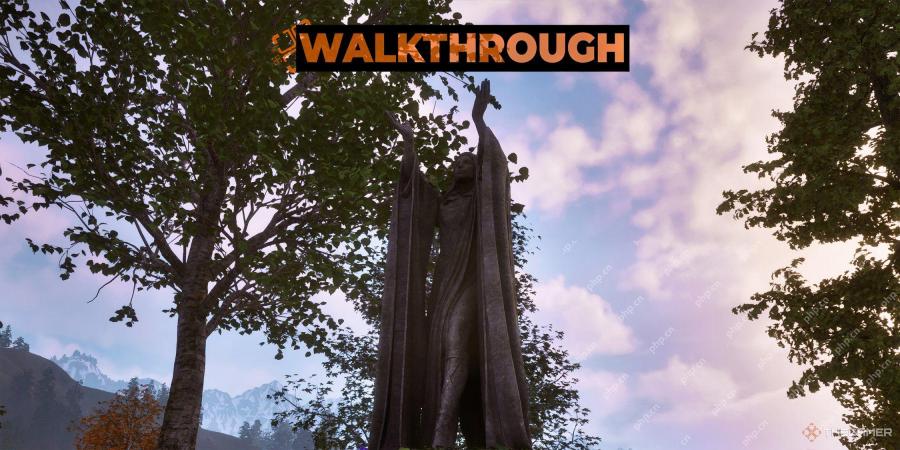 Oblivion Remastered: Clavicus Vile Quest WalkthroughMay 08, 2025 pm 10:08 PM
Oblivion Remastered: Clavicus Vile Quest WalkthroughMay 08, 2025 pm 10:08 PMIn The Elder Scrolls IV: Oblivion Remastered, Daedric artifacts offer top-tier equipment early on, bypassing the need for leveling. This guide focuses on acquiring the Masque of Clavicus Vile, a powerful artifact obtained through a challenging and e
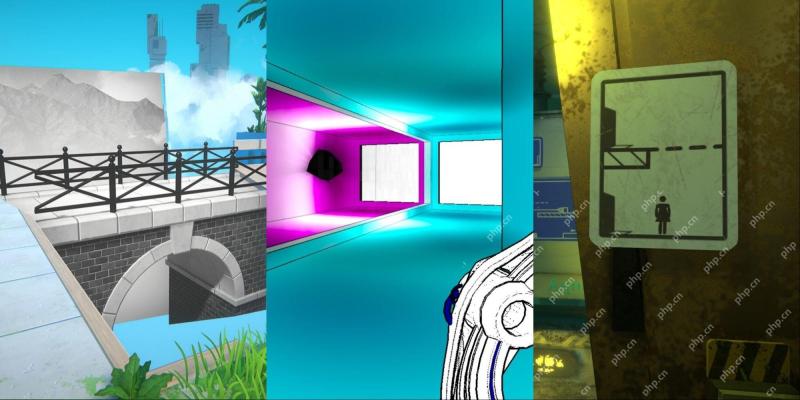 NYT Connections Answers And Hints - May 9, 2025 Solution #698May 08, 2025 pm 08:09 PM
NYT Connections Answers And Hints - May 9, 2025 Solution #698May 08, 2025 pm 08:09 PMSolve today's New York Times Connections puzzle with these helpful hints! Preserve your winning streak with clues ranging from subtle suggestions to straightforward answers. We've ordered the hints from easiest (Yellow) to hardest (Purple), just lik
 Revenge Of The Savage Planet: Crash Test Dummy Quest GuideMay 08, 2025 pm 08:08 PM
Revenge Of The Savage Planet: Crash Test Dummy Quest GuideMay 08, 2025 pm 08:08 PM"Crash Test Dummies" Mission Guide in "Revenge of Wild Planet" "Revenge of Wild Planet" has both spicy irony and relaxed fun. The premise of the game is that a company abandons you after making a grand promise, while the actual game process is simple and fun, allowing you to explore multiple worlds. And, you won't actually die. The ability of infinite resurrection brings new ways to play. At Shamarama's request, you wear his special golden test suit to see how much pressure your body and the outfit can withstand. It turns out that this outfit can't do anything well except being destroyed. How to unlock the "Crash Test Dummy" task The "Crash Test Dummy" task is part of the D.I.A.P.E.R. scheduled DLC task, so only installation
 Revenge Of The Savage Planet: All Zenithian Rift Selfie LocationsMay 08, 2025 pm 08:05 PM
Revenge Of The Savage Planet: All Zenithian Rift Selfie LocationsMay 08, 2025 pm 08:05 PMExperience the extreme temperature swings of Zenithian Rift in Revenge of the Savage Planet! This fiery-icy planet offers a unique challenge, transitioning from scorching lava to freezing ice in minutes – perfect for some thrilling selfies. Find all


Hot AI Tools

Undresser.AI Undress
AI-powered app for creating realistic nude photos

AI Clothes Remover
Online AI tool for removing clothes from photos.

Undress AI Tool
Undress images for free

Clothoff.io
AI clothes remover

Video Face Swap
Swap faces in any video effortlessly with our completely free AI face swap tool!

Hot Article

Hot Tools

DVWA
Damn Vulnerable Web App (DVWA) is a PHP/MySQL web application that is very vulnerable. Its main goals are to be an aid for security professionals to test their skills and tools in a legal environment, to help web developers better understand the process of securing web applications, and to help teachers/students teach/learn in a classroom environment Web application security. The goal of DVWA is to practice some of the most common web vulnerabilities through a simple and straightforward interface, with varying degrees of difficulty. Please note that this software

mPDF
mPDF is a PHP library that can generate PDF files from UTF-8 encoded HTML. The original author, Ian Back, wrote mPDF to output PDF files "on the fly" from his website and handle different languages. It is slower than original scripts like HTML2FPDF and produces larger files when using Unicode fonts, but supports CSS styles etc. and has a lot of enhancements. Supports almost all languages, including RTL (Arabic and Hebrew) and CJK (Chinese, Japanese and Korean). Supports nested block-level elements (such as P, DIV),

WebStorm Mac version
Useful JavaScript development tools

VSCode Windows 64-bit Download
A free and powerful IDE editor launched by Microsoft

SublimeText3 Chinese version
Chinese version, very easy to use






