Home >Backend Development >Python Tutorial >How to Remove Duplicate Columns in Pandas: By Name or Value?
How to Remove Duplicate Columns in Pandas: By Name or Value?
- DDDOriginal
- 2024-11-03 11:13:29815browse
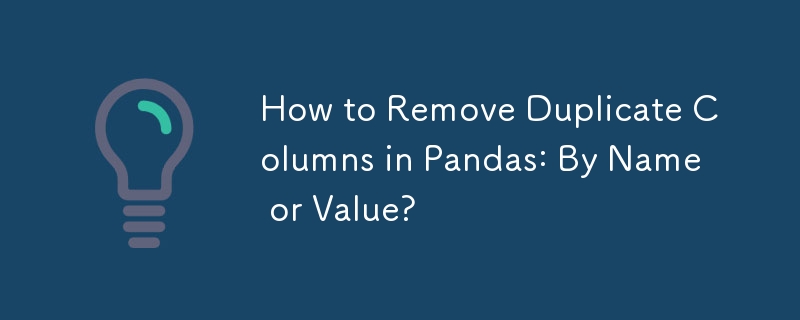
How to Remove Duplicate Columns in Pandas
When working with data frames in Pandas, duplicate columns can arise, leading to clutter and potential errors. To resolve this issue, it is essential to know how to effectively remove duplicate columns.
To remove duplicate columns based solely on column names, the following code snippet can be utilized:
<code class="python">df = df.loc[:,~df.columns.duplicated()].copy()</code>
This method checks each column name for duplication and retains only the unique ones.
However, if the objective is to remove duplicate columns based on their values, a different approach is required. One efficient method involves applying a lambda function to each column to determine if it contains any duplicated values:
<code class="python">df = df.loc[:,~df.apply(lambda x: x.duplicated(),axis=1).all()].copy()</code>
This technique checks each column value for duplication and removes any column containing wholly duplicated values.
Note that this approach may not be suitable for all datasets, as it may not produce the desired result in certain cases. Therefore, caution is advised when implementing this method.
The above is the detailed content of How to Remove Duplicate Columns in Pandas: By Name or Value?. For more information, please follow other related articles on the PHP Chinese website!

