Home >Web Front-end >CSS Tutorial >How to Overcome CSS Specificity Issues in Inline Styles?
How to Overcome CSS Specificity Issues in Inline Styles?
- Barbara StreisandOriginal
- 2024-11-02 21:32:02403browse
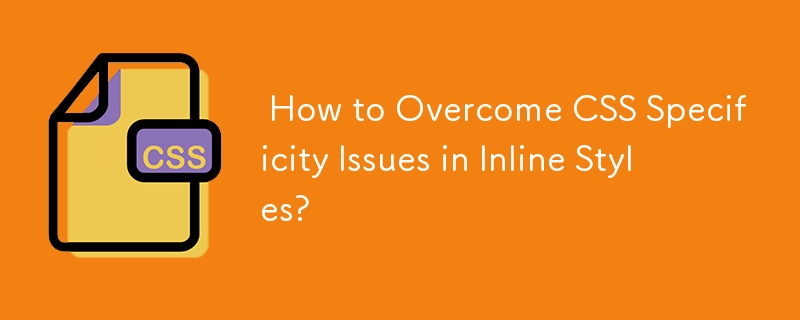
CSS Precedence: Overcoming Specificity
In the given webpage, an inline style for padding left is being overridden by a referenced stylesheet. This issue arises due to differences in the specificity of both styles.
Specifying rules in CSS is done by selectors, which dictate the elements the rule applies to. The specificity of a selector determines its precedence, with higher specificity rules taking precedence over lower ones.
In this example, the referenced stylesheet contains the rule ".rightColumn {margin: 0; padding: 0;}" with the selector ".rightColumn ". This selector matches any element within the element with the ID "rightColumn". The problem arises because the style for "td" in the inline style applies to any table cell element, regardless of its parent element.
To resolve this, there are two options:
Using Specificity:
Increase the specificity of the inline style for "td" by adding a higher-specificity selector, such as a class or ID. For example:
<pre class="brush:php;toolbar:false"><style type="text/css">
td#myUnpaddedTable {
padding-left:10px;
}
</style>
In this example, the specificity of the selector "#myUnpaddedTable" (0101) is higher than that of ".rightColumn *" (0010), making the inline style more specific.
Using !important:
Adding "!important" to the inline style forces the browser to prioritize it over any other styles. This approach should be avoided as it can lead to confusion in complex stylesheets.
The above is the detailed content of How to Overcome CSS Specificity Issues in Inline Styles?. For more information, please follow other related articles on the PHP Chinese website!
Related articles
See more- Can You Import Multiple Font Weights with a Single @font-face Query?
- The Essentials of Web Development: Building the Digital Foundations of Success
- What are CSS At-Rules and How Do They Function?
- Can CSS Background Images Be Pixel-Aligned from the Right?
- `height: 100% vs. height: auto in CSS: What\'s the Difference?`

