Home >Database >Mysql Tutorial >Why Is My Data Truncated for Column \'incoming_Cid\' Even After Modifying the Data Type?
Why Is My Data Truncated for Column \'incoming_Cid\' Even After Modifying the Data Type?
- DDDOriginal
- 2024-11-02 07:59:02425browse
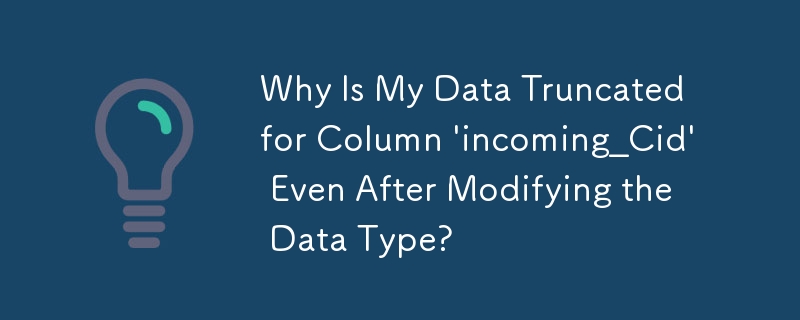
Data Truncation: Delving into the "Data Truncated for Column" Conundrum
In the realm of database management, data truncation occurs when the assigned space for storing a particular data element is insufficient to accommodate its entirety. This can lead to the truncation of data, resulting in loss or corruption.
One instance of data truncation involves altering the data type of a MySQL column. Consider a scenario where the data type of a column intended to store Twilio call IDs (34-character strings) is modified. Upon attempting to manually update the column's data, an error message persists:
| Level ||| Code | Message | Warning | 1265 | Data truncated for column 'incoming_Cid' at row 1
This error arises despite the proper modification of the column's data type.
The Root of the Problem: Length Misalignment
The underlying issue in this case lies in the incorrect char length of the incoming_Cid column. While the data type may have been modified to CHAR(34), the actual column length remains as CHAR(1). This discrepancy results in data truncation when attempting to store 34-character call IDs.
Resolving the Truncation Issue
To rectify this issue and ensure proper data storage, follow this procedure:
-
Check the Column's Length: Verify that the incoming_Cid column's char length is currently 1 using the command:
SHOW COLUMNS FROM calls LIKE 'incoming_Cid';
-
Modify the Column's Length: To expand the column's length to 34 characters, execute the following command:
ALTER TABLE calls CHANGE incoming_Cid incoming_Cid CHAR(34);
- Verify the Modification: Confirm the changes by re-executing the SHOW COLUMNS command and observing the updated char length.
Example Sandbox
An interactive demonstration of this solution is available on SQLFiddle: https://www.sqlfiddle.com/#!9/4a752/1.
The above is the detailed content of Why Is My Data Truncated for Column \'incoming_Cid\' Even After Modifying the Data Type?. For more information, please follow other related articles on the PHP Chinese website!

