Home >Backend Development >Python Tutorial >Why Am I Getting \'403 Forbidden\' Errors When Using Python\'s Requests Library?
Why Am I Getting \'403 Forbidden\' Errors When Using Python\'s Requests Library?
- Barbara StreisandOriginal
- 2024-11-02 04:02:021014browse
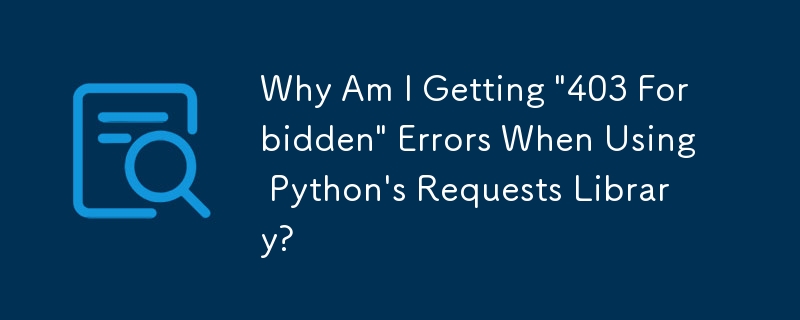
How to Avoid "403 Forbidden" Errors When Using Python's Requests Library
When making API calls using the Python requests library, you may encounter a "403 Forbidden" error. This error indicates that the server has denied your request due to insufficient permissions or an invalid configuration.
To troubleshoot and resolve this issue, consider the following:
Identify the User-Agent Issue:
The error may be caused by a lack of a User-Agent header in your request. Many websites use User-Agent strings to identify the browser or application making the request. To resolve this, explicitly specify a User-Agent header in your requests. For instance:
<code class="python">import requests
headers = {'User-Agent': 'Mozilla/5.0 (Macintosh; Intel Mac OS X 10_11_5) AppleWebKit/537.36 (KHTML, like Gecko) Chrome/50.0.2661.102 Safari/537.36'}
url = 'http://worldagnetwork.com/'
result = requests.get(url, headers=headers)</code>
Check for Invalid Credentials:
Another possible cause is incorrect or missing authentication credentials. If the API requires authentication, ensure that you are providing the correct username, password, or API key.
Verify the Request URL:
Inspect the URL you are sending the request to. It may contain typos or incorrect formatting that is causing the server to reject your request.
Handle Rate Limiting:
Some APIs have rate limits to prevent abuse. Check if the API you are querying has any rate limits. If you exceed the rate limit, you may be temporarily blocked and receive a "403 Forbidden" error.
Inspect Response Headers:
The server's response may contain additional information about the error. Check the response headers for details on the cause of the forbidden request.
Enable Debugging:
The requests library provides a debug mode that logs HTTP traffic. By setting the requests.packages.urllib3.util.log.setLevel('DEBUG') flag, you can capture and investigate the entire request-response process, including the error.
By following these troubleshooting steps, you can understand and resolve "403 Forbidden" errors when using the Python requests library, ensuring successful API calls.
The above is the detailed content of Why Am I Getting \'403 Forbidden\' Errors When Using Python\'s Requests Library?. For more information, please follow other related articles on the PHP Chinese website!

