Home >Java >javaTutorial >Can I Modify Files in the Java Classpath at Runtime?
Can I Modify Files in the Java Classpath at Runtime?
- DDDOriginal
- 2024-11-01 17:17:02618browse
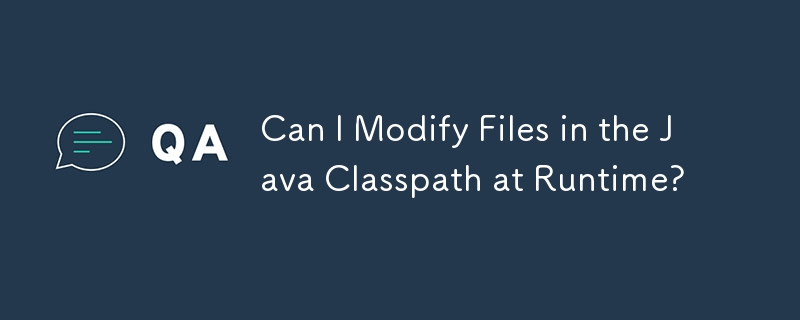
Modifying Files in the Java Classpath at Runtime
In Java, it is typically not possible to add individual files to the classpath while the program is running. This is because the classpath is typically set when the Java Virtual Machine (JVM) starts up and remains fixed throughout its execution.
However, if you have a file that is already included in the classpath and you need to make changes to it, there is a potential workaround. You can create a modified copy of the file and place it in a folder structure that is accessible to the class loader.
To do this, you can use the following steps:
- Create a folder structure: Create a package structure similar to the original file's location within the JAR file. For example, if the original file is named com.example.File.class and is located in the lib folder of your JAR file, you would create a folder structure on your system like /home/user/modified/classes/com/example.
- Place the modified file: Place your modified version of the File.class file into the appropriate folder within the created structure. In this case, you would place the modified file at /home/user/modified/classes/com/example/File.class.
- Add the folder to the classpath: Use a class loader (such as URLClassLoader) to add the modified folder to the classpath at runtime. You can do this using the following code:
<code class="java">import java.io.File;
import java.net.URL;
import java.net.URLClassLoader;
import java.lang.reflect.Method;
class ClassPathHacker {
public static void addFile(String filePath) {
File file = new File(filePath);
addFile(file);
}
public static void addFile(File file) {
addURL(file.toURI().toURL());
}
public static void addURL(URL url) {
URLClassLoader sysloader = (URLClassLoader) ClassLoader.getSystemClassLoader();
Class sysclass = URLClassLoader.class;
try {
Method method = sysclass.getDeclaredMethod("addURL", parameters);
method.setAccessible(true);
method.invoke(sysloader, new Object[]{url});
} catch (Throwable t) {
t.printStackTrace();
throw new IOException("Error, could not add URL to system classloader");
}
}
}</code>
This allows you to effectively replace the original file in the classpath with your modified version. However, it's important to note that this solution involves reflection and may not work if there is a SecurityManager present. Additionally, modifying the classpath at runtime can have various implications depending on the specific application and framework you are using. Therefore, it's essential to carefully consider the potential consequences and use this workaround only when necessary.
The above is the detailed content of Can I Modify Files in the Java Classpath at Runtime?. For more information, please follow other related articles on the PHP Chinese website!
Related articles
See more- Why Use StringBuilder When String Has Append Methods?
- Selenium How To Wait Page Loading
- Why Does Java Throw \'The Literal xyz of Type int Is Out of Range\' When Assigning to a Long Variable?
- Why Does Converting an Int to a Char in Java Return an Empty Output?
- How can I inject properties into Spring beans configured with annotations?

