Home >Backend Development >Python Tutorial >How to Set Cookies or Headers for a Different Domain During a Redirect?
How to Set Cookies or Headers for a Different Domain During a Redirect?
- Mary-Kate OlsenOriginal
- 2024-11-01 03:19:28419browse
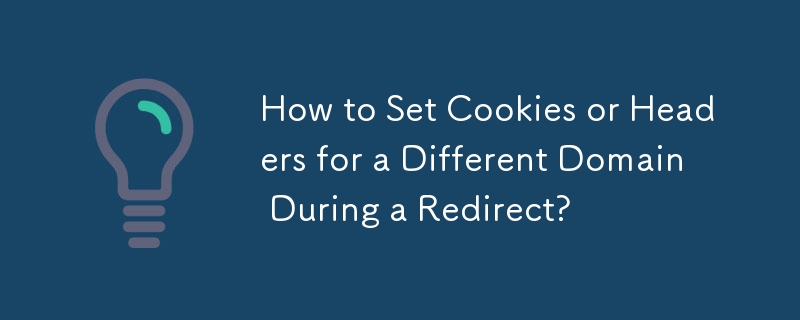
How to Redirect from One Domain to Another and Set Cookies or Headers for the Other Domain?
HTTP redirects do not allow for setting custom headers or cookies for the target domain. Additionally, browsers prevent setting cookies for a domain different from the one that responds with the Set-Cookie header.
Solution 1: Redirect with Query Parameter and Then Set Cookie
- Redirect from domain A to domain B with an access token passed as a query parameter.
- Domain B receives the request and sets its own cookie using the token.
Solution 2: Cross-Origin Communication with Window.postMessage()
- Add a hidden iframe to domain A pointing to domain B.
- Send the access token to domain B using Window.postMessage().
- Domain B stores the token in localStorage or sets a cookie using JS.
- Message domain A that the token has been stored and redirect the user to domain B.
Solution 3: Server-Side Token Exchange
- Use an
tag in domain A to point to domain B with an access token as a query parameter.
- Domain B responds with Set-Cookie headers upon receiving the request.
- Use fetch or XMLHttpRequest (with credentials and CORS enabled) to send the token directly to domain B.
- Domain B sets the cookie upon receiving the access token.
Important Notes:
- Allow all cookies must be enabled in browser settings for Solutions 2 and 3 to work.
- Use SameSite=None; Secure flags in cookies for Solution 3.
- The query string in Solution 1 exposes the access token and poses security risks.
- Solution 3 requires CORS enabled on the target domain and explicit origin specification on the server side.
The above is the detailed content of How to Set Cookies or Headers for a Different Domain During a Redirect?. For more information, please follow other related articles on the PHP Chinese website!
Statement:
The content of this article is voluntarily contributed by netizens, and the copyright belongs to the original author. This site does not assume corresponding legal responsibility. If you find any content suspected of plagiarism or infringement, please contact admin@php.cn

