Home >Backend Development >PHP Tutorial >How to add custom attributes to quotes and orders in Magento?
How to add custom attributes to quotes and orders in Magento?
- Patricia ArquetteOriginal
- 2024-10-31 18:01:10847browse
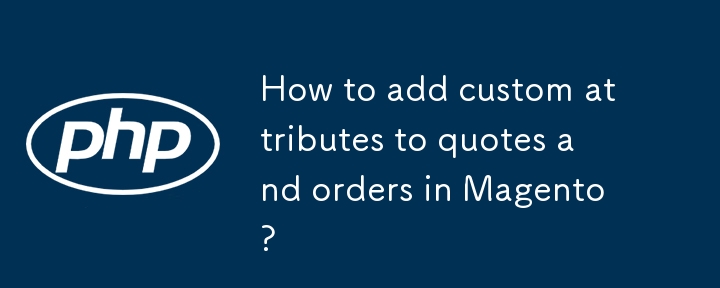
Magento - Adding User-Defined Product Attributes to Quotes and Orders
Introduction
Magento offers a customizable platform that allows users to extend its functionality with custom attributes. This guide will demonstrate how to create a product attribute specifically designed for quote and order items, enabling users to configure and capture this attribute during the checkout process.
Creating and Adding the Attribute
- Add an event observer to the catalog_product_load_after event.
- In the observer method, retrieve the selected options from the request parameter and save them as additional_options in the product model.
Persisting the Attribute in Orders
- Add an event observer to the sales_convert_quote_item_to_order_item event.
- In the observer method, copy the additional_options from the quote item to the order item.
Displaying the Attribute
- Modify the getItemOptions method in the relevant templates (e.g., catalog/product/view/type/default.phtml) to add a custom attribute row.
- If necessary, create translation logic in a quote_item_load_after or order_item_load_after event observer to handle translations.
Additional Considerations
- To allow for reorders, add an observer to the checkout_cart_product_add_after event to copy the additional_options to the new quote item.
- Custom attributes added this way are not visible in product attributes or attribute sets.
Example Code
Catalog Product Load After Event Observer
<code class="php">public function catalogProductLoadAfter(Varien_Event_Observer $observer)
{
// Get the product
$product = $observer->getProduct();
// Get the extra options
$options = $action->getRequest()->getParam('extra_options');
// Add the extra options to the product
$additionalOptions = array();
if ($additionalOption = $product->getCustomOption('additional_options')) {
$additionalOptions = (array) unserialize($additionalOption->getValue());
}
foreach ($options as $key => $value) {
$additionalOptions[] = array(
'label' => $key,
'value' => $value,
);
}
$product->addCustomOption('additional_options', serialize($additionalOptions));
}</code>
Sales Convert Quote Item to Order Item Event Observer
<code class="php">public function salesConvertQuoteItemToOrderItem(Varien_Event_Observer $observer)
{
// Get the quote item and order item
$quoteItem = $observer->getItem();
$orderItem = $observer->getOrderItem();
// Get the additional options from the quote item
$additionalOptions = $quoteItem->getOptionByCode('additional_options');
// Set the additional options on the order item
$options = $orderItem->getProductOptions();
$options['additional_options'] = unserialize($additionalOptions->getValue());
$orderItem->setProductOptions($options);
}</code>
Custom Attribute Display in Template
<code class="php">// Get the product options
$options = $_item->getOptions();
// Check if additional_options is set
if (isset($options['additional_options'])) {
// Get the additional options
$additionalOptions = $options['additional_options'];
// Add a placeholder row for the custom attribute
echo '<tr>
<td class="options label" title=""><span>' . $this->__('Custom Attribute') . '</span></td>
<td class="options value" title="">
<span>' . $additionalOptions[0]['value'] . '</span>
</td>
</tr>';
}</code>The above is the detailed content of How to add custom attributes to quotes and orders in Magento?. For more information, please follow other related articles on the PHP Chinese website!

