Home >Java >javaTutorial >Why Is My Tomcat Server Showing a Port Conflict and How Can I Fix It?
Why Is My Tomcat Server Showing a Port Conflict and How Can I Fix It?
- Barbara StreisandOriginal
- 2024-10-31 08:08:301151browse
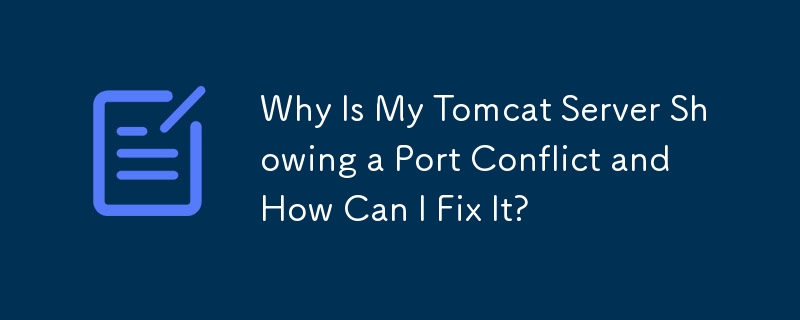
Troubleshooting Tomcat Sever Port Conflict
When attempting to launch a JSP program on Tomcat within Eclipse, you may encounter an error indicating that specific ports, such as 8005, 8080, and 8009, are already in use. This issue can arise if another instance of Tomcat is running or if a system process is utilizing one of these ports.
Cause:
The most likely cause of this error is a conflicting Tomcat instance. This can occur if a previous instance of the server was not properly closed or if an external process is using the designated port.
Solution:
To resolve this error, follow these steps:
-
Verify if Tomcat is Already Running:
- Open a web browser and navigate to http://localhost:8080.
- If you see the Tomcat default home page or a Tomcat-specific 404 error page, it confirms that Tomcat is running.
-
Terminate Other Tomcat Instances:
- Navigate to the /bin subfolder of your Tomcat installation directory and execute the shutdown script (e.g., shutdown.bat on Windows or shutdown.sh on Unix).
- If this step does not resolve the issue, close Eclipse and terminate any remaining java or javaw processes in the task manager.
-
Disable Tomcat Service (Windows Only):
- If you have configured Tomcat as a Windows service, open the services manager (Start > Run > services.msc) and stop the Tomcat service.
- Consider uninstalling the Windows service for easier development.
-
Configure Different Ports (Optional):
- If you desire multiple Tomcat instances running concurrently, configure the additional instances to listen on different ports. Refer to the Tomcat documentation for further guidance.
The above is the detailed content of Why Is My Tomcat Server Showing a Port Conflict and How Can I Fix It?. For more information, please follow other related articles on the PHP Chinese website!

