 Mobile Game Tutorial
Mobile Game Tutorial Mobile Game Guide
Mobile Game Guide Introduction to how to download the VUP life trial version starting from 0
Introduction to how to download the VUP life trial version starting from 0Now, the trial version of "VUP Life from 0" has officially launched on Steam! You only need to visit the game's Steam page and select "Download Demo" to immediately experience this highly anticipated simulation development game. Go to the Steam store and search for "VUP Life from 0" to easily find and start trying it out. In this trial version, you can experience the core gameplay and mechanics of the game first-hand, including developing a virtual anchor, interacting with players, and producing live content. Come and explore the charm of the VUP world! (Tip: PHP Editor Banana strongly recommends that you experience the trial version of this game to fully understand its gameplay and content.)
Introduction to downloading the trial version of VUP Life from 0
1. First, open the Steam client and log in with your personal account.
2. Next, enter "VUP Life from 0" in the Steam store search bar and click to enter the game page.

3. After entering the game page, slide down to the "Download VUP Life from 0 Demo" position and click the download button on the right.
4. After the download is completed, you will find the demo version of the game in the Steam library and play it at any time.

5. When the official version is released, the archives of the trial version can be directly imported into the official version (please note that the tasks of Qiansui Line in the official version are different Adjustment, if you want to focus on her in the official version, it is recommended to restart the game or conduct the strategy in the second game).
The above is the detailed content of Introduction to how to download the VUP life trial version starting from 0. For more information, please follow other related articles on the PHP Chinese website!
 Lego Fortnite Odyssey: Star Wars First Order Lego Pass GuideMay 05, 2025 am 04:07 AM
Lego Fortnite Odyssey: Star Wars First Order Lego Pass GuideMay 05, 2025 am 04:07 AMFortnite Chapter 6 Season 3 is officially launched, bringing a brand new Lego Pass: Star Wars First Legion! This theme pass contains a lot of brand new content, offering a variety of rewards, including skins, emoticons, badges and decorative sets, waiting for players to unlock. Want to know everything about this brand new pass? We have put together a complete overview of all available items to give you a clear idea of what rewards you can earn and to judge for yourself whether this season is worth buying. List of Star Wars 1 Lego Pass Rewards The Star Wars First Lego Pass contains four pages of unlockable rewards. Here is a detailed list of contents per page: Page 1 Rewards Item Type Captain Fasma Skin First Legion Control Room Decoration Set First Legion
 Fortnite: Chapter 6, Season 3 - How To Get And Use LightsabersMay 05, 2025 am 04:05 AM
Fortnite: Chapter 6, Season 3 - How To Get And Use LightsabersMay 05, 2025 am 04:05 AMFortnite's Chapter 6 brings a galaxy far, far away to the battle royale! This Star Wars-themed season features a revamped map with iconic locations, new battle pass skins, and—most importantly—lightsabers! Traditional weaponry has been replaced with
 <🎜> obscure: Expedition 33 - Simon Boss GuideMay 05, 2025 am 04:04 AM
<🎜> obscure: Expedition 33 - Simon Boss GuideMay 05, 2025 am 04:04 AMConquering the formidable Simon in Clair Obscur: Expedition 33 demands meticulous preparation and flawless execution. This hidden boss fight pushes even max-level parties to their limits, requiring perfect parry timing to survive his relentless atta
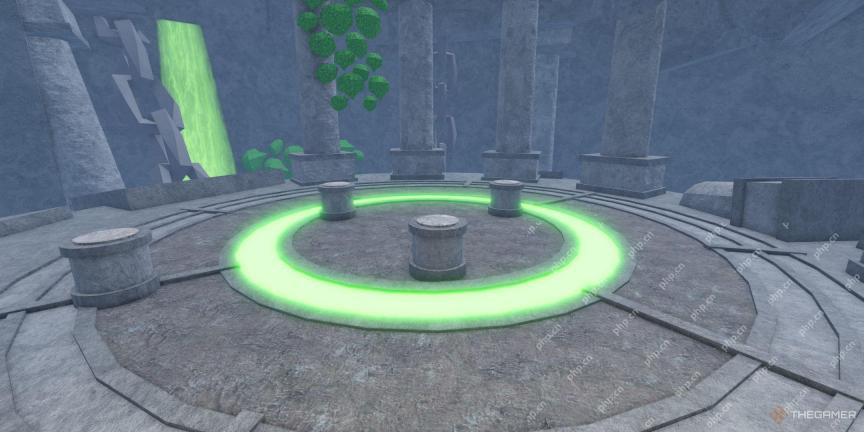 Roblox: Fisch - How To Get And Use NetsMay 05, 2025 am 04:03 AM
Roblox: Fisch - How To Get And Use NetsMay 05, 2025 am 04:03 AMRoblox Fisch: Mastering the Art of Net Fishing in the Second Sea The Lobster Trip update to Roblox's Fisch introduced a revolutionary fishing method: nets! Forget single-fish catches; nets allow you to harvest entire schools at once, significantly a
 Roblox: Guess Italian Brainrot Or Die - How To Get Gems FastMay 05, 2025 am 12:57 AM
Roblox: Guess Italian Brainrot Or Die - How To Get Gems FastMay 05, 2025 am 12:57 AM"Italian brainstorm guess: Lava is coming" quick guide to get gems "Italian brain-knowing guess: Lava is coming" is an interesting game on the Roblox platform, created by the same team of "Guess the Memories or Death" and "Guess the Country or Death". In the game, you need to correctly guess the Italian brain-thinking picture before lava swallows your tower. In the game, you can open skin chests and emoticon chests through gems, unlock new skins for your towers, and obtain various character emoticons. This guide will teach you how to quickly get gems in the game. 1. Picking up gems in the hall There are many gems scattered on the floor of the hall. While waiting for the game to start, walk around and collect these free gems. You can also try climbing those challenging stairs and collect more gems
 Oblivion Remastered: How To Get Out Of JailMay 05, 2025 am 12:56 AM
Oblivion Remastered: How To Get Out Of JailMay 05, 2025 am 12:56 AMIn Oblivion Remastered, a wrong move can land you in jail. Whether it's theft, assault, or a misplaced spell, the guards are swift to act. One minute you're enjoying the Market District, the next you're facing cold stone walls. But escape is possi
 Roblox: Grow A Garden - Complete Weather GuideMay 05, 2025 am 12:53 AM
Roblox: Grow A Garden - Complete Weather GuideMay 05, 2025 am 12:53 AMIn Roblox's Grow A Garden, weather is a key factor impacting your garden's success. Dynamic weather patterns Influence plant growth, introduce rare mutations, and even boost coin earnings. Since weather events are unpredictable, maximizing their be
 Pokemon Go: May Reward Road GuideMay 05, 2025 am 12:52 AM
Pokemon Go: May Reward Road GuideMay 05, 2025 am 12:52 AMPokemon Go's May Reward Road: A Guide to Earning Exclusive Rewards Pokemon Go continues its popular monthly Reward Road event throughout May 2025, offering players a fresh batch of rewards! This free event maintains the familiar ten-level structure


Hot AI Tools

Undresser.AI Undress
AI-powered app for creating realistic nude photos

AI Clothes Remover
Online AI tool for removing clothes from photos.

Undress AI Tool
Undress images for free

Clothoff.io
AI clothes remover

Video Face Swap
Swap faces in any video effortlessly with our completely free AI face swap tool!

Hot Article

Hot Tools

Zend Studio 13.0.1
Powerful PHP integrated development environment

DVWA
Damn Vulnerable Web App (DVWA) is a PHP/MySQL web application that is very vulnerable. Its main goals are to be an aid for security professionals to test their skills and tools in a legal environment, to help web developers better understand the process of securing web applications, and to help teachers/students teach/learn in a classroom environment Web application security. The goal of DVWA is to practice some of the most common web vulnerabilities through a simple and straightforward interface, with varying degrees of difficulty. Please note that this software

SublimeText3 English version
Recommended: Win version, supports code prompts!

WebStorm Mac version
Useful JavaScript development tools

SublimeText3 Chinese version
Chinese version, very easy to use






