Home >Backend Development >C++ >Why Does My std::fstream Create File Fail with \'No such file or directory\'?
Why Does My std::fstream Create File Fail with \'No such file or directory\'?
- Mary-Kate OlsenOriginal
- 2024-10-30 04:32:021190browse
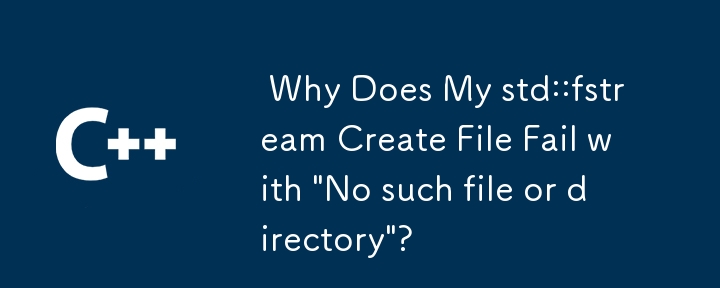
std::fstream File Creation Conundrum
When attempting to utilize std::fstream for file input and output, you may encounter a peculiar issue where the file you intend to access remains elusive, triggering the perplexing "No such file or directory" error message. To remedy this enigma, we must delve into the intricacies of std::fstream's open method.
The Culprit: std::fstream::in
Upon meticulous examination of your code, we discern that you have included std::fstream::in as one of the flags in your call to fstream::open(). This flag, by design, coerces std::fstream to exclusively engage with pre-existing files. As a consequence, when no such file exists, the operation inevitably fails.
Remedying the Situation
To resolve this issue, you have two viable approaches:
- Omit std::fstream::in: Remove the std::fstream::in flag from the mode argument to permit std::fstream to create the file if it doesn't already exist.
- Utilize std::fstream::trunc: Specify std::fstream::trunc in addition to the other flags. This flag instructs std::fstream to truncate any existing file with the same name, effectively creating a new file.
By adopting either of these strategies, you should be able to successfully create the file and perform your desired file operations using std::fstream.
The above is the detailed content of Why Does My std::fstream Create File Fail with \'No such file or directory\'?. For more information, please follow other related articles on the PHP Chinese website!
Related articles
See more- C++ compilation error: A header file is referenced multiple times, how to solve it?
- C++ compilation error: wrong function parameters, how to fix it?
- C++ error: The constructor must be declared in the public area, how to deal with it?
- Process management and thread synchronization in C++
- How to deal with data splitting problems in C++ development

