If you have been part of the crypto movement for at least 5 seconds, you've probably already learned that almost any process in this industry is related to a transaction status.

When you make a Bitcoin transaction, it usually takes a few minutes to complete. During this time, the transaction is said to be "unconfirmed." Once the transaction is included in a block on the Bitcoin blockchain, it receives one confirmation.
Most Bitcoin transactions require three confirmations before they are considered complete and irreversible. However, some exchanges and services may require more or fewer confirmations depending on their policies.
To check the confirmation status of your Bitcoin transaction, you can use a blockchain explorer. A blockchain explorer is a tool that allows you to search and view transactions on the Bitcoin blockchain.
Here are the steps on how to check the confirmation status of your Bitcoin transaction using a blockchain explorer:
1. Go to a blockchain explorer website. Some popular blockchain explorers include Blockchain.com, Blockchair, and MemPool.
2. In the search bar on the blockchain explorer website, enter the transaction ID (TXID) of your Bitcoin transaction.
3. The blockchain explorer will display all the relevant transaction details, including the number of confirmations your Bitcoin transaction has received.
If your transaction is unconfirmed, the blockchain explorer will usually show 0 confirmations. This means that the transaction has not yet been included in any block.
Once your transaction is included in a block, it will receive one confirmation. The blockchain explorer will usually display the first confirmation time and how many confirmations have been added since.
You can also view information about the transaction fee associated with your transfer.
If the blockchain explorer does not find your transaction, it may mean that the transaction never left the sending wallet. In this case, you can contact the sender's service provider for assistance.
The above is the detailed content of How to Check Bitcoin Transaction Confirmation: A Step-by-Step Guide. For more information, please follow other related articles on the PHP Chinese website!
 Senators Lummis and Scott Promise Pro-Bitcoin Legislation if Republicans Win the Majority in the Upcoming ElectionsJul 27, 2024 pm 12:58 PM
Senators Lummis and Scott Promise Pro-Bitcoin Legislation if Republicans Win the Majority in the Upcoming ElectionsJul 27, 2024 pm 12:58 PMSenator Cynthia Lummis took the stage to speak at the Bitcoin 2024 conference along with Senator Tim Scott, on Friday, discussing cryptocurrency and their vision for its role in the U.S. financial system.
 Bitcoin (BTC) Exchange Netflow Has Just Taken to Positive Values, Here's What It MeansJul 27, 2024 am 12:07 AM
Bitcoin (BTC) Exchange Netflow Has Just Taken to Positive Values, Here's What It MeansJul 27, 2024 am 12:07 AMOn-chain data shows the Binance exchange has received large net Bitcoin inflows during the past day, indicating that BTC's decline may extend further.
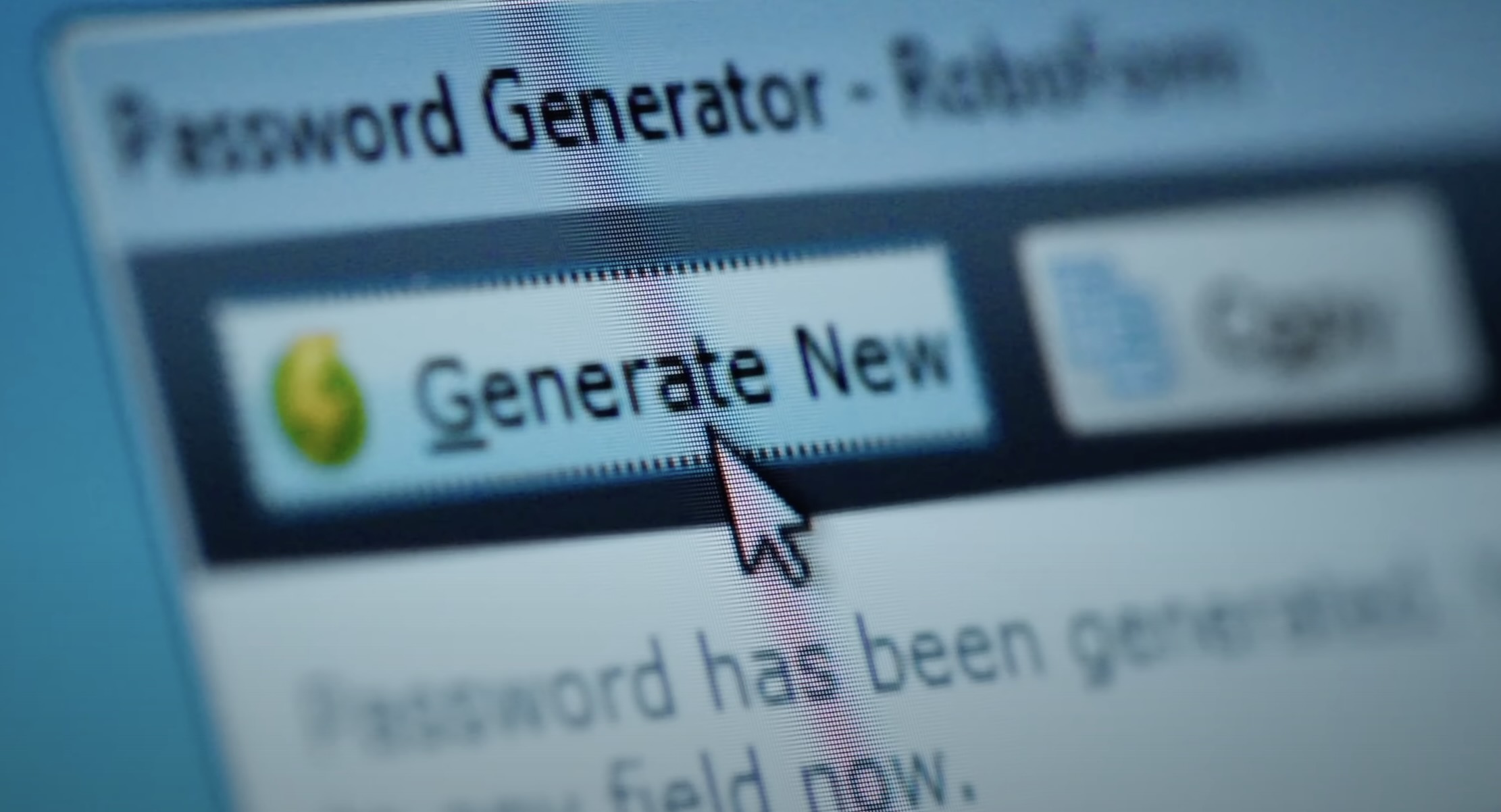 Hackers recover $3 million in bitcoin from software wallet locked for over a decadeJun 14, 2024 am 09:57 AM
Hackers recover $3 million in bitcoin from software wallet locked for over a decadeJun 14, 2024 am 09:57 AMJoeGrand-anethicalhackerandYouTuberwhoiswidelyknownforhisprojectsinvolvingcryptowallets,hassuccessfullyrecoveredalife-changingamountofbitcoin,presentlyvaluednorthof$3millionfromasoftwarewalletthathasbeenlockedformo
 Bitcoin (BTC) – America’s Key To Economic Supremacy?Jul 26, 2024 pm 09:15 PM
Bitcoin (BTC) – America’s Key To Economic Supremacy?Jul 26, 2024 pm 09:15 PMIn the ongoing global economic and geopolitical rivalry, the United States may have a powerful new weapon – Bitcoin (BTC). That is the argument made by Sam Lyman
 US Stock Market Peak Warning May Also Impact Bitcoin (BTC) MarketJul 27, 2024 am 06:35 AM
US Stock Market Peak Warning May Also Impact Bitcoin (BTC) MarketJul 27, 2024 am 06:35 AMFinancial experts are warning of an impending peak in US stocks. This may also lead Bitcoin to rise. According to Arthur Budaghyan, an analyst at BCA Research, the US stock market
 Bitcoin Holders Can Now Purchase European Union Citizenship, Combining Cryptocurrency and Immigration PolicyJul 25, 2024 pm 02:53 PM
Bitcoin Holders Can Now Purchase European Union Citizenship, Combining Cryptocurrency and Immigration PolicyJul 25, 2024 pm 02:53 PMPowered by the Unbound Fund, this initiative uses Bitcoin as a key to open up Portuguese citizenship via the country's golden visa program.
 Bitcoin vs. Gold vs. S&P 500: Which Is the Best Investment in the Current Market?Jul 27, 2024 am 07:11 AM
Bitcoin vs. Gold vs. S&P 500: Which Is the Best Investment in the Current Market?Jul 27, 2024 am 07:11 AMCryptocurrencies, commodities, and stocks are among the most popular risk assets for investment and trade, also leading finance indicators.
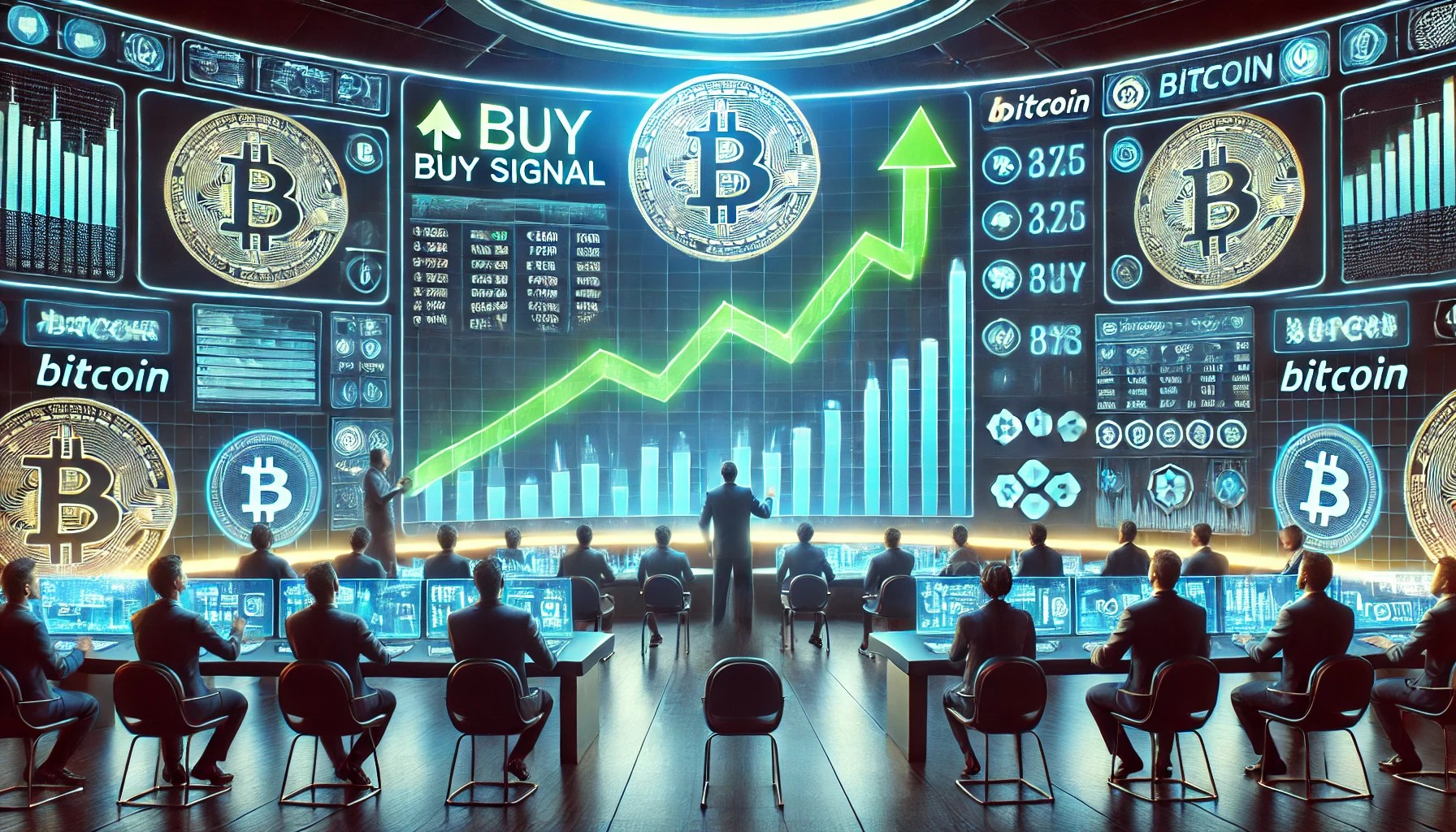 Bitcoin (BTC) Witnesses “Rare” Buy Signal, Could Enjoy a Massive Rally to $130,000Jul 26, 2024 am 11:26 AM
Bitcoin (BTC) Witnesses “Rare” Buy Signal, Could Enjoy a Massive Rally to $130,000Jul 26, 2024 am 11:26 AMCrypto analyst Mikybull Crypto has revealed the return of a technical indicator that represents a buy signal for Bitcoin. Based on his predictions, the

Hot AI Tools

Undresser.AI Undress
AI-powered app for creating realistic nude photos

AI Clothes Remover
Online AI tool for removing clothes from photos.

Undress AI Tool
Undress images for free

Clothoff.io
AI clothes remover

AI Hentai Generator
Generate AI Hentai for free.

Hot Article

Hot Tools

Safe Exam Browser
Safe Exam Browser is a secure browser environment for taking online exams securely. This software turns any computer into a secure workstation. It controls access to any utility and prevents students from using unauthorized resources.

DVWA
Damn Vulnerable Web App (DVWA) is a PHP/MySQL web application that is very vulnerable. Its main goals are to be an aid for security professionals to test their skills and tools in a legal environment, to help web developers better understand the process of securing web applications, and to help teachers/students teach/learn in a classroom environment Web application security. The goal of DVWA is to practice some of the most common web vulnerabilities through a simple and straightforward interface, with varying degrees of difficulty. Please note that this software

SublimeText3 English version
Recommended: Win version, supports code prompts!

EditPlus Chinese cracked version
Small size, syntax highlighting, does not support code prompt function

SublimeText3 Linux new version
SublimeText3 Linux latest version






