 Java
Java javaTutorial
javaTutorial How Does the Maven Shade Plugin Streamline Application Execution and Resolve Dependency Conflicts?
How Does the Maven Shade Plugin Streamline Application Execution and Resolve Dependency Conflicts?
Unveiling the Maven-Shade-Plugin: Creating Uber-Jars and Relocating Packages
What is the maven-shade-plugin used for?
The maven-shade-plugin orchestrates the transformation of an artifact into an "uber-jar." An uber-jar is a comprehensive JAR file encompassing all project dependencies, effectively consolidating a project's ecosystem into a single, monolithic package. This dramatically streamlines execution, as it eliminates the need to manage multiple small JARs. Additionally, it simplifies distribution in certain scenarios.
Creating Uber-Jars: Simplifying Execution and Distribution
Traditionally, Maven employs dependency management, where each artifact contains solely its own classes and resources. During the build process, Maven locates all dependent artifacts the project requires.
In contrast, an uber-jar orchestrates the extraction of dependencies' content and combines it with the project's own classes and resources within a single, extensive JAR. By utilizing an uber-jar, the execution process becomes remarkably efficient as only one JAR is required to run an application instead of numerous smaller ones. It also enhances the convenience of distribution.
Relocating Packages: Resolving Dependency Conflicts
Aside from uber-jar creation, the maven-shade-plugin possesses another notable capability: package relocation. This feature allows for the adjustment of dependency package names when creating uber-jars.
Consider two projects: Foo, which relies on Bar version 1.0, and Qux, which demands a distinct version of Bar (e.g., 2.0). If Foo adds Bar:1.0 to its Maven dependencies, it may encounter a conflict with Qux's dependency on Bar:2.0.
The maven-shade-plugin addresses this dilemma by granting Foo the ability to modify its references to Bar. It achieves this by embedding the classes of Bar:1.0 within the Foo JAR and altering their package names from com.bar to com.foo.bar. Through this package relocation, Qux can safely incorporate Bar:2.0 into its project since Foo's dependency on Bar:1.0 is now managed internally, no longer impacting external artifacts.
The above is the detailed content of How Does the Maven Shade Plugin Streamline Application Execution and Resolve Dependency Conflicts?. For more information, please follow other related articles on the PHP Chinese website!
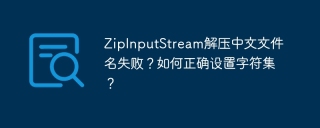 ZipInputStream failed to decompress Chinese file name? How to set the character set correctly?Apr 19, 2025 pm 04:33 PM
ZipInputStream failed to decompress Chinese file name? How to set the character set correctly?Apr 19, 2025 pm 04:33 PMDiscussion on ZipInputStream character set settings Many developers use ZipInputStream to decompress zip compressed packages containing Chinese file names or folder names, �...
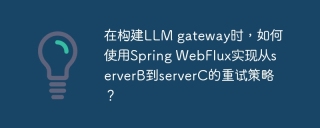 How to implement a retry strategy from serverB to serverC using Spring WebFlux when building LLM gateway?Apr 19, 2025 pm 04:30 PM
How to implement a retry strategy from serverB to serverC using Spring WebFlux when building LLM gateway?Apr 19, 2025 pm 04:30 PMImplementing the retry strategy using SpringWebFlux in building an LLM...
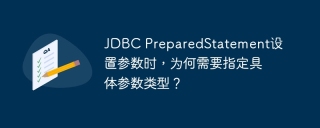 Why do you need to specify a specific parameter type when setting parameters in JDBC PreparedStatement?Apr 19, 2025 pm 04:27 PM
Why do you need to specify a specific parameter type when setting parameters in JDBC PreparedStatement?Apr 19, 2025 pm 04:27 PMJDBC...
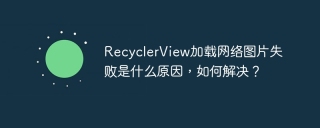 What is the reason for the failure of RecyclerView to load network images and how to solve it?Apr 19, 2025 pm 04:24 PM
What is the reason for the failure of RecyclerView to load network images and how to solve it?Apr 19, 2025 pm 04:24 PMAndroid...
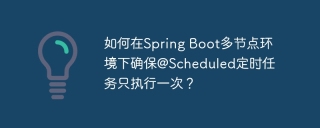 How to ensure that @Scheduled timing tasks are executed only once in Spring Boot multi-node environment?Apr 19, 2025 pm 04:21 PM
How to ensure that @Scheduled timing tasks are executed only once in Spring Boot multi-node environment?Apr 19, 2025 pm 04:21 PMHow to avoid repeated execution of timed tasks in SpringBoot multi-node environment? In Spring...
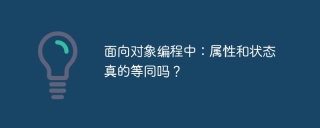 In object-oriented programming: Are attributes and states really equivalent?Apr 19, 2025 pm 04:18 PM
In object-oriented programming: Are attributes and states really equivalent?Apr 19, 2025 pm 04:18 PMDeeply discussing properties and states in object-oriented programming. In object-oriented programming, the concepts of properties and state are often confused, and there is a subtle between them...
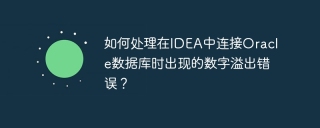 How to deal with a number overflow error when connecting to Oracle database in IDEA?Apr 19, 2025 pm 04:15 PM
How to deal with a number overflow error when connecting to Oracle database in IDEA?Apr 19, 2025 pm 04:15 PMHow to deal with digital overflow errors when connecting to Oracle database in IDEA When we are using IntelliJ...
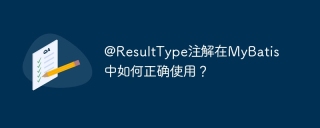 How to use @ResultType annotation correctly in MyBatis?Apr 19, 2025 pm 04:12 PM
How to use @ResultType annotation correctly in MyBatis?Apr 19, 2025 pm 04:12 PMWhen studying the MyBatis framework, developers often encounter various problems about annotations. One of the common questions is how to use the @ResultType annotation correctly...


Hot AI Tools

Undresser.AI Undress
AI-powered app for creating realistic nude photos

AI Clothes Remover
Online AI tool for removing clothes from photos.

Undress AI Tool
Undress images for free

Clothoff.io
AI clothes remover

AI Hentai Generator
Generate AI Hentai for free.

Hot Article

Hot Tools

SecLists
SecLists is the ultimate security tester's companion. It is a collection of various types of lists that are frequently used during security assessments, all in one place. SecLists helps make security testing more efficient and productive by conveniently providing all the lists a security tester might need. List types include usernames, passwords, URLs, fuzzing payloads, sensitive data patterns, web shells, and more. The tester can simply pull this repository onto a new test machine and he will have access to every type of list he needs.

EditPlus Chinese cracked version
Small size, syntax highlighting, does not support code prompt function

Zend Studio 13.0.1
Powerful PHP integrated development environment

SublimeText3 English version
Recommended: Win version, supports code prompts!

PhpStorm Mac version
The latest (2018.2.1) professional PHP integrated development tool





