Home >Backend Development >C++ >How to Integrate C Code into a C Project in Visual Studio 2010 and Avoid Linker Errors?
How to Integrate C Code into a C Project in Visual Studio 2010 and Avoid Linker Errors?
- Linda HamiltonOriginal
- 2024-10-27 21:57:30629browse
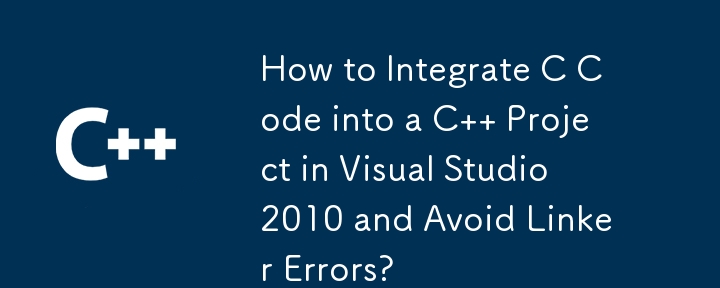
Linker Error When Calling a C Function from C Code in Separate Visual Studio 2010 Projects
When attempting to integrate C code into a C project in Visual Studio 2010, developers may encounter linker errors. This issue arises when linking static or dynamic libraries. Mismatched code organization and inconsistency in file naming and macros can often lead to these errors.
Proper File Organization and Declarations
In C and C , each object or module should be clearly separated, with its own header file and source code file. For multiple C functions, a header file (e.g., functions.h) and a source code file (e.g., functions.c) are recommended.
Exporting Functions
To make functions accessible to other projects, proper export mechanisms should be implemented. In C, this can be achieved by adding the extern keyword before the function declaration in the header file. However, in C , the extern "C" macro should be used. Additionally, you may need to define macros to specify whether the code is exporting or importing functions.
Compiler and Linker Settings
In Visual Studio 2010, specific project settings may need to be configured to ensure proper compilation and linking. These settings include preprocessor definitions, which can be used to control macro expansion and function export/import behaviors.
Reorganized Code Structure
- Header File (functions.h):
<code class="c">#include <stdio.h>
#if defined(_WIN32)
# if defined(FUNCTIONS_STATIC)
# define FUNCTIONS_EXPORT_API
# else
# if defined(FUNCTIONS_EXPORTS)
# define FUNCTIONS_EXPORT_API __declspec(dllexport)
# else
# define FUNCTIONS_EXPORT_API __declspec(dllimport)
# endif
# endif
#else
# define FUNCTIONS_EXPORT_API
#endif
#if defined(__cplusplus)
extern "C" {
#endif
FUNCTIONS_EXPORT_API char *dtoa(double, int, int, int*, int*, char**);
FUNCTIONS_EXPORT_API char *g_fmt(char*, double);
FUNCTIONS_EXPORT_API void freedtoa(char*);
#if defined(__cplusplus)
}
#endif</code>
- Source Code File (functions.c):
<code class="c">#define FUNCTIONS_EXPORTS
#include "functions.h"
char *dtoa(double, int, int, int*, int*, char**)
{
// Function Implementation
}
char *g_fmt(char*, double)
{
// Function Implementation
}
void freedtoa(char*)
{
// Function Implementation
}</code>
By adopting these guidelines and ensuring proper file organization, function declarations, and export mechanisms, you can integrate C code into C projects in Visual Studio 2010 and resolve linker errors when calling C functions from C code across different projects.
The above is the detailed content of How to Integrate C Code into a C Project in Visual Studio 2010 and Avoid Linker Errors?. For more information, please follow other related articles on the PHP Chinese website!
Related articles
See more- How do function pointers work in C++?
- Why Declare Private Virtual Methods in C ?
- **How can you use function objects to achieve the functionality of built-in operators in C ?**
- Why Does Using a Range-Based For Loop on `std::vector` Cause an Error?
- Why is `size_t` Unsigned Despite the Risks of Implicit Conversions?

