Home >Backend Development >PHP Tutorial >Why Is My Laravel App Showing a Blank White Screen After Upgrading to Apache 2.4 and PHP 5.5.7?
Why Is My Laravel App Showing a Blank White Screen After Upgrading to Apache 2.4 and PHP 5.5.7?
- Patricia ArquetteOriginal
- 2024-10-27 10:00:04420browse
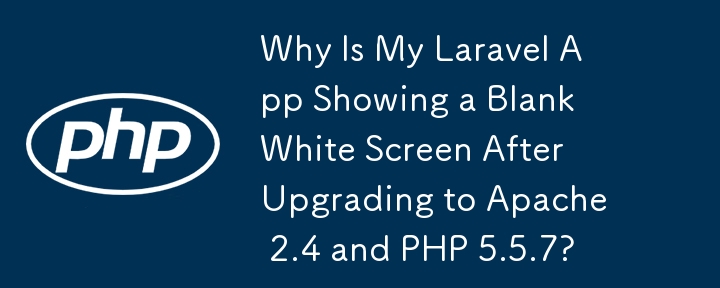
Laravel Blank White Screen
Facing a blank white screen on your Laravel site can be frustrating. This issue often arises after upgrading to Apache 2.4 and PHP 5.5.7.
Apache Configuration
Changes in Apache configuration with the upgrade may be causing the issue. Refer to the answer describing changes in Apache 2.4 to resolve any potential conflicts.
Laravel Log Management
Ensure you're checking Laravel's logs rather than Apache's. Check the app/storage directory and verify it's writable by the user running PHP. This may require granting group or world write permissions.
Ubuntu/Debian
$ sudo chown -R www-data /path/to/laravel/files
CentOS/RedHat/Fedora
$ sudo chown -R apache /path/to/laravel/files
Laravel 4
# Group Writable (Group, User Writable) $ sudo chmod -R gu+w app/storage # World-writable (Group, User, Other Writable) $ sudo chmod -R guo+w app/storage
Laravel 5 and 6
# Group Writable (Group, User Writable) $ sudo chmod -R gu+w storage # World-writable (Group, User, Other Writable) $ sudo chmod -R guo+w storage # Additionally, the bootstrap/cache directory may require write access # Group Writable (Group, User Writable) $ sudo chmod -R gu+w bootstrap/cache # World-writable (Group, User, Other Writable) $ sudo chmod -R guo+w bootstrap/cache
The above is the detailed content of Why Is My Laravel App Showing a Blank White Screen After Upgrading to Apache 2.4 and PHP 5.5.7?. For more information, please follow other related articles on the PHP Chinese website!

