
Passing Data Between Templates
A common requirement in template rendering is the ability to pass data between templates. In Go's text/template package, this can be achieved using a combination of functions and template invocation techniques.
To pass a simple number as an additional argument to a nested template, you can define a function that merges its arguments into a single slice value. This function can then be registered and used in the template invocation.
Here's an example:
<code class="go">func args(vs ...interface{}) []interface{} {
return vs
}</code>
<code class="go">t, err := template.New("t").Funcs(template.FuncMap{"args": args}).Parse(...)</code>
In the index.html template, use the args function to merge the current data with the additional argument:
<code class="html">{{ template "image_row" args . 5 }}</code>
Within the image_row.html template, access the arguments using the index built-in function:
<code class="html">{{ define "image_row" }}
To stuff here {{ index . 0 }} {{ index . 1 }}
{{ end }}</code>
This approach allows you to pass arbitrary data between templates and build more complex and reusable template components.
The above is the detailed content of How to Pass Data Between Templates in Go\'s text/template Package?. For more information, please follow other related articles on the PHP Chinese website!
 Interfaces and Polymorphism in Go: Achieving Code ReusabilityApr 29, 2025 am 12:31 AM
Interfaces and Polymorphism in Go: Achieving Code ReusabilityApr 29, 2025 am 12:31 AMInterfacesandpolymorphisminGoenhancecodereusabilityandmaintainability.1)Defineinterfacesattherightabstractionlevel.2)Useinterfacesfordependencyinjection.3)Profilecodetomanageperformanceimpacts.
 What is the role of the 'init' function in Go?Apr 29, 2025 am 12:28 AM
What is the role of the 'init' function in Go?Apr 29, 2025 am 12:28 AMTheinitfunctioninGorunsautomaticallybeforethemainfunctiontoinitializepackagesandsetuptheenvironment.It'susefulforsettingupglobalvariables,resources,andperformingone-timesetuptasksacrossanypackage.Here'showitworks:1)Itcanbeusedinanypackage,notjusttheo
 Interface Composition in Go: Building Complex AbstractionsApr 29, 2025 am 12:24 AM
Interface Composition in Go: Building Complex AbstractionsApr 29, 2025 am 12:24 AMInterface combinations build complex abstractions in Go programming by breaking down functions into small, focused interfaces. 1) Define Reader, Writer and Closer interfaces. 2) Create complex types such as File and NetworkStream by combining these interfaces. 3) Use ProcessData function to show how to handle these combined interfaces. This approach enhances code flexibility, testability, and reusability, but care should be taken to avoid excessive fragmentation and combinatorial complexity.
 Potential Pitfalls and Considerations When Using init Functions in GoApr 29, 2025 am 12:02 AM
Potential Pitfalls and Considerations When Using init Functions in GoApr 29, 2025 am 12:02 AMInitfunctionsinGoareautomaticallycalledbeforethemainfunctionandareusefulforsetupbutcomewithchallenges.1)Executionorder:Multipleinitfunctionsrunindefinitionorder,whichcancauseissuesiftheydependoneachother.2)Testing:Initfunctionsmayinterferewithtests,b
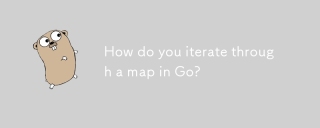 How do you iterate through a map in Go?Apr 28, 2025 pm 05:15 PM
How do you iterate through a map in Go?Apr 28, 2025 pm 05:15 PMArticle discusses iterating through maps in Go, focusing on safe practices, modifying entries, and performance considerations for large maps.Main issue: Ensuring safe and efficient map iteration in Go, especially in concurrent environments and with l
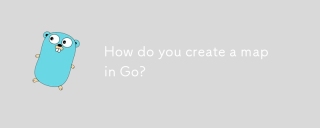 How do you create a map in Go?Apr 28, 2025 pm 05:14 PM
How do you create a map in Go?Apr 28, 2025 pm 05:14 PMThe article discusses creating and manipulating maps in Go, including initialization methods and adding/updating elements.
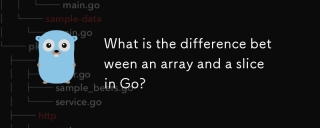 What is the difference between an array and a slice in Go?Apr 28, 2025 pm 05:13 PM
What is the difference between an array and a slice in Go?Apr 28, 2025 pm 05:13 PMThe article discusses differences between arrays and slices in Go, focusing on size, memory allocation, function passing, and usage scenarios. Arrays are fixed-size, stack-allocated, while slices are dynamic, often heap-allocated, and more flexible.
 How do you create a slice in Go?Apr 28, 2025 pm 05:12 PM
How do you create a slice in Go?Apr 28, 2025 pm 05:12 PMThe article discusses creating and initializing slices in Go, including using literals, the make function, and slicing existing arrays or slices. It also covers slice syntax and determining slice length and capacity.


Hot AI Tools

Undresser.AI Undress
AI-powered app for creating realistic nude photos

AI Clothes Remover
Online AI tool for removing clothes from photos.

Undress AI Tool
Undress images for free

Clothoff.io
AI clothes remover

Video Face Swap
Swap faces in any video effortlessly with our completely free AI face swap tool!

Hot Article

Hot Tools

SublimeText3 Linux new version
SublimeText3 Linux latest version

SecLists
SecLists is the ultimate security tester's companion. It is a collection of various types of lists that are frequently used during security assessments, all in one place. SecLists helps make security testing more efficient and productive by conveniently providing all the lists a security tester might need. List types include usernames, passwords, URLs, fuzzing payloads, sensitive data patterns, web shells, and more. The tester can simply pull this repository onto a new test machine and he will have access to every type of list he needs.

SublimeText3 Chinese version
Chinese version, very easy to use

VSCode Windows 64-bit Download
A free and powerful IDE editor launched by Microsoft

PhpStorm Mac version
The latest (2018.2.1) professional PHP integrated development tool







