Home >Backend Development >C++ >How to Reduce Excess Capacity in a std::vector: The Swap Trick Explained
How to Reduce Excess Capacity in a std::vector: The Swap Trick Explained
- Patricia ArquetteOriginal
- 2024-10-26 22:57:03362browse
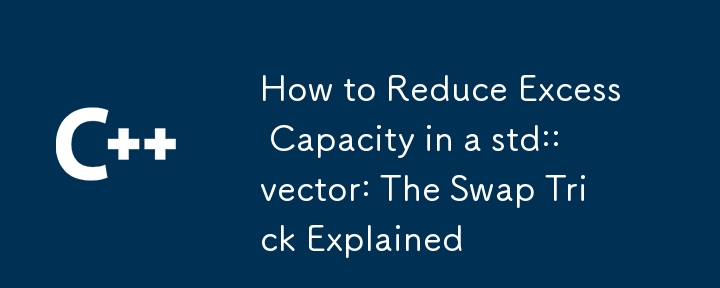
How to Effectively Reduce Capacity in a std::vector
If you find yourself with a std::vector that has excess capacity, you may wonder if there's a way to downsize it to free up memory. While there's no direct method for this, there's a clever technique known as the "swap trick."
The Swap Trick
According to Item 17 from Scott Meyers' Effective STL, you can use the swap trick to trim excess capacity from a vector. Here's how it works:
<code class="cpp">vector<Person>(persons).swap(persons);</code>
After performing this swap, the vector named "persons" will be "shrunk to fit," meaning its capacity will be reduced to match the number of elements it contains.
How the Trick Works
This trick takes advantage of the fact that the vector's copy constructor allocates only the necessary amount of memory for the elements being copied. By creating a new vector with the same number of elements as the original vector, the copy constructor creates a new vector with a smaller capacity.
The swap method then swaps the contents and capacities of the original and new vectors. As a result, the original vector is left with a reduced capacity.
The above is the detailed content of How to Reduce Excess Capacity in a std::vector: The Swap Trick Explained. For more information, please follow other related articles on the PHP Chinese website!
Related articles
See more- C++ compilation error: A header file is referenced multiple times, how to solve it?
- C++ compilation error: wrong function parameters, how to fix it?
- C++ error: The constructor must be declared in the public area, how to deal with it?
- Process management and thread synchronization in C++
- How to deal with data splitting problems in C++ development

