Home >Backend Development >Python Tutorial >How do you compare two NumPy arrays for element-wise equality and check if they are entirely equal?
How do you compare two NumPy arrays for element-wise equality and check if they are entirely equal?
- DDDOriginal
- 2024-10-26 15:46:02423browse
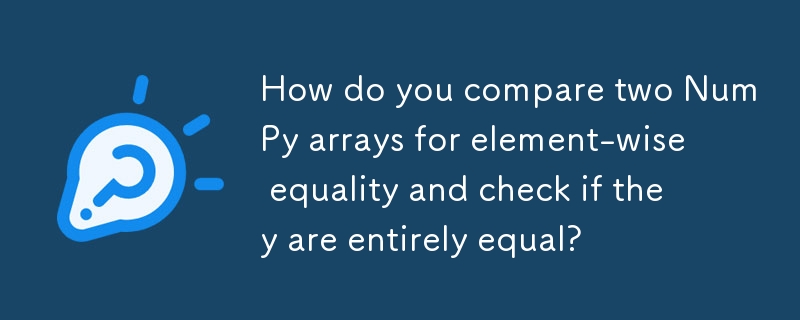
Comparing Two NumPy Arrays for Element-Wise Equality
When comparing two NumPy arrays for element-wise equality, it can be tempting to use the == operator. However, this approach returns a boolean array indicating equality for each corresponding pair of elements. To check if the arrays are entirely equal, we need to determine if all elements in the boolean array are True.
The simplest way to achieve this is by using the (A==B).all() expression. This expression returns a single boolean value that is True if all elements of the boolean array (A==B) are True, indicating that every element in the two arrays is equal.
Example:
<code class="python">import numpy as np arr1 = np.array([1, 1, 1]) arr2 = np.array([1, 1, 1]) result = (arr1 == arr2).all() print(result) # Output: True</code>
Special Cases and Alternatives:
It's important to note that:
- Using (A==B).all() can return True in rare cases where one array is empty and the other contains a single element.
- If the arrays have different shapes and are not broadcastable, this approach will raise an error.
In these cases, or if you desire a more explicit approach, consider using the following specialized functions:
- np.array_equal(A, B): Tests if the arrays have the same shape and all elements have equal values.
- np.array_equiv(A, B): Tests if the arrays can be broadcast and have the same values.
- np.allclose(A, B, ...): Tests if the arrays have the same shape and their elements are close enough (within a specified tolerance).
The above is the detailed content of How do you compare two NumPy arrays for element-wise equality and check if they are entirely equal?. For more information, please follow other related articles on the PHP Chinese website!

