
In the demanding world of software development, stress and burnout are common realities that can impact the mental health, productivity and job satisfaction of developers. This article explores common causes of stress in technology and provides effective strategies for managing it and preventing burnout, so you can maintain a healthy work-life balance.
1. Understanding Stress and Burnout
**a. What is Stress?
**Stress is a natural reaction of the body to demands or pressures. In the professional context, it can be caused by tight deadlines, high workloads, unrealistic expectations or toxic work environments.
**b. What is Burnout?
**Burnout is a state of physical, emotional and mental exhaustion caused by prolonged and unmanaged stress. It is characterized by severe fatigue, decreased interest in work and reduced professional performance.
2. Common Causes of Stress Among Developers
**a. Tight Deadlines and Project Pressure
**Strict deadlines and high expectations can create constant pressure, leading to chronic stress.
**b. Work Overload
**Working long hours or managing multiple projects simultaneously without adequate breaks can lead to excessive fatigue.
**c. Lack of Recognition
**Not receiving positive feedback or recognition for work accomplished can decrease motivation and increase stress.
d. Toxic Work Environments
Strained relationships with colleagues or superiors, a lack of support or inappropriate management practices can contribute to burnout.
3. Strategies for Managing Stress
**a. Time Management and Prioritization
**Use Time Management Methods: Adopt techniques like the Pomodoro Method or the Eisenhower Matrix to organize your tasks and avoid procrastination.
Set Clear Priorities: Identify the most important tasks and focus on those first.
**b. Take Regular Breaks
**Active Break: Build in breaks to stretch, walk, or do light exercise.
Time for yourself: Make time each day for activities you enjoy outside of work.
**c. Maintain Good Hygiene Life
**Adequate Sleep: Make sure you get enough sleep each night to allow your body and mind to rest.
Healthy Diet: Eat a balanced diet to maintain your energy and concentration.
Physical Exercise: Incorporate regular physical activity to reduce stress and improve your overall well-being.
**d. Develop Stress Management Skills
**Breathing Techniques: Learn deep breathing techniques to calm your mind in times of stress.
Meditation and Mindfulness: Practice meditation or mindfulness to increase your resilience to stress.
4. Prevent Burnout
**a. Establish Clear Boundaries
**Define Working Hours: Avoid working beyond your usual hours and respect your rest times.
Say No: Learn to refuse additional tasks when your workload is already too high.
**b. Create a Positive Work Environment
**Open Communication: Encourage honest and transparent communication with your colleagues and superiors.
Mutual Support: Foster a supportive culture where team members help each other and share concerns.
**c. Seek Support
**Talk to a Mentor or Coach: A mentor can offer valuable advice and support for navigating difficult times.
Consult a Mental Health Professional: Do not hesitate to seek professional help if you experience signs of burnout.
**d. Personal and Professional Development
**Learn and Grow: Engage in personal development activities to stay motivated and engaged in your work.
Work-Life Balance: Maintain a healthy balance between your professional and personal life to avoid burnout.
5. Testimonials and Case Studies
**a. Testimonial from a Developer
**Include a testimonial from a developer who successfully managed stress and prevented burnout using specific strategies.
**b. Business Case Study
**Present a case study of a company that implemented effective policies to reduce stress and prevent burnout among its employees.
6. Useful Tools and Resources
**a. Time Management Applications
**Trello: To organize and prioritize your tasks.
Todoist: To create effective to-do lists.
**b. Meditation and Mindfulness Applications
**Headspace: For guided meditation sessions.
Calm: For relaxation and breathing exercises.
**c. Online Resources
**Articles and Blogs: Recommend additional reading on stress management and well-being at work.
Online Courses: Offer courses on stress management, mindfulness or personal development.
Conclusion
Stress management and burnout prevention are essential to maintaining a fulfilling and sustainable career in software development. By adopting effective strategies and prioritizing your well-being, you can not only improve your productivity, but also maintain your mental and physical health. Investing in your well-being is an investment in your long-term professional success.
The above is the detailed content of Managing Stress and Preventing Burnout as a Developer. For more information, please follow other related articles on the PHP Chinese website!
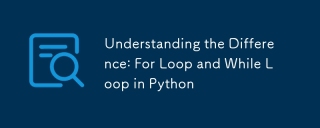 Understanding the Difference: For Loop and While Loop in PythonMay 16, 2025 am 12:17 AM
Understanding the Difference: For Loop and While Loop in PythonMay 16, 2025 am 12:17 AMThedifferencebetweenaforloopandawhileloopinPythonisthataforloopisusedwhenthenumberofiterationsisknowninadvance,whileawhileloopisusedwhenaconditionneedstobecheckedrepeatedlywithoutknowingthenumberofiterations.1)Forloopsareidealforiteratingoversequence
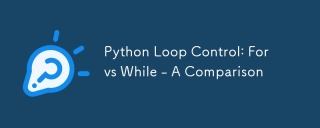 Python Loop Control: For vs While - A ComparisonMay 16, 2025 am 12:16 AM
Python Loop Control: For vs While - A ComparisonMay 16, 2025 am 12:16 AMIn Python, for loops are suitable for cases where the number of iterations is known, while loops are suitable for cases where the number of iterations is unknown and more control is required. 1) For loops are suitable for traversing sequences, such as lists, strings, etc., with concise and Pythonic code. 2) While loops are more appropriate when you need to control the loop according to conditions or wait for user input, but you need to pay attention to avoid infinite loops. 3) In terms of performance, the for loop is slightly faster, but the difference is usually not large. Choosing the right loop type can improve the efficiency and readability of your code.
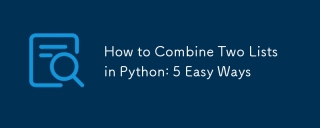 How to Combine Two Lists in Python: 5 Easy WaysMay 16, 2025 am 12:16 AM
How to Combine Two Lists in Python: 5 Easy WaysMay 16, 2025 am 12:16 AMIn Python, lists can be merged through five methods: 1) Use operators, which are simple and intuitive, suitable for small lists; 2) Use extend() method to directly modify the original list, suitable for lists that need to be updated frequently; 3) Use list analytical formulas, concise and operational on elements; 4) Use itertools.chain() function to efficient memory and suitable for large data sets; 5) Use * operators and zip() function to be suitable for scenes where elements need to be paired. Each method has its specific uses and advantages and disadvantages, and the project requirements and performance should be taken into account when choosing.
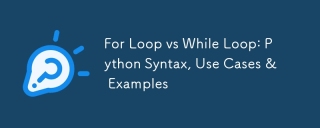 For Loop vs While Loop: Python Syntax, Use Cases & ExamplesMay 16, 2025 am 12:14 AM
For Loop vs While Loop: Python Syntax, Use Cases & ExamplesMay 16, 2025 am 12:14 AMForloopsareusedwhenthenumberofiterationsisknown,whilewhileloopsareuseduntilaconditionismet.1)Forloopsareidealforsequenceslikelists,usingsyntaxlike'forfruitinfruits:print(fruit)'.2)Whileloopsaresuitableforunknowniterationcounts,e.g.,'whilecountdown>
 Python concatenate list of listsMay 16, 2025 am 12:08 AM
Python concatenate list of listsMay 16, 2025 am 12:08 AMToconcatenatealistoflistsinPython,useextend,listcomprehensions,itertools.chain,orrecursivefunctions.1)Extendmethodisstraightforwardbutverbose.2)Listcomprehensionsareconciseandefficientforlargerdatasets.3)Itertools.chainismemory-efficientforlargedatas
 Merging Lists in Python: Choosing the Right MethodMay 14, 2025 am 12:11 AM
Merging Lists in Python: Choosing the Right MethodMay 14, 2025 am 12:11 AMTomergelistsinPython,youcanusethe operator,extendmethod,listcomprehension,oritertools.chain,eachwithspecificadvantages:1)The operatorissimplebutlessefficientforlargelists;2)extendismemory-efficientbutmodifiestheoriginallist;3)listcomprehensionoffersf
 How to concatenate two lists in python 3?May 14, 2025 am 12:09 AM
How to concatenate two lists in python 3?May 14, 2025 am 12:09 AMIn Python 3, two lists can be connected through a variety of methods: 1) Use operator, which is suitable for small lists, but is inefficient for large lists; 2) Use extend method, which is suitable for large lists, with high memory efficiency, but will modify the original list; 3) Use * operator, which is suitable for merging multiple lists, without modifying the original list; 4) Use itertools.chain, which is suitable for large data sets, with high memory efficiency.
 Python concatenate list stringsMay 14, 2025 am 12:08 AM
Python concatenate list stringsMay 14, 2025 am 12:08 AMUsing the join() method is the most efficient way to connect strings from lists in Python. 1) Use the join() method to be efficient and easy to read. 2) The cycle uses operators inefficiently for large lists. 3) The combination of list comprehension and join() is suitable for scenarios that require conversion. 4) The reduce() method is suitable for other types of reductions, but is inefficient for string concatenation. The complete sentence ends.


Hot AI Tools

Undresser.AI Undress
AI-powered app for creating realistic nude photos

AI Clothes Remover
Online AI tool for removing clothes from photos.

Undress AI Tool
Undress images for free

Clothoff.io
AI clothes remover

Video Face Swap
Swap faces in any video effortlessly with our completely free AI face swap tool!

Hot Article

Hot Tools

Atom editor mac version download
The most popular open source editor

Dreamweaver Mac version
Visual web development tools

SublimeText3 Chinese version
Chinese version, very easy to use

Safe Exam Browser
Safe Exam Browser is a secure browser environment for taking online exams securely. This software turns any computer into a secure workstation. It controls access to any utility and prevents students from using unauthorized resources.

SublimeText3 English version
Recommended: Win version, supports code prompts!






