 Java
Java javaTutorial
javaTutorial How to Handle Checked Exceptions Thrown from Methods Invoked Within Java 8 Lambda Expressions?
How to Handle Checked Exceptions Thrown from Methods Invoked Within Java 8 Lambda Expressions?How to Handle Checked Exceptions Thrown from Methods Invoked Within Java 8 Lambda Expressions?

Java 8 Lambda-Streams: Filtering by Method with Exceptions
Intercepting exceptions thrown from methods invoked within lambda expressions presents a challenge when utilizing the enhanced Java 8 stream processing capabilities. The issue arises when these methods declare checked exceptions, which the enclosing lambda is not permitted to throw.
Consider the following example:
<code class="java">class Bank {
public Set<string> getActiveAccountNumbers() throws IOException {
Stream<account> s = accounts.values().stream();
s = s.filter(a -> a.isActive());
Stream<string> ss = s.map(a -> a.getNumber());
return ss.collect(Collectors.toSet());
}
}
interface Account {
boolean isActive() throws IOException;
String getNumber() throws IOException;
}</string></account></string></code>
To compile this code, it is necessary to catch the potential IOException in the isActive and getNumber methods. However, merely handling the exceptions within a try-catch block, as demonstrated below, still results in a compilation error:
<code class="java">class Bank {
public Set<string> getActiveAccountNumbers() throws IOException {
try {
Stream<account> s = accounts.values().stream();
s = s.filter(a -> a.isActive());
Stream<string> ss = s.map(a -> a.getNumber());
return ss.collect(Collectors.toSet());
} catch (IOException ex) {
// Exception not caught
}
}
}</string></account></string></code>
To resolve this issue, the exception must be captured before it escapes the lambda expression. This can be achieved by wrapping the lambda in a custom function that translates the checked exceptions into unchecked ones:
<code class="java">s = s.filter(a -> {
try {
return a.isActive();
} catch (IOException e) {
throw new UncheckedIOException(e); // Translated to an unchecked exception
}
});</code>
Alternatively, an approach that avoids wrapping can be employed:
<code class="java">public static <t> T uncheckCall(Callable<t> callable) {
try {
return callable.call();
} catch (Exception e) {
sneakyThrow(e); // Potentially throws the exception
return null; // Unreachable, but necessary to satisfy the compiler
}
}</t></t></code>
This function essentially tricks the compiler into believing that no checked exceptions can be thrown, allowing the exception to be handled gracefully at a higher level.
<code class="java">return s.filter(a -> uncheckCall(a::isActive))
.map(Account::getNumber)
.collect(toSet());</code>
By applying these techniques, it is possible to utilize lambda expressions with methods that declare checked exceptions, ensuring both code clarity and exception handling capabilities.
The above is the detailed content of How to Handle Checked Exceptions Thrown from Methods Invoked Within Java 8 Lambda Expressions?. For more information, please follow other related articles on the PHP Chinese website!
 Mastering Java: Understanding Its Core Features and CapabilitiesMay 07, 2025 pm 06:49 PM
Mastering Java: Understanding Its Core Features and CapabilitiesMay 07, 2025 pm 06:49 PMThe core features of Java include platform independence, object-oriented design and a rich standard library. 1) Object-oriented design makes the code more flexible and maintainable through polymorphic features. 2) The garbage collection mechanism liberates the memory management burden of developers, but it needs to be optimized to avoid performance problems. 3) The standard library provides powerful tools from collections to networks, but data structures should be selected carefully to keep the code concise.
 Can Java be run everywhere?May 07, 2025 pm 06:41 PM
Can Java be run everywhere?May 07, 2025 pm 06:41 PMYes,Javacanruneverywhereduetoits"WriteOnce,RunAnywhere"philosophy.1)Javacodeiscompiledintoplatform-independentbytecode.2)TheJavaVirtualMachine(JVM)interpretsorcompilesthisbytecodeintomachine-specificinstructionsatruntime,allowingthesameJava
 What is the difference between JDK and JVM?May 07, 2025 pm 05:21 PM
What is the difference between JDK and JVM?May 07, 2025 pm 05:21 PMJDKincludestoolsfordevelopingandcompilingJavacode,whileJVMrunsthecompiledbytecode.1)JDKcontainsJRE,compiler,andutilities.2)JVMmanagesbytecodeexecutionandsupports"writeonce,runanywhere."3)UseJDKfordevelopmentandJREforrunningapplications.
 Java features: a quick guideMay 07, 2025 pm 05:17 PM
Java features: a quick guideMay 07, 2025 pm 05:17 PMKey features of Java include: 1) object-oriented design, 2) platform independence, 3) garbage collection mechanism, 4) rich libraries and frameworks, 5) concurrency support, 6) exception handling, 7) continuous evolution. These features of Java make it a powerful tool for developing efficient and maintainable software.
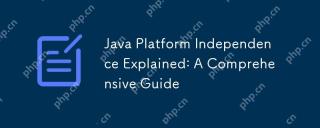 Java Platform Independence Explained: A Comprehensive GuideMay 07, 2025 pm 04:53 PM
Java Platform Independence Explained: A Comprehensive GuideMay 07, 2025 pm 04:53 PMJavaachievesplatformindependencethroughbytecodeandtheJVM.1)Codeiscompiledintobytecode,notmachinecode.2)TheJVMinterpretsbytecodeonanyplatform,ensuring"writeonce,runanywhere."3)Usecross-platformlibraries,becautiouswithnativecode,andtestonmult
 How does platform independence benefit enterprise-level Java applications?May 03, 2025 am 12:23 AM
How does platform independence benefit enterprise-level Java applications?May 03, 2025 am 12:23 AMJava is widely used in enterprise-level applications because of its platform independence. 1) Platform independence is implemented through Java virtual machine (JVM), so that the code can run on any platform that supports Java. 2) It simplifies cross-platform deployment and development processes, providing greater flexibility and scalability. 3) However, it is necessary to pay attention to performance differences and third-party library compatibility and adopt best practices such as using pure Java code and cross-platform testing.
 What role does Java play in the development of IoT (Internet of Things) devices, considering platform independence?May 03, 2025 am 12:22 AM
What role does Java play in the development of IoT (Internet of Things) devices, considering platform independence?May 03, 2025 am 12:22 AMJavaplaysasignificantroleinIoTduetoitsplatformindependence.1)Itallowscodetobewrittenonceandrunonvariousdevices.2)Java'secosystemprovidesusefullibrariesforIoT.3)ItssecurityfeaturesenhanceIoTsystemsafety.However,developersmustaddressmemoryandstartuptim
 Describe a scenario where you encountered a platform-specific issue in Java and how you resolved it.May 03, 2025 am 12:21 AM
Describe a scenario where you encountered a platform-specific issue in Java and how you resolved it.May 03, 2025 am 12:21 AMThesolutiontohandlefilepathsacrossWindowsandLinuxinJavaistousePaths.get()fromthejava.nio.filepackage.1)UsePaths.get()withSystem.getProperty("user.dir")andtherelativepathtoconstructthefilepath.2)ConverttheresultingPathobjecttoaFileobjectifne


Hot AI Tools

Undresser.AI Undress
AI-powered app for creating realistic nude photos

AI Clothes Remover
Online AI tool for removing clothes from photos.

Undress AI Tool
Undress images for free

Clothoff.io
AI clothes remover

Video Face Swap
Swap faces in any video effortlessly with our completely free AI face swap tool!

Hot Article

Hot Tools

EditPlus Chinese cracked version
Small size, syntax highlighting, does not support code prompt function

SublimeText3 Linux new version
SublimeText3 Linux latest version

Dreamweaver Mac version
Visual web development tools

SublimeText3 English version
Recommended: Win version, supports code prompts!

MinGW - Minimalist GNU for Windows
This project is in the process of being migrated to osdn.net/projects/mingw, you can continue to follow us there. MinGW: A native Windows port of the GNU Compiler Collection (GCC), freely distributable import libraries and header files for building native Windows applications; includes extensions to the MSVC runtime to support C99 functionality. All MinGW software can run on 64-bit Windows platforms.





