Home >Java >javaTutorial >How do I handle Date and Time information discrepancies between Java and MySQL?
How do I handle Date and Time information discrepancies between Java and MySQL?
- Patricia ArquetteOriginal
- 2024-10-25 13:18:30727browse
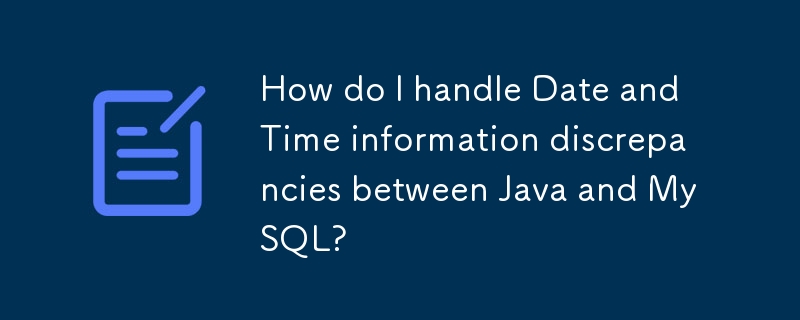
Extracting and populating MySQL date and time information in Java
When handling date and time information in a Java application that interacts with a MySQL database, it's crucial to consider the representation discrepancies between the two environments. Java utilizes the java.util.Date class, while MySQL employs various date and time data types (DATE, TIME, TIMESTAMP).
Extracting Date and Time Information:
When retrieving dates and times from MySQL using JDBC, the appropriate Java classes to use are:
- java.sql.Date for DATE
- java.sql.Time for TIME
- java.sql.Timestamp for TIMESTAMP
To obtain a Timestamp object from a result set, use ResultSet#getTimestamp(). For example:
<code class="java">Timestamp timestamp = resultSet.getTimestamp("ts");</code>
Populating Date and Time Information:
When inserting or updating date and time information in MySQL using JDBC, it's recommended to use PreparedStatement#setTimestamp() for TIMESTAMP values. For instance:
<code class="java">java.util.Date date = getItSomehow();
Timestamp timestamp = new Timestamp(date.getTime());
preparedStatement = connection.prepareStatement("SELECT * FROM tbl WHERE ts > ?");
preparedStatement.setTimestamp(1, timestamp);</code>
For DATE and TIME values, use the corresponding PreparedStatement methods, such as setDate() and setTime().
By understanding the type discrepancies and utilizing the appropriate Java and JDBC classes, you can seamlessly exchange date and time information between your Java application and MySQL database.
The above is the detailed content of How do I handle Date and Time information discrepancies between Java and MySQL?. For more information, please follow other related articles on the PHP Chinese website!

