 Backend Development
Backend Development Python Tutorial
Python Tutorial **Why Do My OpenCV Images Appear Color Distorted When Plotted with Matplotlib?**
**Why Do My OpenCV Images Appear Color Distorted When Plotted with Matplotlib?****Why Do My OpenCV Images Appear Color Distorted When Plotted with Matplotlib?**

OpenCV Image Loading Color Discrepancy Resolved
When loading color images using Python OpenCV for subsequent plotting, it is observed that the displayed colors appear distorted. This issue arises due to the different color space representations used by OpenCV and matplotlib.
Understanding the Color Space Difference:
OpenCV employs the BGR (Blue-Green-Red) color space while matplotlib utilizes the RGB (Red-Green-Blue) color space. This incompatibility leads to a mix-up of colors upon displaying these images.
Resolving the Issue:
To rectify this problem, it is necessary to convert the image to the RGB color space before plotting it. This can be done using OpenCV's conversion function:
<code class="python">RGB_img = cv2.cvtColor(img, cv2.COLOR_BGR2RGB)</code>
This step ensures that the colors in the plotted image accurately reflect the original input image.
Example:
The following code snippet demonstrates this solution:
<code class="python">import cv2
import matplotlib.pyplot as plt
# Loading the image using OpenCV (BGR by default)
img = cv2.imread('lena_caption.png')
# Converting the image to RGB
RGB_img = cv2.cvtColor(img, cv2.COLOR_BGR2RGB)
# Plotting the original and converted RGB image
plt.subplot(1, 2, 1), plt.imshow(img)
plt.title('Original Image (BGR)')
plt.subplot(1, 2, 2), plt.imshow(RGB_img)
plt.title('Converted RGB Image')
plt.show()</code>
By employing this conversion technique, we can successfully load and plot color images using OpenCV and matplotlib without experiencing any color distortion.
The above is the detailed content of **Why Do My OpenCV Images Appear Color Distorted When Plotted with Matplotlib?**. For more information, please follow other related articles on the PHP Chinese website!
 Python: Exploring Its Primary ApplicationsApr 10, 2025 am 09:41 AM
Python: Exploring Its Primary ApplicationsApr 10, 2025 am 09:41 AMPython is widely used in the fields of web development, data science, machine learning, automation and scripting. 1) In web development, Django and Flask frameworks simplify the development process. 2) In the fields of data science and machine learning, NumPy, Pandas, Scikit-learn and TensorFlow libraries provide strong support. 3) In terms of automation and scripting, Python is suitable for tasks such as automated testing and system management.
 How Much Python Can You Learn in 2 Hours?Apr 09, 2025 pm 04:33 PM
How Much Python Can You Learn in 2 Hours?Apr 09, 2025 pm 04:33 PMYou can learn the basics of Python within two hours. 1. Learn variables and data types, 2. Master control structures such as if statements and loops, 3. Understand the definition and use of functions. These will help you start writing simple Python programs.
 How to teach computer novice programming basics in project and problem-driven methods within 10 hours?Apr 02, 2025 am 07:18 AM
How to teach computer novice programming basics in project and problem-driven methods within 10 hours?Apr 02, 2025 am 07:18 AMHow to teach computer novice programming basics within 10 hours? If you only have 10 hours to teach computer novice some programming knowledge, what would you choose to teach...
 How to avoid being detected by the browser when using Fiddler Everywhere for man-in-the-middle reading?Apr 02, 2025 am 07:15 AM
How to avoid being detected by the browser when using Fiddler Everywhere for man-in-the-middle reading?Apr 02, 2025 am 07:15 AMHow to avoid being detected when using FiddlerEverywhere for man-in-the-middle readings When you use FiddlerEverywhere...
 What should I do if the '__builtin__' module is not found when loading the Pickle file in Python 3.6?Apr 02, 2025 am 07:12 AM
What should I do if the '__builtin__' module is not found when loading the Pickle file in Python 3.6?Apr 02, 2025 am 07:12 AMError loading Pickle file in Python 3.6 environment: ModuleNotFoundError:Nomodulenamed...
 How to improve the accuracy of jieba word segmentation in scenic spot comment analysis?Apr 02, 2025 am 07:09 AM
How to improve the accuracy of jieba word segmentation in scenic spot comment analysis?Apr 02, 2025 am 07:09 AMHow to solve the problem of Jieba word segmentation in scenic spot comment analysis? When we are conducting scenic spot comments and analysis, we often use the jieba word segmentation tool to process the text...
 How to use regular expression to match the first closed tag and stop?Apr 02, 2025 am 07:06 AM
How to use regular expression to match the first closed tag and stop?Apr 02, 2025 am 07:06 AMHow to use regular expression to match the first closed tag and stop? When dealing with HTML or other markup languages, regular expressions are often required to...
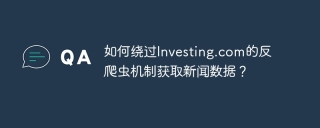 How to get news data bypassing Investing.com's anti-crawler mechanism?Apr 02, 2025 am 07:03 AM
How to get news data bypassing Investing.com's anti-crawler mechanism?Apr 02, 2025 am 07:03 AMUnderstanding the anti-crawling strategy of Investing.com Many people often try to crawl news data from Investing.com (https://cn.investing.com/news/latest-news)...


Hot AI Tools

Undresser.AI Undress
AI-powered app for creating realistic nude photos

AI Clothes Remover
Online AI tool for removing clothes from photos.

Undress AI Tool
Undress images for free

Clothoff.io
AI clothes remover

AI Hentai Generator
Generate AI Hentai for free.

Hot Article

Hot Tools

Dreamweaver CS6
Visual web development tools

DVWA
Damn Vulnerable Web App (DVWA) is a PHP/MySQL web application that is very vulnerable. Its main goals are to be an aid for security professionals to test their skills and tools in a legal environment, to help web developers better understand the process of securing web applications, and to help teachers/students teach/learn in a classroom environment Web application security. The goal of DVWA is to practice some of the most common web vulnerabilities through a simple and straightforward interface, with varying degrees of difficulty. Please note that this software

SAP NetWeaver Server Adapter for Eclipse
Integrate Eclipse with SAP NetWeaver application server.

Zend Studio 13.0.1
Powerful PHP integrated development environment

ZendStudio 13.5.1 Mac
Powerful PHP integrated development environment




