Home >Java >javaTutorial >How to Implement a Network Listener to Detect Connectivity Changes in Android?
How to Implement a Network Listener to Detect Connectivity Changes in Android?
- Patricia ArquetteOriginal
- 2024-10-24 19:22:301046browse
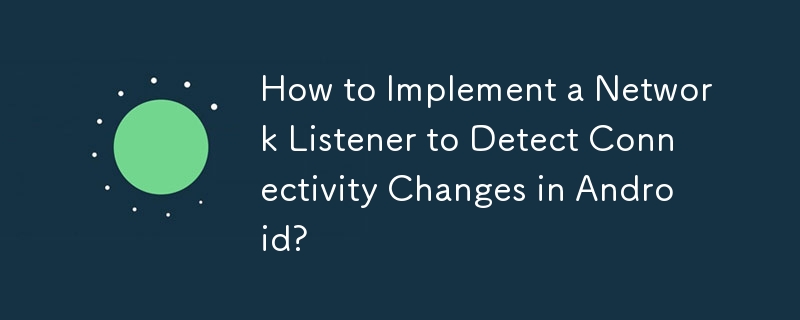
Detecting Network Connectivity Changes in Android: Network Listener
In Android, monitoring network connectivity is crucial for ensuring a seamless user experience. This article explores the methods available to capture network connectivity events.
Network Connectivity Monitoring
The Android platform provides several APIs to monitor the network state. The most common approach is to use the ConnectivityManager. This manager provides access to information about the current network connections, including their type, status, and signal strength.
Network Connectivity Broadcasts
Android also broadcasts events when the network connectivity changes. The CONNECTIVITY_CHANGE broadcast intent is sent when the network connection state changes. You can register a broadcast receiver to receive these broadcasts and respond accordingly.
Implementing a Network Listener
To implement a network listener, create a subclass of BroadcastReceiver and override the onReceive method. In the onReceive method, retrieve the ConnectivityManager instance and check the network connection status. Here is an example implementation:
<code class="java">public class ConnectionChangeReceiver extends BroadcastReceiver {
@Override
public void onReceive(Context context, Intent intent) {
ConnectivityManager connectivityManager = (ConnectivityManager) context.getSystemService(Context.CONNECTIVITY_SERVICE);
NetworkInfo activeNetInfo = connectivityManager.getActiveNetworkInfo();
NetworkInfo mobNetInfo = connectivityManager.getNetworkInfo(ConnectivityManager.TYPE_MOBILE);
if (activeNetInfo != null) {
Toast.makeText(context, "Active Network Type : " + activeNetInfo.getTypeName(), Toast.LENGTH_SHORT).show();
}
if (mobNetInfo != null) {
Toast.makeText(context, "Mobile Network Type : " + mobNetInfo.getTypeName(), Toast.LENGTH_SHORT).show();
}
}
}</code>
Declaring the Network Listener
To register the network listener in your AndroidManifest.xml, add the following code:
<code class="xml"><receiver android:name="com.blackboard.androidtest.receiver.ConnectionChangeReceiver"
android:label="NetworkConnection">
<intent-filter>
<action android:name="android.net.conn.CONNECTIVITY_CHANGE"/>
</intent-filter>
</receiver></code>
Adding Required Permissions
Lastly, ensure that you have declared the ACCESS_NETWORK_STATE permission in your AndroidManifest.xml to access the network connectivity information.
<code class="xml"><uses-permission android:name="android.permission.ACCESS_NETWORK_STATE"/></code>
By implementing a network listener, you can stay informed about network connectivity changes in Android, enabling you to handle network events gracefully and improve the reliability of your application.
The above is the detailed content of How to Implement a Network Listener to Detect Connectivity Changes in Android?. For more information, please follow other related articles on the PHP Chinese website!

