
Why Inline CSS May Not Display in TCPDF
When attempting to incorporate inline CSS into HTML while using TCPDF, a blank page may result. This occurs because TCPDF only supports a limited range of CSS attributes.
Specifically, the following CSS attributes are supported by TCPDF:
- font-family
- font-size
- font-weight
- font-style
- color
- background-color
- text-decoration
- width
- height
- text-align
Removing unsupported CSS attributes from the HTML code may resolve the issue.
Moreover, TCPDF has a dedicated forum for discussions related to its usage.
For alternative PDF generation libraries, consider:
domPDF
Key Features:
- Supports most CSS 2.1 and some CSS3 properties, including @import, @media, and @page rules.
- Accommodates external stylesheets, both local and remote.
- Enables the creation of intricate tables with row and column spans, distinct border models, and customizable cell styling.
mPDF
Example Showcase:
- Visit these links for demos and examples of both PHP and generated PDF.
Please note that TCPDF's documentation and the domPDF website provide comprehensive information regarding these libraries.
The above is the detailed content of Why Does Inline CSS Fail to Display in TCPDF?. For more information, please follow other related articles on the PHP Chinese website!
 Options for Hosting Your Own Non-JavaScript-Based AnalyticsApr 15, 2025 am 11:09 AM
Options for Hosting Your Own Non-JavaScript-Based AnalyticsApr 15, 2025 am 11:09 AMThere are loads of analytics platforms to help you track visitor and usage data on your sites. Perhaps most notably Google Analytics, which is widely used
 It's All In the Head: Managing the Document Head of a React Powered Site With React HelmetApr 15, 2025 am 11:01 AM
It's All In the Head: Managing the Document Head of a React Powered Site With React HelmetApr 15, 2025 am 11:01 AMThe document head might not be the most glamorous part of a website, but what goes into it is arguably just as important to the success of your website as its
 What is super() in JavaScript?Apr 15, 2025 am 10:59 AM
What is super() in JavaScript?Apr 15, 2025 am 10:59 AMWhat's happening when you see some JavaScript that calls super()?.In a child class, you use super() to call its parent’s constructor and super. to access its
 Comparing the Different Types of Native JavaScript PopupsApr 15, 2025 am 10:48 AM
Comparing the Different Types of Native JavaScript PopupsApr 15, 2025 am 10:48 AMJavaScript has a variety of built-in popup APIs that display special UI for user interaction. Famously:
 Why Are Accessible Websites so Hard to Build?Apr 15, 2025 am 10:45 AM
Why Are Accessible Websites so Hard to Build?Apr 15, 2025 am 10:45 AMI was chatting with some front-end folks the other day about why so many companies struggle at making accessible websites. Why are accessible websites so hard
 The `hidden` Attribute is Visibly WeakApr 15, 2025 am 10:43 AM
The `hidden` Attribute is Visibly WeakApr 15, 2025 am 10:43 AMThere is an HTML attribute that does exactly what you think it should do:
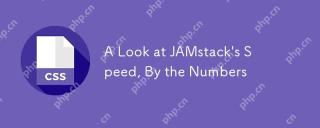 A Look at JAMstack's Speed, By the NumbersApr 15, 2025 am 10:39 AM
A Look at JAMstack's Speed, By the NumbersApr 15, 2025 am 10:39 AMPeople say JAMstack sites are fast — let’s find out why by looking at real performance metrics! We’ll cover common metrics, like Time to First Byte
 Patterns for Practical CSS Custom Properties UseApr 15, 2025 am 10:34 AM
Patterns for Practical CSS Custom Properties UseApr 15, 2025 am 10:34 AMI've been playing around with CSS Custom Properties to discover their power since browser support is finally at a place where we can use them in our


Hot AI Tools

Undresser.AI Undress
AI-powered app for creating realistic nude photos

AI Clothes Remover
Online AI tool for removing clothes from photos.

Undress AI Tool
Undress images for free

Clothoff.io
AI clothes remover

AI Hentai Generator
Generate AI Hentai for free.

Hot Article

Hot Tools

SublimeText3 Chinese version
Chinese version, very easy to use

SAP NetWeaver Server Adapter for Eclipse
Integrate Eclipse with SAP NetWeaver application server.

Dreamweaver Mac version
Visual web development tools

Safe Exam Browser
Safe Exam Browser is a secure browser environment for taking online exams securely. This software turns any computer into a secure workstation. It controls access to any utility and prevents students from using unauthorized resources.

MinGW - Minimalist GNU for Windows
This project is in the process of being migrated to osdn.net/projects/mingw, you can continue to follow us there. MinGW: A native Windows port of the GNU Compiler Collection (GCC), freely distributable import libraries and header files for building native Windows applications; includes extensions to the MSVC runtime to support C99 functionality. All MinGW software can run on 64-bit Windows platforms.






