Home >Backend Development >Python Tutorial >How to Group Pandas DataFrame by Two Columns and Count Observations?
How to Group Pandas DataFrame by Two Columns and Count Observations?
- DDDOriginal
- 2024-10-23 10:56:12742browse
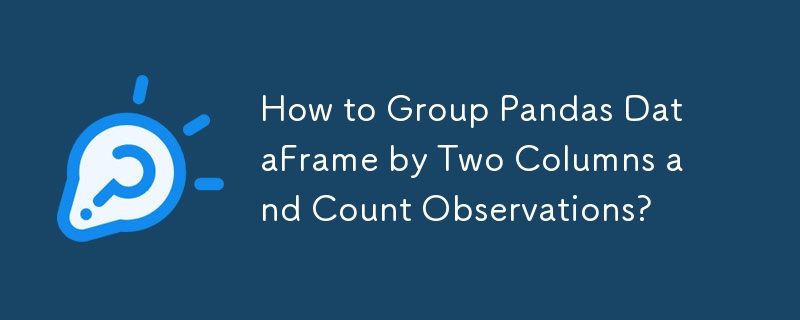
Pandas DataFrame: Grouping by Two Columns and Counting Observations
In data analysis, it often becomes necessary to group data based on specific columns and count the number of observations within each group. To achieve this using Pandas DataFrame, let's delve into the following problem.
Problem Statement:
Consider a Pandas DataFrame with multiple columns. The goal is to group the DataFrame based on two columns, namely 'col5' and 'col2', and count the number of unique rows within each group. Additionally, we want to determine the largest count for each 'col2' value.
Solution:
To group the DataFrame and count the rows in each group, we can utilize the Pandas groupby() function. Here's a step-by-step approach:
Step 1: Group the DataFrame
Group the DataFrame by 'col5' and 'col2' columns:
<code class="python">grouped_df = df.groupby(['col5', 'col2'])</code>
Step 2: Count Rows
Apply the size() function on the grouped DataFrame to count the number of unique rows in each group:
<code class="python">counts = grouped_df.size()</code>
Step 3: Find Maximum Count for Each 'col2'
To find the largest count for each 'col2' value, we can further group the counts DataFrame by 'col2' and then apply the max() function:
<code class="python">max_counts = counts.groupby(level=1).max()</code>
Output:
The above steps will provide us with two separate DataFrames:
- counts: Shows the count of unique rows for each group.
- max_counts: Displays the maximum count for each 'col2' value.
The above is the detailed content of How to Group Pandas DataFrame by Two Columns and Count Observations?. For more information, please follow other related articles on the PHP Chinese website!

