Home >Backend Development >PHP Tutorial >How to Remove a Single Variable from a PHP Session Array?
How to Remove a Single Variable from a PHP Session Array?
- DDDOriginal
- 2024-10-23 07:03:29703browse
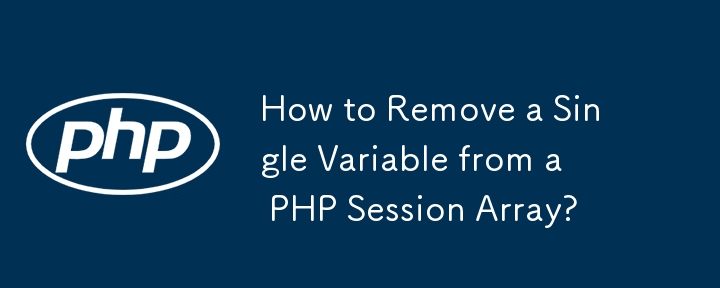
Removing a Specific Variable from a PHP Session Array
Problem Overview
You're working with PHP code that manages variables in a user session. You can add variables to the session, but when you try to remove a specific variable using unset, all variables in the array are deleted. You need to find a way to remove only the intended variable.
Removing a Single Variable from a Session Array
To remove a specific variable from a PHP session array, you can use the following steps:
<code class="php">if (isset($_POST['remove'])) {
$key = array_search($_GET['name'], $_SESSION['name']);
if ($key !== false)
unset($_SESSION['name'][$key]);
$_SESSION["name"] = array_values($_SESSION["name"]);
}</code>
Detailed Explanation
- Use array_search() to find the index of the variable you want to remove in the session array. This will return the key of the array element containing the variable.
- Use unset() to remove the array element using the key obtained in step 1.
- Use array_values() to reset the indices of the array elements, as the removal of an element might have created gaps in the array. This ensures proper functioning during subsequent usage of the array.
Example
Here's an example showcasing the usage:
<code class="php"><?php
session_start();
// Add variables to session
if (isset($_GET['name'])) {
$name = isset($_SESSION['name']) ? $_SESSION['name'] : array();
$name[] = $_GET['name'];
$_SESSION['name'] = $name;
}
// Remove a specific variable from session
if (isset($_POST['remove'])) {
$key = array_search($_GET['name'], $_SESSION['name']);
if ($key !== false)
unset($_SESSION['name'][$key]);
$_SESSION["name"] = array_values($_SESSION["name"]);
}
// Print session data
echo "<pre class="brush:php;toolbar:false">";
print_r($_SESSION);
echo "";
?>
In this example, the $list2 variable can be used to remove a specific variable from the session array by submitting the remove form.
The above is the detailed content of How to Remove a Single Variable from a PHP Session Array?. For more information, please follow other related articles on the PHP Chinese website!

