Home >Backend Development >PHP Tutorial >How to Troubleshoot PHP Mail and PHPMailer Failure?
How to Troubleshoot PHP Mail and PHPMailer Failure?
- DDDOriginal
- 2024-10-22 09:58:30786browse
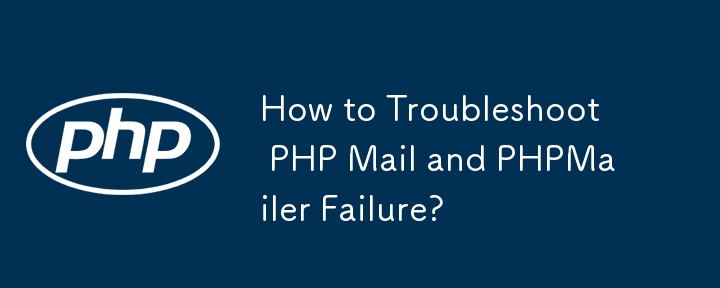
Debugging PHP Mail and PHPMailer
You're experiencing issues sending mail PHP script, receiving a "Message sending failed. Could not instantiate mail function" error. This can be perplexing, especially when considering that similar code worked in the past.
Possible Causes
- Class file corruption: The class.phpmailer.php file may have become corrupted. Try downloading the latest version.
- SMTP settings: If using PHPMailer, ensure its SMTP settings are correct. Use $mail->IsSMTP() and $mail->Host = "localhost".
- Debug information: Enable debug information using $mail->SMTPDebug = 2. This will provide additional error messages and clues.
Additional Tips
- Display error in PHP script: Use error_reporting(E_ALL) and ini_set("display_errors", 1) to display more detailed errors in the PHP script.
- Check hosting provider logs: Reach out to your hosting provider to see if there are any relevant error logs available.
- Use SMTP service: Consider using an SMTP service like SendGrid or Mailgun for more reliable email delivery.
- Try different code: Test with a simple mail() function to isolate any potential issues with PHPMailer.
By following these steps and checking the suggested causes, you can gather more information and resolve the email sending issues effectively.
The above is the detailed content of How to Troubleshoot PHP Mail and PHPMailer Failure?. For more information, please follow other related articles on the PHP Chinese website!
Statement:
The content of this article is voluntarily contributed by netizens, and the copyright belongs to the original author. This site does not assume corresponding legal responsibility. If you find any content suspected of plagiarism or infringement, please contact admin@php.cn
Previous article:How to Check Row Existence in a Database with PDO?Next article:How to Check Row Existence in a Database with PDO?

